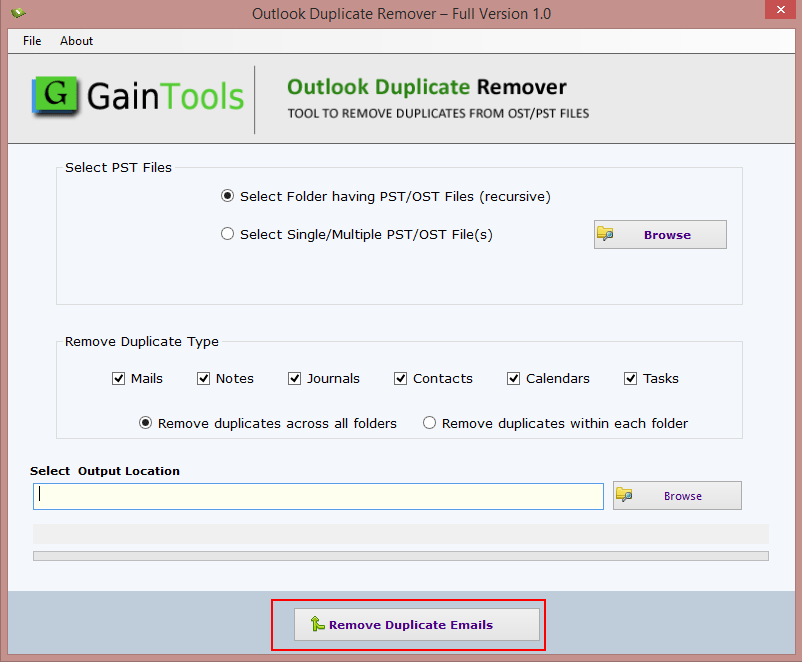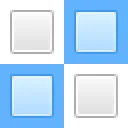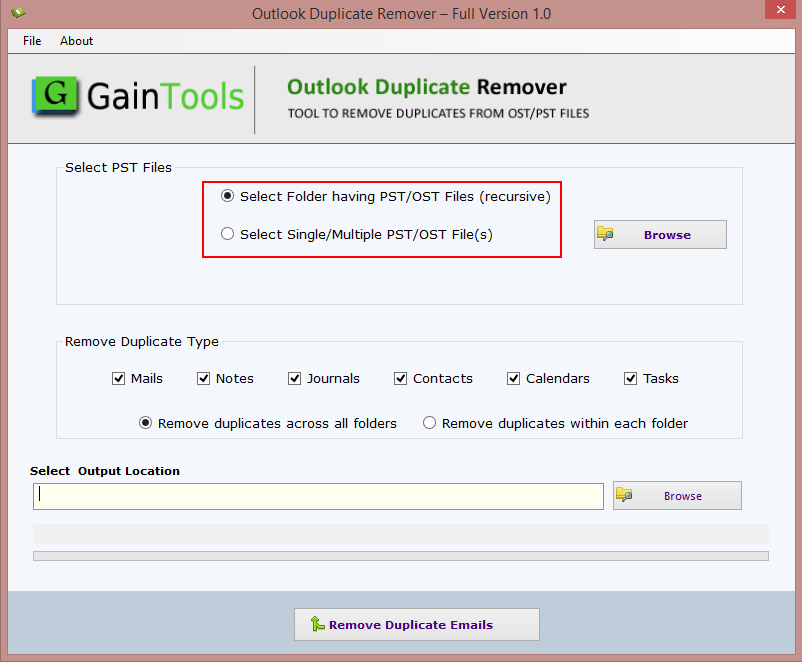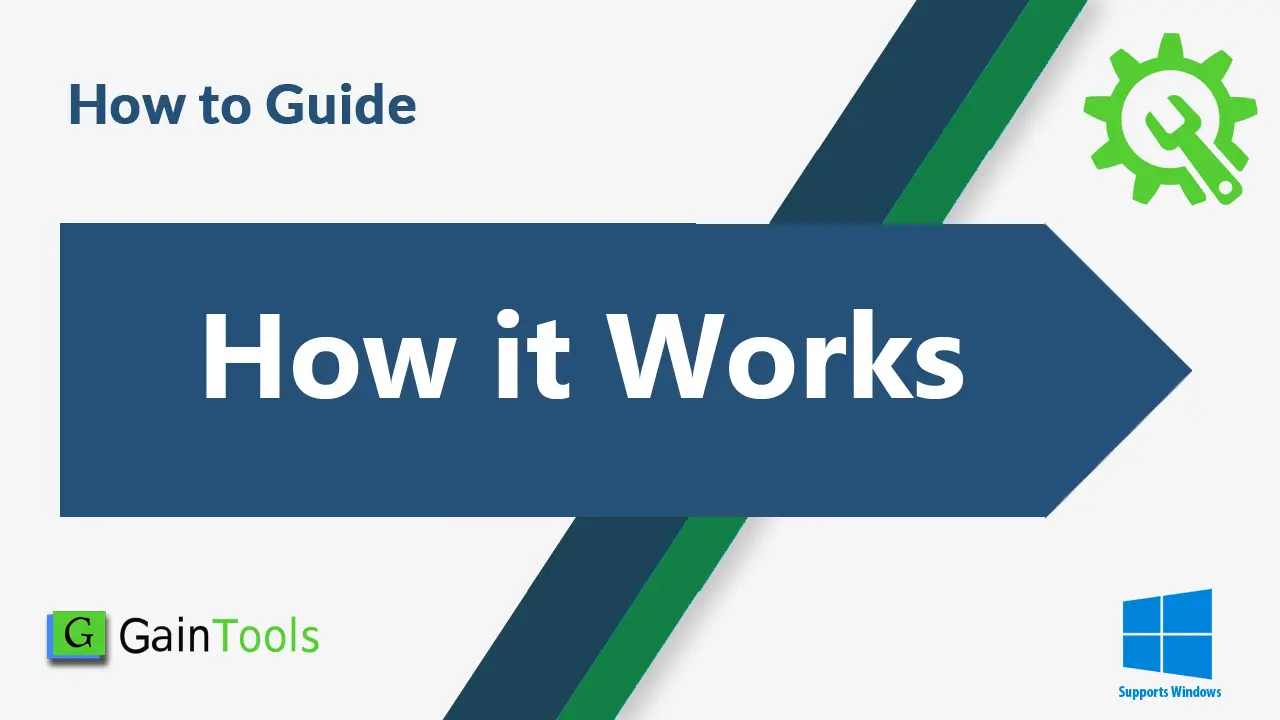Download, install and Run Outlook Duplicate Remover on any Windows platform. It takes a few minutes to install and launch the program.
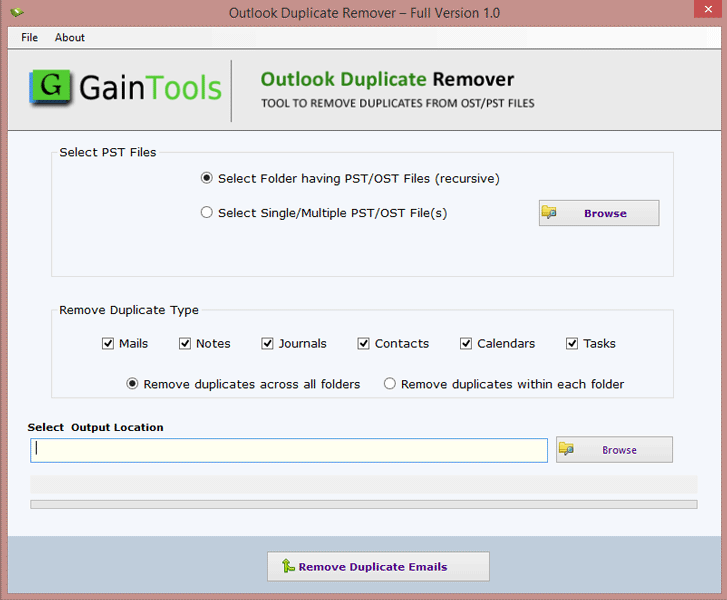
Choose Folder or File mode and then Browse Outlook PST or OST file from your local system.
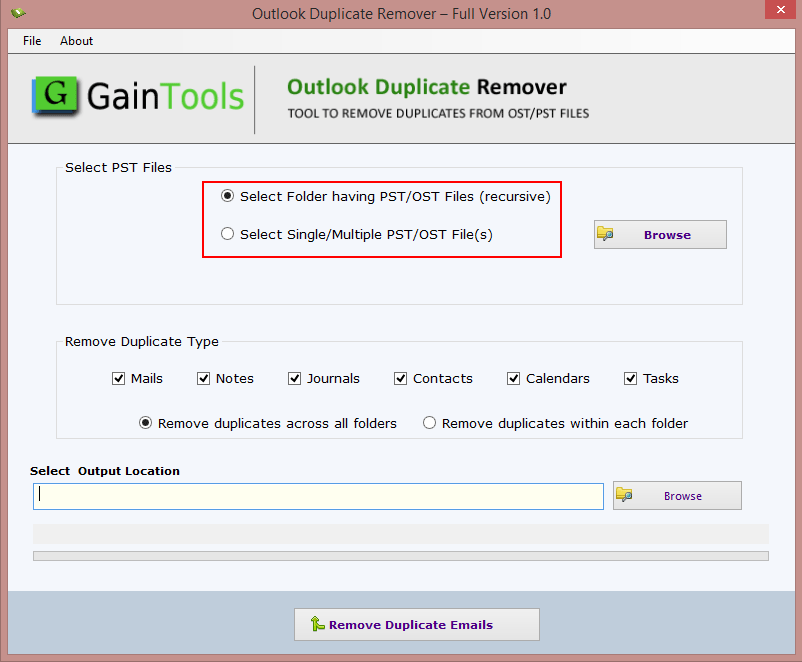
Choose desired items of Outlook like emails, contacts, calendars, etc. You can mark all items to remove duplicates.Then, choose one option either remove duplicates across all folders or within each folder.
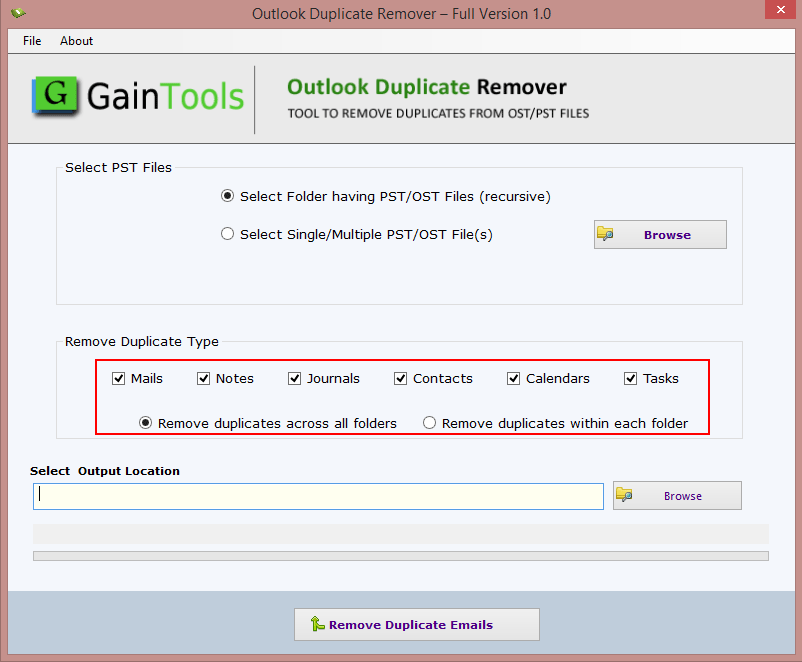
Go to the Browse option and suggest a location of your system to save PST file after removal of duplicates.
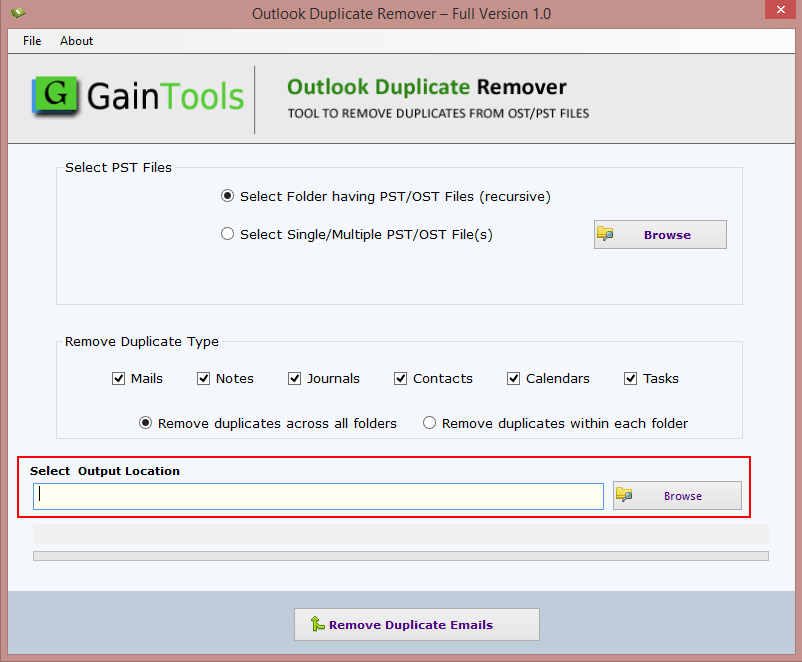
Hit Remove Duplicate Emails option and this commences the process of duplicate removal.