Initially, download and install Free PST Viewer Tool on your Windows machine.
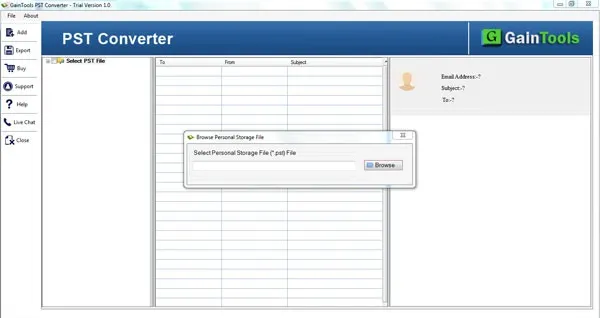

Free way to preview Outlook mailbox items without MS Outlook
GainTools PST Reader to view every large PST file
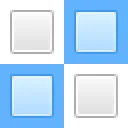
Free of cost
Free Outlook Viewer Tool is available without paying a single penny. When users don’t have Outlook with them, this software becomes helpful for users by which users can open PST file without any problem and without modifying the actual files.
View all details of PST file
The application view complete details of Outlook PST file. Including all attachments, PST emails and email properties are completely viewed by the program. Without considering the size of PST file, users can read any large PST file with this tool.
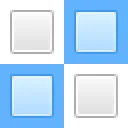
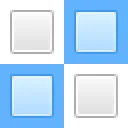
100% safe and secure tool
PST Opener Tool is 100% safe and secure. There is full security of the complete content of PST file. Moreover, users can save selected Outlook emails into HTML and MHTML format. There will no damage to any file.
The software has a smart interface due to which handling it becomes too easy and due to its fast speed & only 3 steps, one can view Outlook data file. A complete viewing of PST file including all email messages, contacts, deleted items, calendars, notes, journals, appointments, etc. is offered by the application in just a few minutes.
All edition Outlook PST files are supported by the program. The tool considers all Outlook edition PST files which include Microsoft Outlook 2019, 2016, 2013, 2010, 2007, 2003, and others. Yet Outlook installation is not required but all Outlook extracted PST files are opened by the application without any trouble. 100% safety assurance is there.
There is no limit imposed on the size of PST file to view using Outlook Viewer. The application quickly opens any Outlook data file irrespective of file size without any extra efforts. No effect is found on the original files and the software performance due to the size of PST files. All the details kept remain in its exact structure.
PST Opener is designed only for Windows platforms so users can view the content of Outlook data file on every Windows edition. It includes the latest Windows OS as well as the previous versions. It includes Windows 10, 8, 7, XP, Vista, and others. 64-bit Windows versions are well supported by the application to read PST files.
All the formatting applied on PST files and the technical properties of Outlook emails like to, cc, bcc, subject, from, date, time, etc. kept the same after going through this tool. With this tool, a user can easily view all Outlook items with the corresponding attributes. Users can pick any items from the complete PST file and view it easily.
Users get options to filter out particular items from the PST file and can save them into HTML and MHTML formats. By this, users can view Outlook data files using several web browsers. Both ANSI and UNICODE PST files are considered by the application. Experts have tested this application on several platforms so freely use this without risk of data loss.
Outlook PST Reader Tool completely preserves the hierarchy of Outlook folders. It does not disturb the series of PST files. The complete series keeps unchanged by the tool. It only shows the complete details of Outlook PST files as it is. Archived Outlook PST files are also supported by the application to read them free of cost.
There is no requirement of Microsoft Outlook installation to view the content of PST file. In the absence of MS Outlook or any external application, users can easily read various PST files one by one. Without depending on any external platform, unlimited Outlook PST files can be easily opened without any hurdles.
To open PST file in absence of MS Outlook is too easy with PST Viewer freeware.
Initially, download and install Free PST Viewer Tool on your Windows machine.
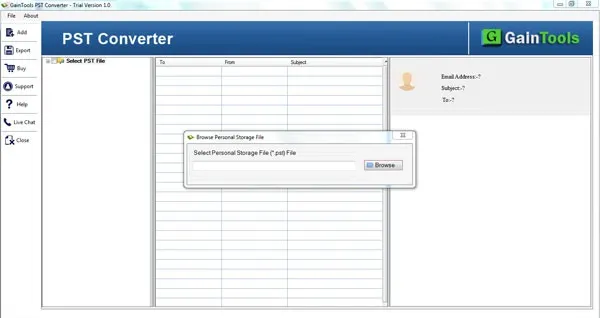
With the help of the Browse button, add the PST file to whom you want to open.
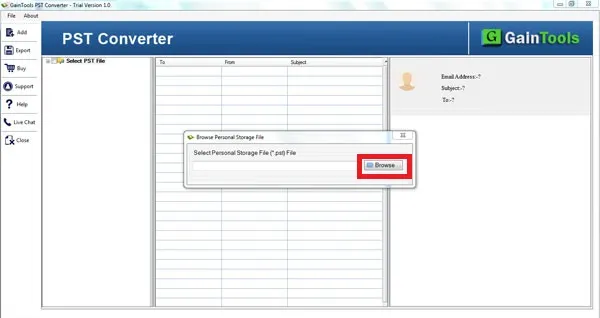
PST file is scanned by the tool, you can get a complete display of Outlook PST file. The PST file is shown on the left side. You can easily pick any item or folder and view it.
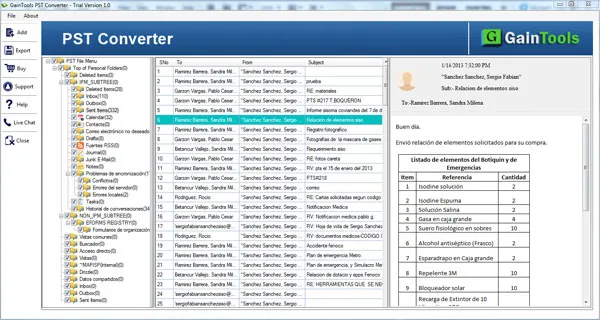
Yes, GainTools PST Reader Tool lets you preview calendars, deleted items, etc. of PST file.
Yes, the application effectively works with various Windows OS including Windows 10, 8.1, 8, 7, and below versions.
The software is 100% safe and does not harm any file used in this process.
Yes, Outlook PST Viewer lets users open and read PST from the latest Outlook 2019 and all below versions.
Such a brilliant utility that helped me to view a very large PST file. I am really impressed with this software that easily managed me to view the data of PST file without any obstacles.
James Lee
Works perfectly on large Outlook PST files. Great Tool!
Tim Jecky
I love this free PST Viewer tool which enabled me to read Outlook emails with their attachments. I feel overwhelmed having this application that helps me to read several PST files when I don’t have Outlook with me.
Paul Austin