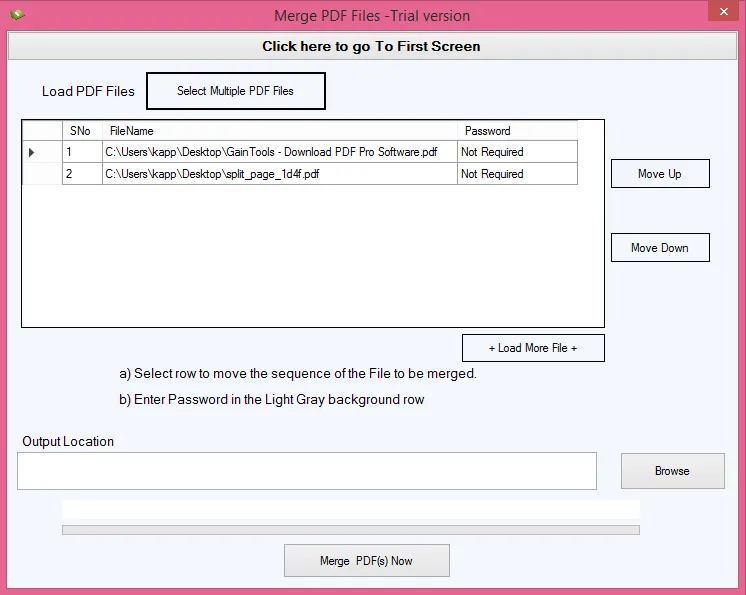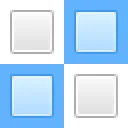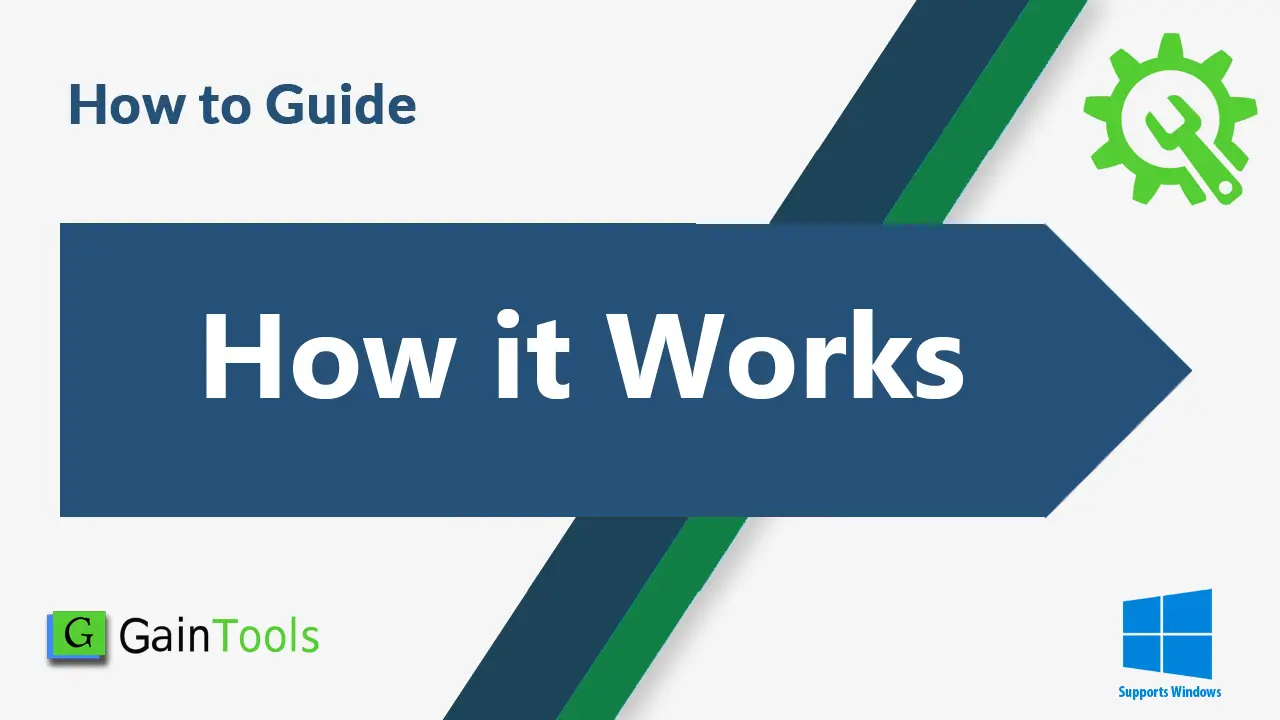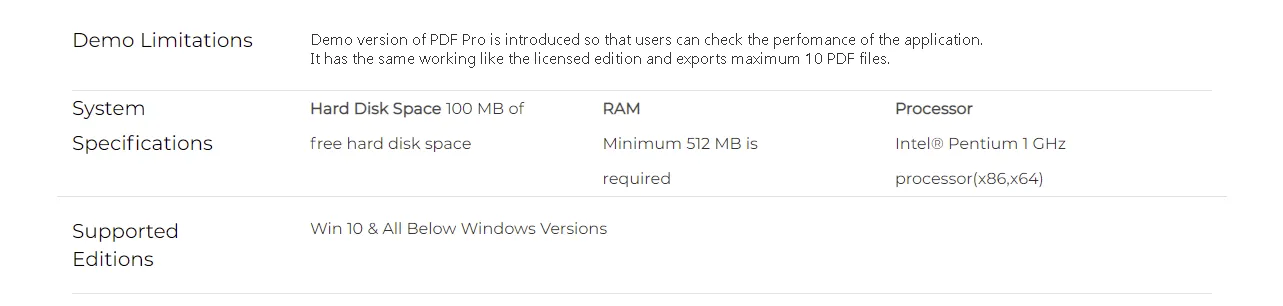After proper installation, launch this software on Windows PC.
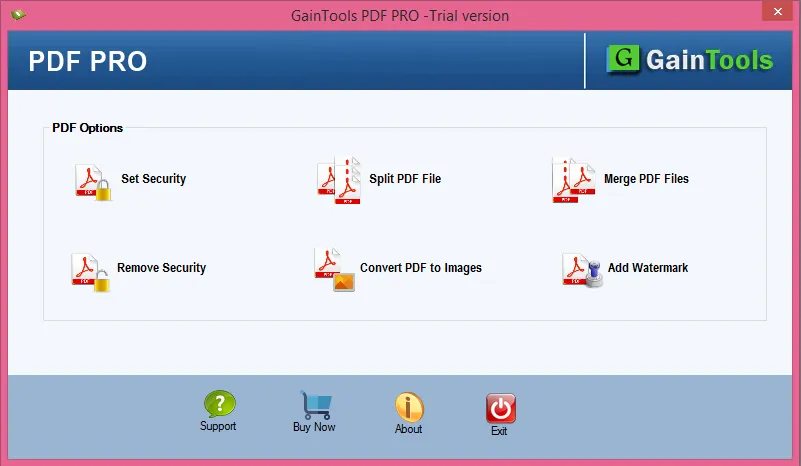
You can choose one option from several ones – Set security, Split PDF, Merge PDF, Remove security, Convert PDF to Images or Add Watermark.
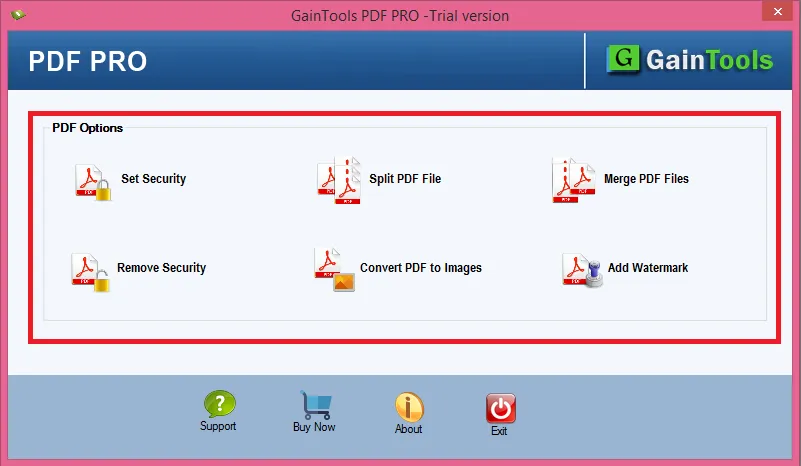
Now, browse desired PDF file on which you want to perform the task.
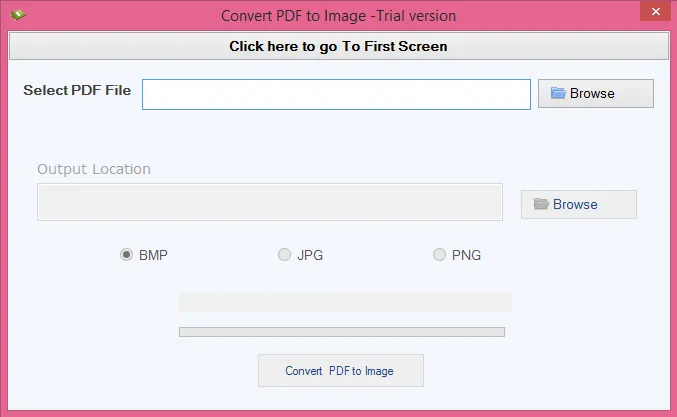
Now depending on selected option in step 2, perform desired task.
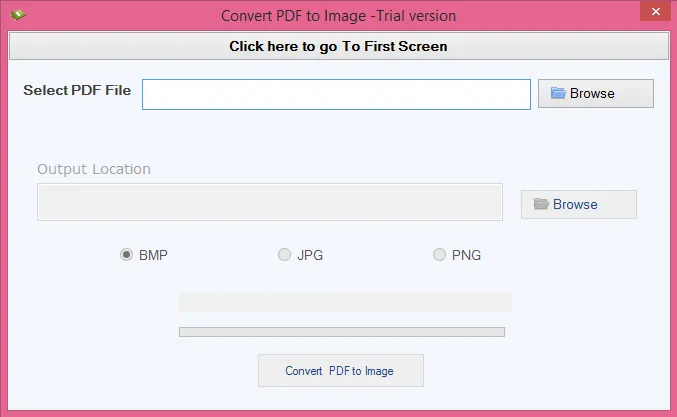
Mention path to save processed PDF file and hit Process button.