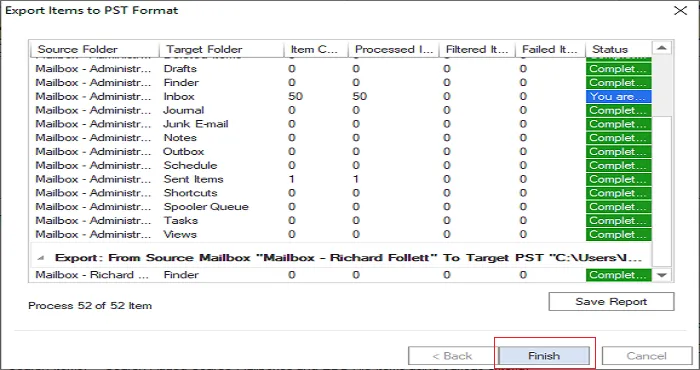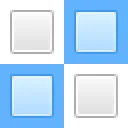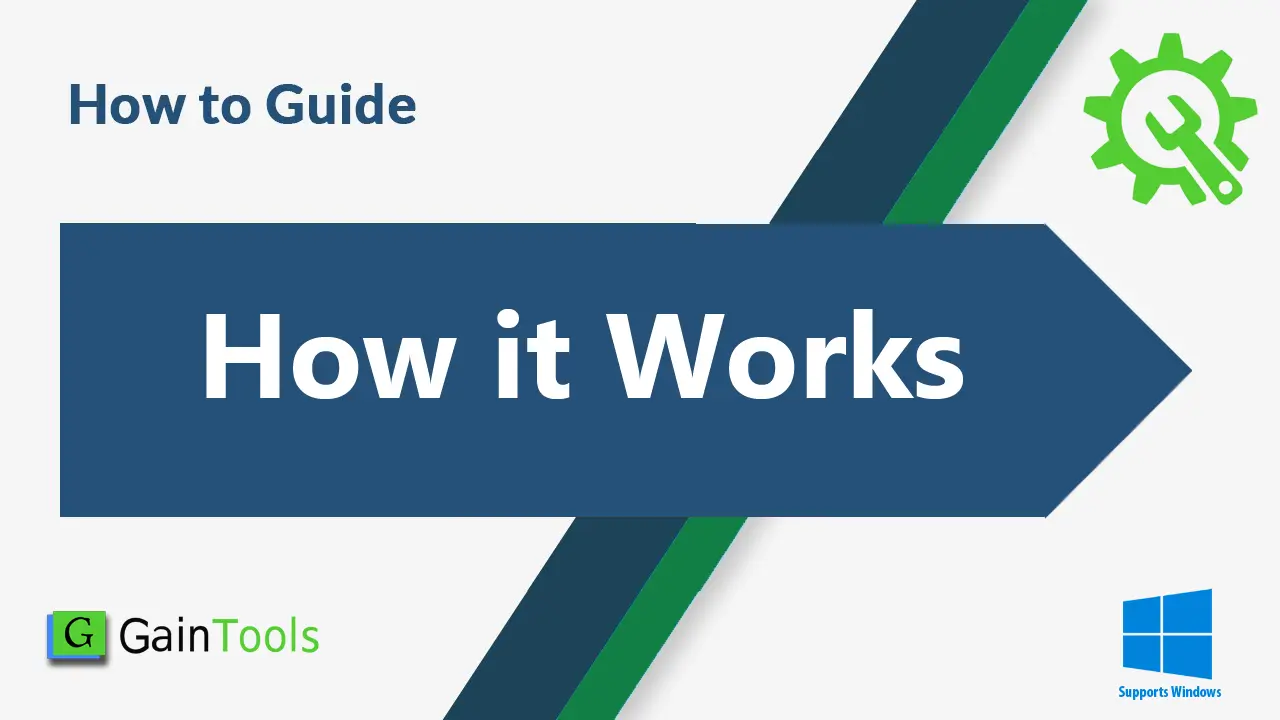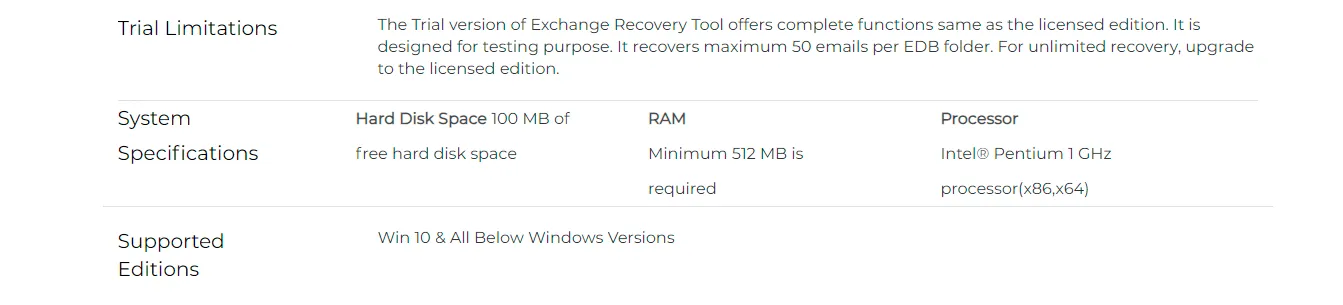First of all, install and open Exchange Recovery Tool on your system.
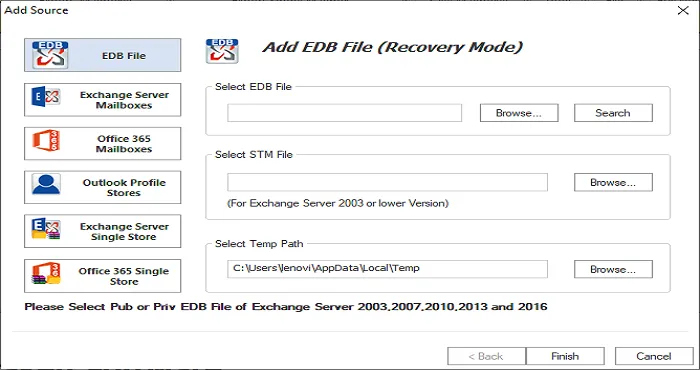
Now, use “Add source button” and add Exchange Server mailboxes.
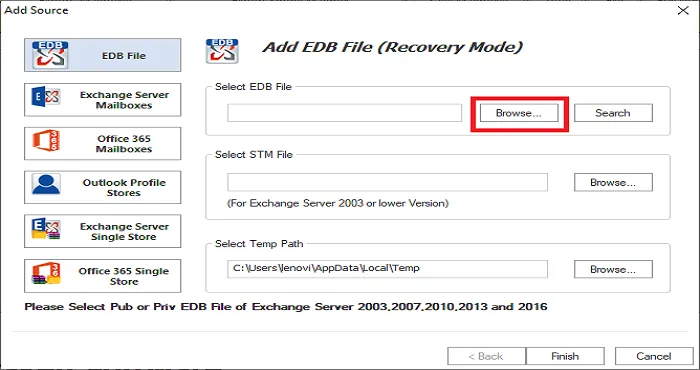
Enter domain name, username and password. Hit Next button. Now, choose desired mailbox items to export.
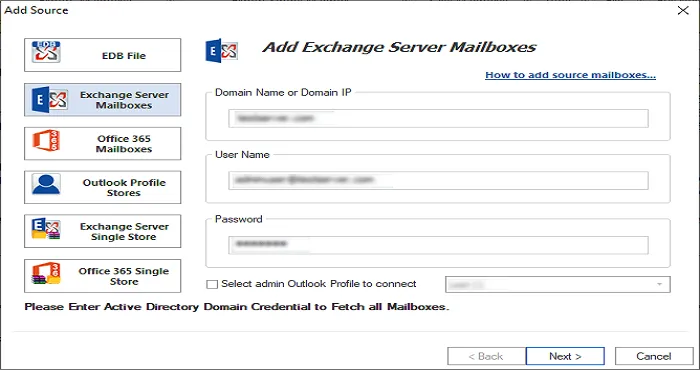
Select PST file format in Export options. You can use filters to export desired items.
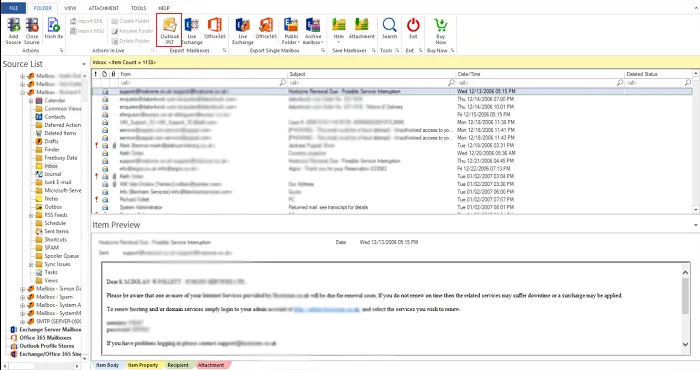
Once the process gets completed, hit the Finish button.