

MS Outlook has two files – OST and PST. Both of them are important files. OST files save the offline copy of data from the MS Exchange server, on the other hand, PST files store the copy of data on the configured system from Outlook. There are many reasons behind convert OST to PST and let us know all the possible reasons:
The first thing to remember here, OST to PST Conversion has various benefits for Outlook users. Here are some examples enough to know the benefit of convert OST to PST:
Due to the above-mentioned reasons, OST to PST Convert is necessary.
There are two essential ways to convert OST to PST files that you can use. The first method is a manual migration of OST in PST.
Check here the three methods of converting OST files in PST manually.
Important to Note: To use this method, make sure that you should have an Exchange server connection and Outlook installed in your local computer.
Important to Note: The Archive method will migrate all OST data excluding contacts.
This method will convert OST mailbox items to the new PST file. Here are the steps for Drag and Drop method:
Important to Note: With this method, you cannot drag items inclusive of Inbox, Contacts, etc default folder into a PST file
Therefore, the above-mentioned three manual solutions for OST to PST conversion are free of cost. They can be used by anyone who wants to convert OST to PST. However, such methods are risky and may cause data loss situations. So beware of such methods. Check the drawbacks of using manual methods:
If you want to avoid all such situations, then use a software application such as OST Converter Software. This is an automated tool for converting OST files in PST.
GainTools OST to PST Converter Software is a known software tool for safely converting OST files into PST. This software is safe to use. It can safely recover OST files in PST. It is designed for experienced computer users and newly entered computer users. The software provides powerful set of features.
It converts multiple OST files to PST, Live Exchange, and Office 365.
Users can seamlessly convert OST to PST in a few easy steps using the OST Converter tool. Execute the following steps to run the software:
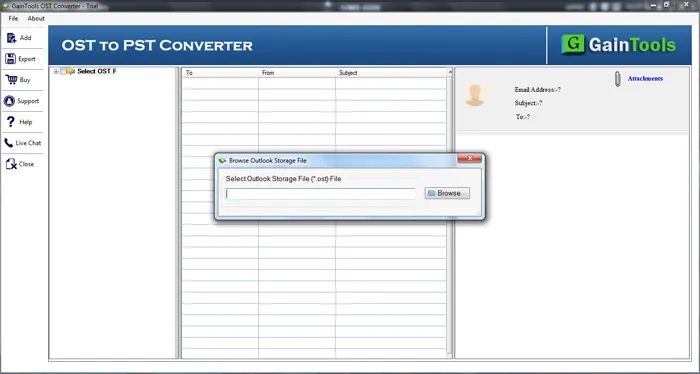
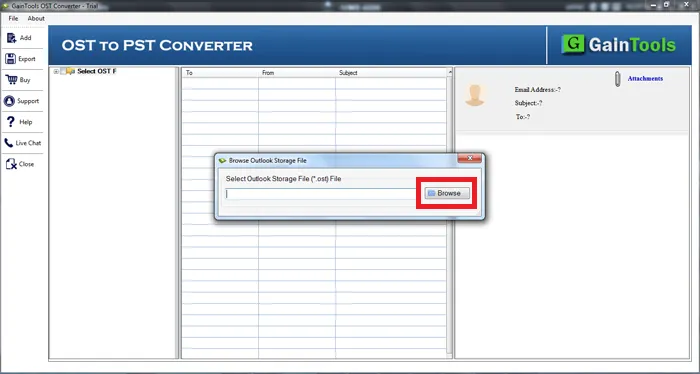
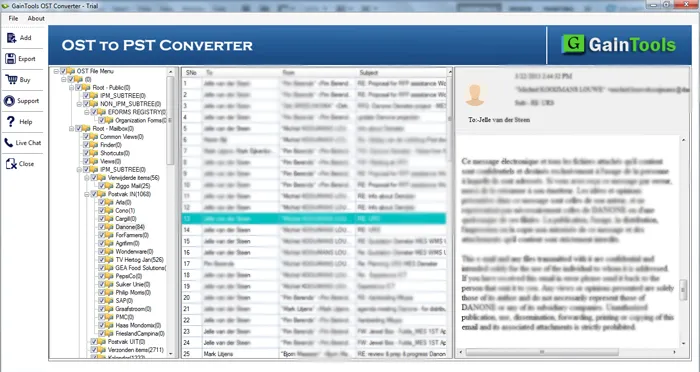
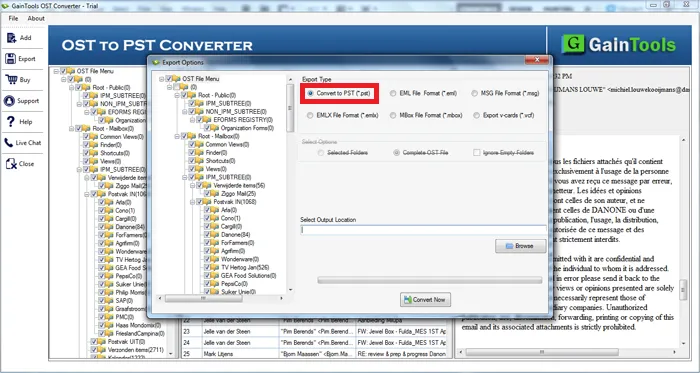
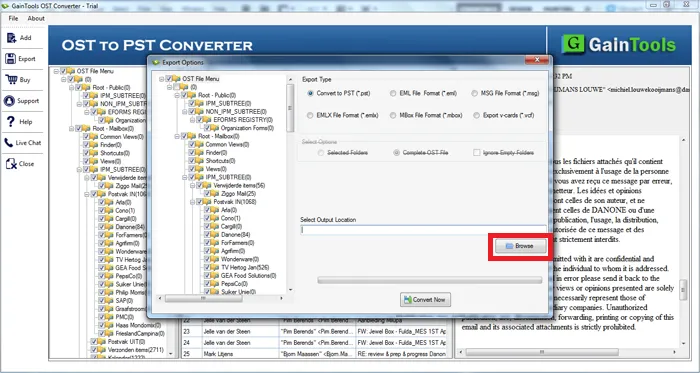
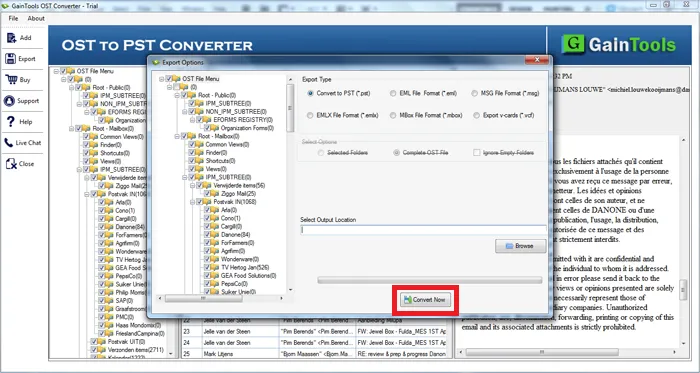
These were the steps to convert OST to PST using easy-to-use OST Converter software.
If you wish to test the working process of OST Converter software then there is a proviso for a freeware demo edition. The free trial version will allow you to get the experience to use the software. Once you are satisfied with the free demo edition, you may look for the full version of the software.