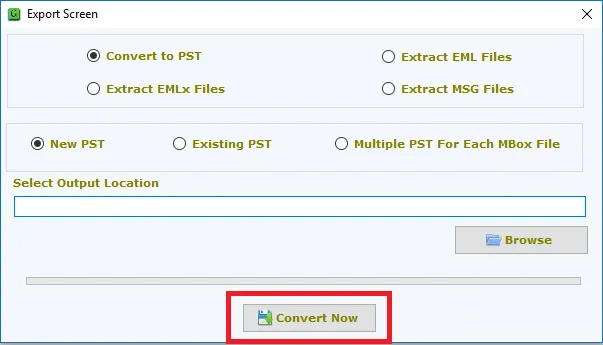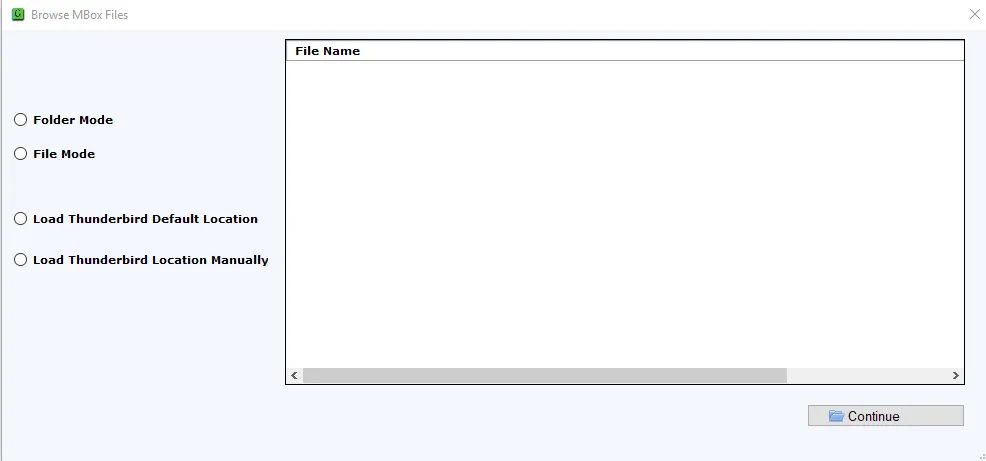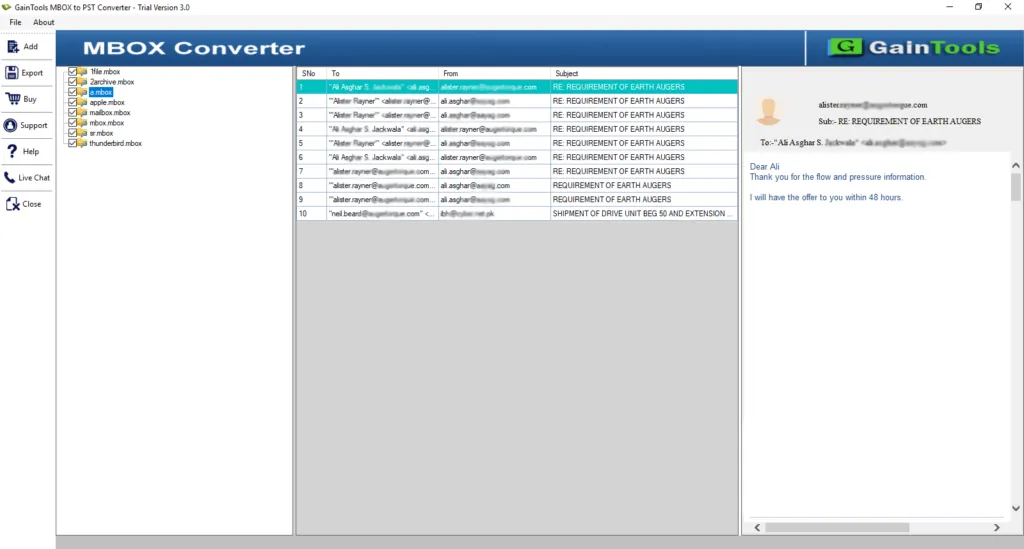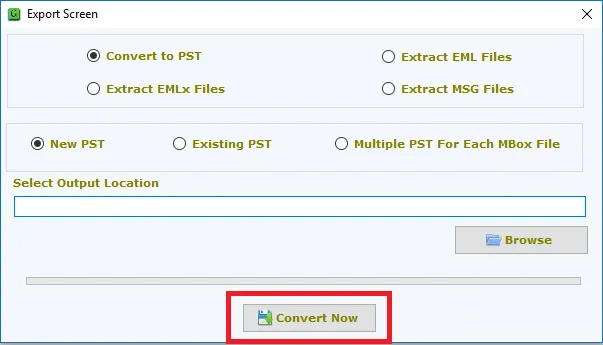MBOX Converter software developed for migrating MBOX files and Thunderbird Mailbox to multiple file extensions like PST, EML, EMLX and MSG. Follow few simple steps and migrate your file extension in few mouse clicks.
Easy Steps to Convert MBOX File like:
First Download Free Software from GainTools MBOX Converter Official Page and install in any Windows operating system.
Step 1
Now open Software and click on the Browse button to load your MBOX files. There are various options to add MBOX files.
- File Mode – You can choose File Mode and load MBOX file if you have single MBOX file.
- Folder Mode – With Folder Mode, you can add a folder containing multiple MBOX files.
- Load Thunderbird Default location - You can also click on Load Thunderbird Default Location option if you want to add your Thunderbird database but this will load Thunderbird files only if Thunderbird is installed and configured in your machine.
- Load Thunderbird Location Manually - If you don’t have Thunderbird installed on your system, you can choose Load Thunderbird Location manually and can simply locate Thunderbird files to the software panel for conversion.
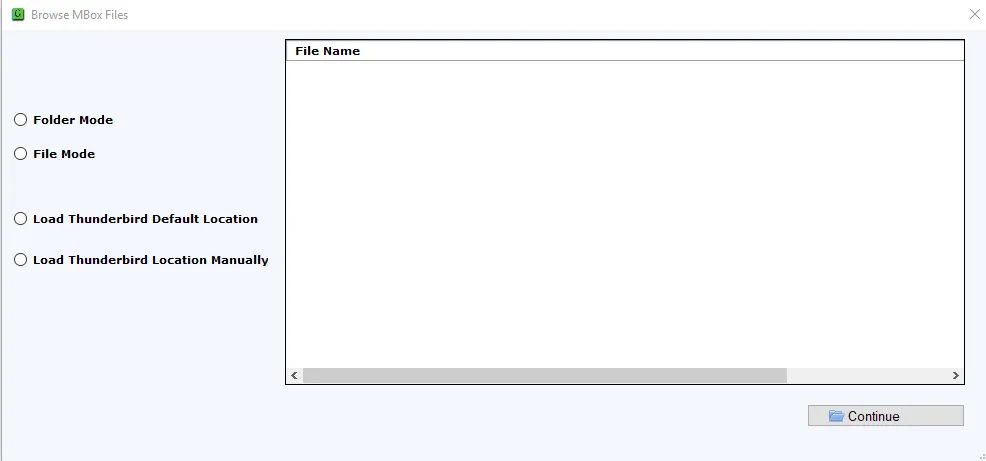
Step 2
- In left panel you will see your MBOX files folder, you can click on anyone and check your all emails. This will provide you entire details for checking data accuracy before exporting MBOX files.
- Now click on Export Button and choose your desired option to export your MBOX files.
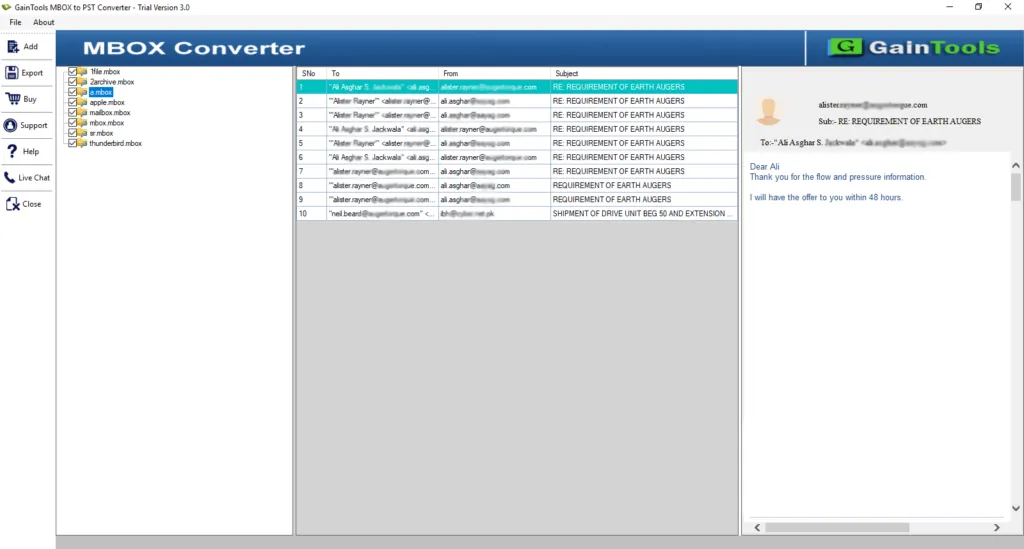
Step 3
- Go to the Browse button and provide a location to save the conversion results. You can save the results to a new folder or an existing folder.
- Finally, place your cursor to the Convert Now button to start the export process.