

It has been noticed that more people are turning towards MS Outlook. This is a wonderful desktop-based application to send and receive messages by users. Outlook has PST file format for data storage that contains emails, contacts, calendar events in the user mailbox. The PST file can be viewed and opened through MS Outlook application on Windows. What to do when Outlook is not available? Want to open PST file without Outlook application? To solve issues like this, we have explained some useful techniques to view the content of PST file without Outlook client.
The users can easily open PST emails without Outlook application by converting PST emails to TXT format. To do this, select the emails that you want to save in .txt format and click on the File menu, Choose Save As option and select TXT in the File type.
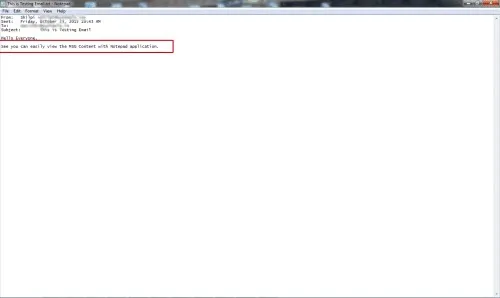
Another method to view PST file without Outlook client is to convert PST file in MSG format. Just drag and drop the emails to your desktop, you will find the emails in MSG format.
After that, users can easily view the MSG file without Outlook using Edit Plus. Open the message file through Edit Plus. PST to MSG Converter
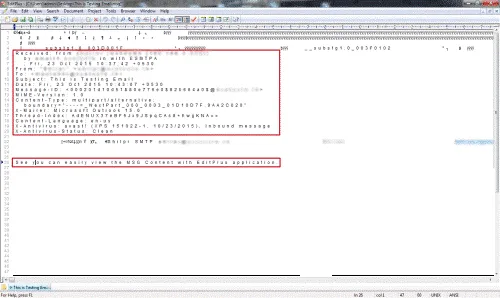
To view the content of PST file, the users can save the emails to HTML format. For this, choose emails that you want to save in HTML format. Click on File and select Save As. Choose HTML format in Save As Type.
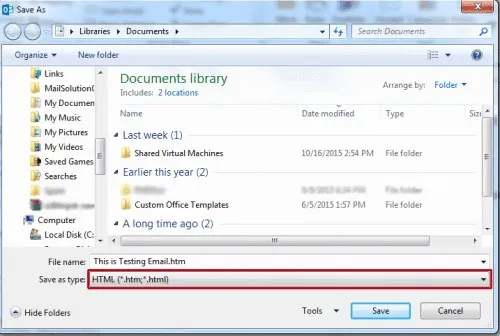
Google GAMMO Tool is a free tool provided by Google to migrate emails of PST file to Gmail. You need to launch the application and follow the two-steps process.
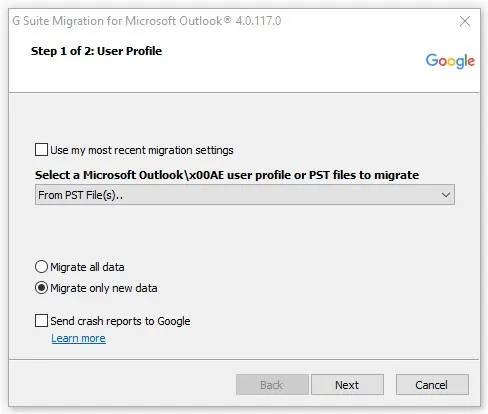
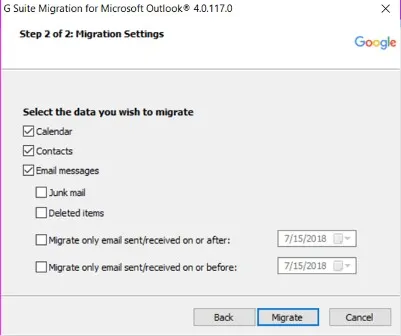
PST Viewer is a freeware application that easily open PST file and the users can view entire PST file along with all components using this freeware. The software easily opens PST data file without any issues with large size file.
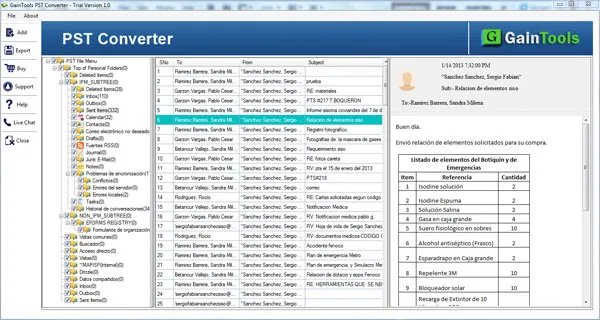
Opening PST file with Outlook is known to every user but without Outlook, users were unable to open PST file. The above article helps users to view Outlook data file without installing Outlook on the Windows platform. The five different techniques are described in the above write-up. The users will opt any of them and I hope it will surely help users without any trouble.