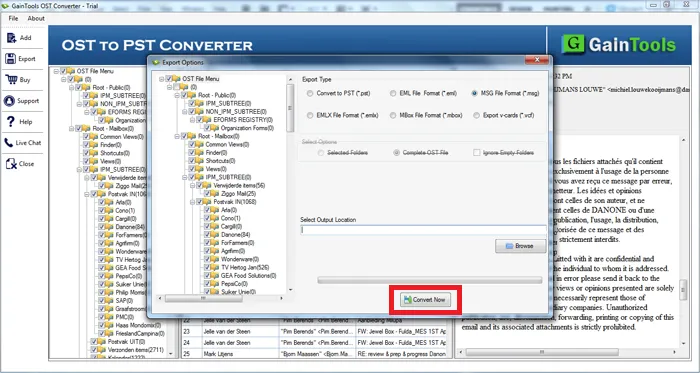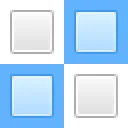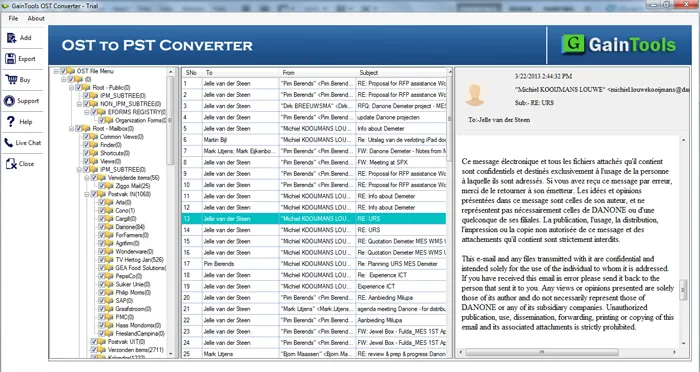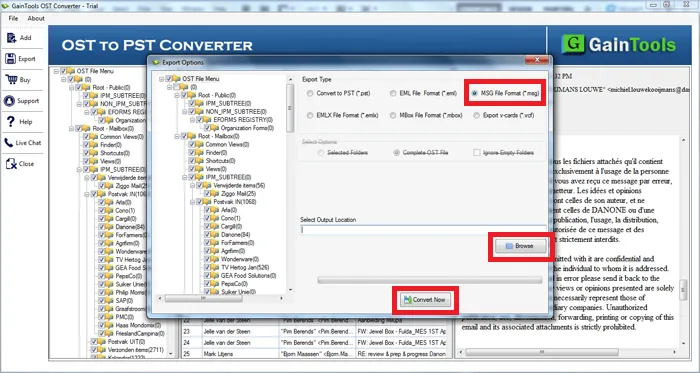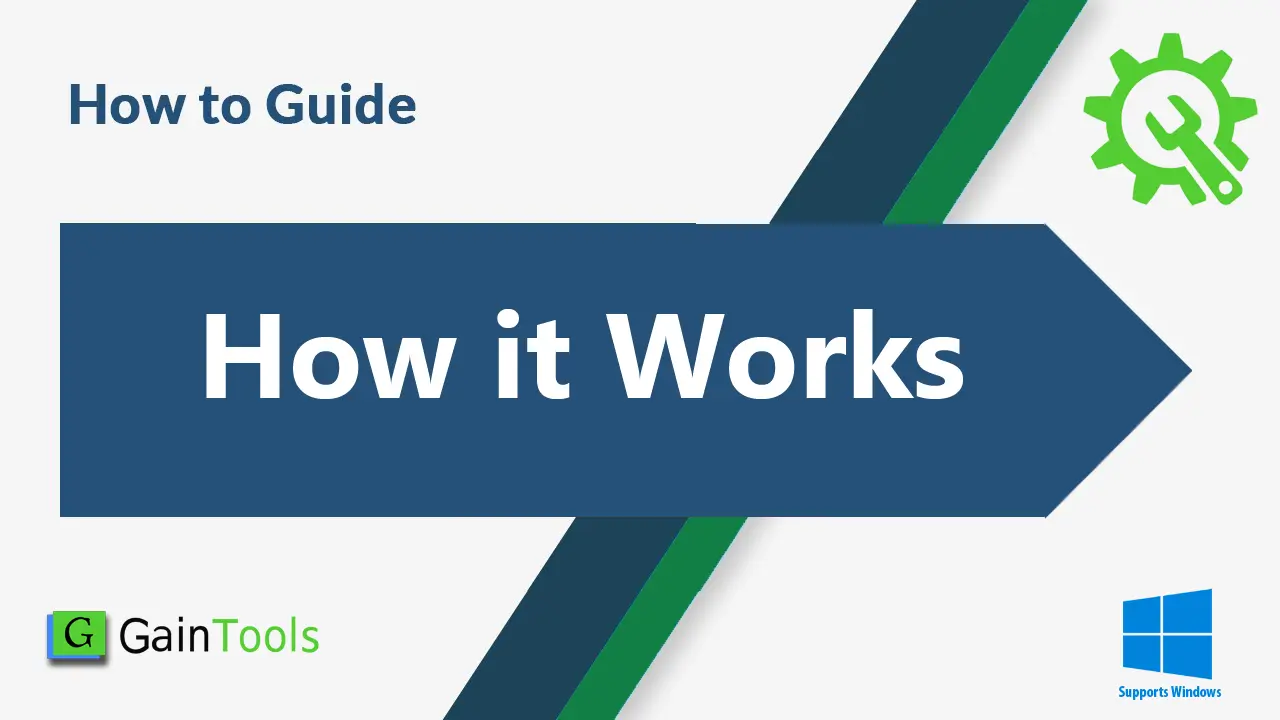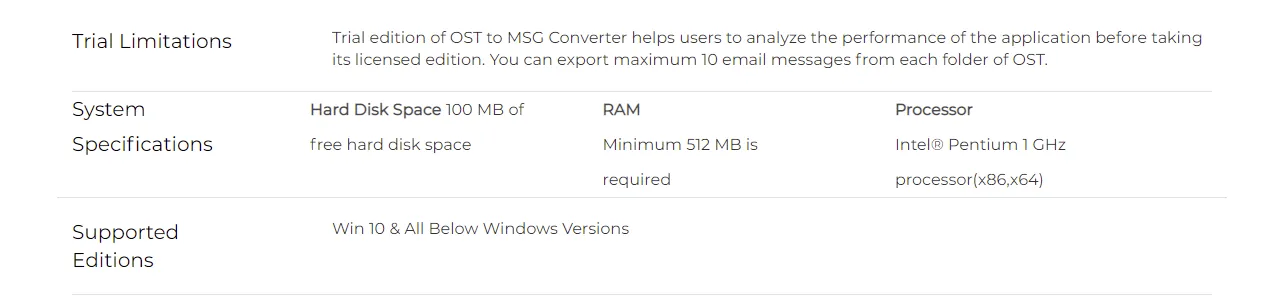The fundamental step is to download, install and launch the application on your PC.
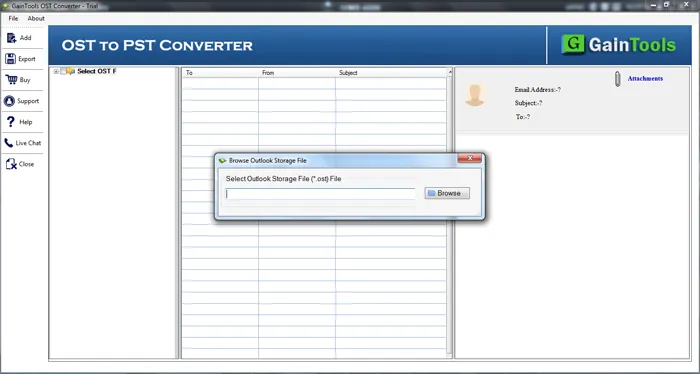
Click on the Browse button and load the OST file whom you want to export.
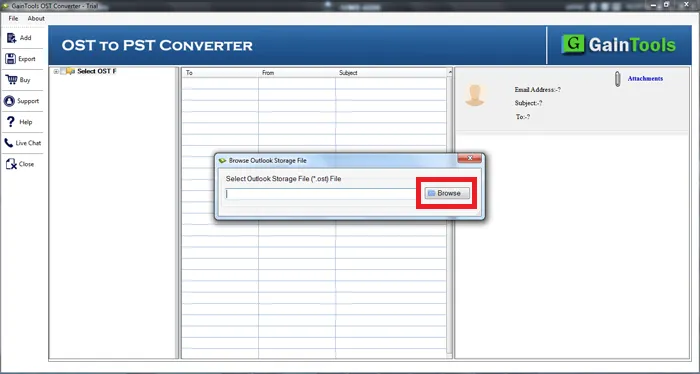
Get a full view of the added OST file. Then, choose items to export.
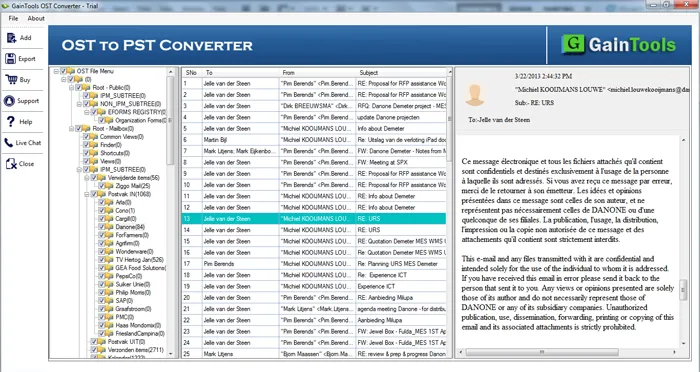
Choose MSG format in which you want to export OST file.
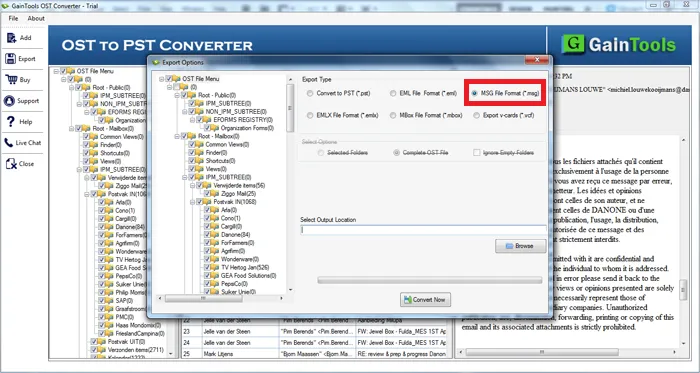
Go to the Browse button and mention the location of your system to save MSG files.
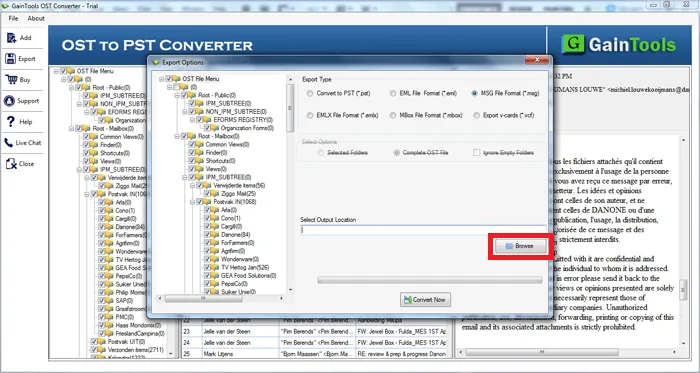
To start the conversion process, click on the Convert Now option.