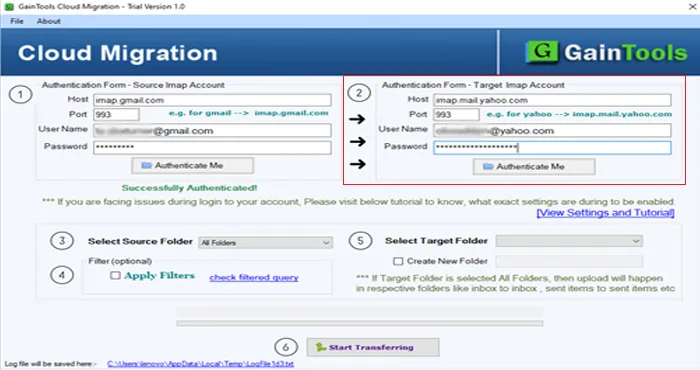IMAP is expanded as Internet Message Access Protocol. It is used to download a copy of emails of your IMAP email servers to local system. This protocol provides a way to store emails from cloud to local storage email client’s platform.
IMAP protocol is not dependent on any device and can be used with modern email devices such as computer, mobile devices, laptops, mini pc, etc. A user can easily configure IMAP settings with IMAP hostname and IMAP Port number.
What IMAP Offers you?
IMAP provides various devices to users as listed below –
- Access your emails from multiple computers
- Compatible with internet messaging standards, such as MIME
- Support concurrent access to shared mailboxes
- Make it possible to quickly create folders/subfolders in the server
- Support for online, offline, and disconnected access modes
How to find the correct IMAP Host address?
When you take backup of a cloud email account or want to migrate data from one cloud to another cloud account. It will ask you to provide IMAP settings which include Host name, port name, IMAP account username and password.
When you utilize GainTools Cloud Backup and Cloud Migration Tools, these applications automatically detect IMAP port number. You need to provide host details and every email application has its own IMAP Host server which can be easily obtained from its IMAP configuration settings.
For Cloud Backup Tool
Step 1. Run Cloud Backup software and choose an IMAP Server option from list of email services.
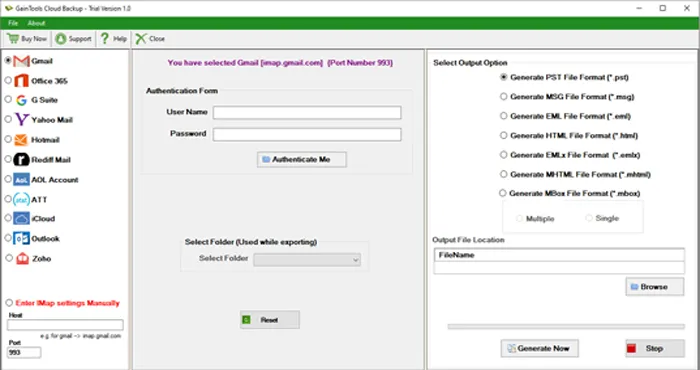
Step 2. Enter IMAP Host like Gmail has imap.gmail.com and you will get port number 993 by default.
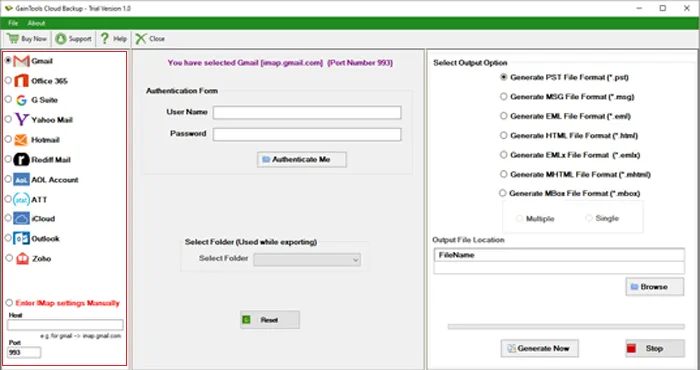
Step 3. Provide Username and password of IMAP Server. Hit the Authenticate Me button.
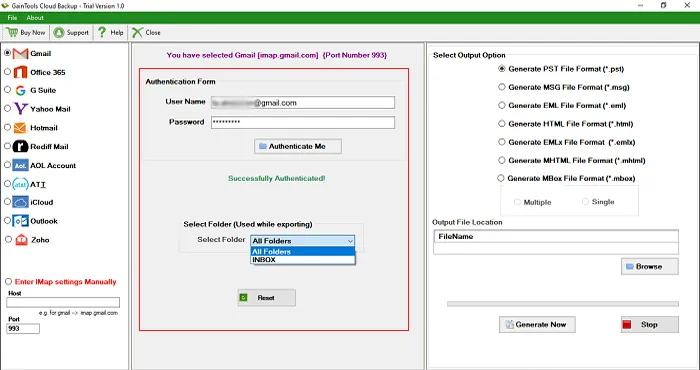
For Cloud Migration Tool
Step 1. Provide host address of source IMAP account like Gmail has imap.gmail.com. By default, port number is 993. Enter Username and password. Hit the Authenticate Me now.
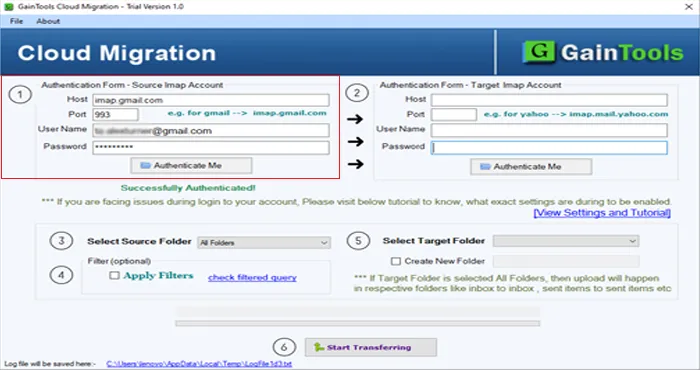
Step 2. Similarly, provide Target IMAP account host address, username and password.