In the beginning, install and start the software on your system.
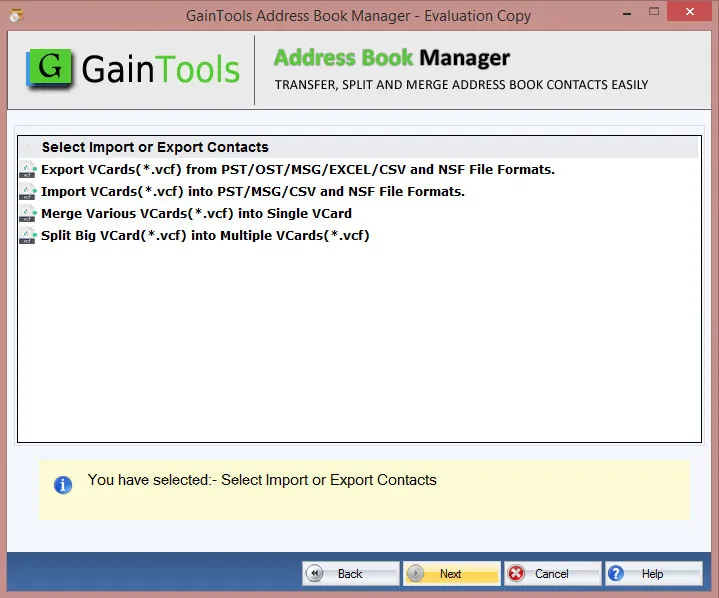
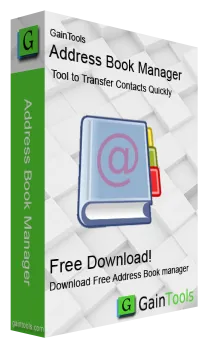
Total solution for address book conversion and management

A smart utility to get complete address book solution
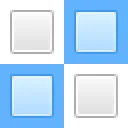
Simply operative program
The software offers a friendly interface that makes it easy to operate. Only a few simple steps are there to convert and manage contacts with this single program. Any huge size contact files are smoothly processed by the tool.
Smart and instant processing
One can smartly import, export, and manage contacts with this application. Without any delays, contacts are being processed by the software. There is 100% safe and smart conversion, splitting, and merging of VCF contacts.
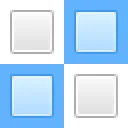
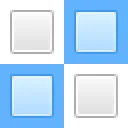
Fully Compatible Program
The software is widely compatible with all versions of MS Outlook, Windows, Lotus Notes, vCard. Users can easily use this software on any Windows installed machine without any hassles.
Having multiple VCF contacts creates confusion and become unmanageable. By using this software, VCF contacts can be easily combined into one VCF file so that they can be easily managed by users. Any number of VCF contacts can be combined at once without any size restrictions by the software. No need for any additional program installation to use contact manager software. All VCF files can be merged smoothly by the application.
Contacts can be smartly exported from Lotus Notes NSF file to VCF file format by utilizing the software. All Lotus Notes version NSF files are supported by the tool. It can be any size NSF file that users can load to extract & export contacts to VCF file format. It must be kept in mind that a proper installation of Lotus Notes email client is required to use NSF to VCF Exporter. However, Domino Server connection is not needed to export NSF contacts to VCF file format.
To use Address Book Manager Software, only basic system requirements are enough. No need for any external program installation like MS Outlook & others to use it. However, to export NSF to VCF, Lotus Notes installation is must. All editions of Outlook and Lotus Notes are supported by the application. Users can self-evaluate the software by downloading the demo edition. This will help users to process first 10 contacts to convert and to manage using the application.
You are free to browse any number of VCF files to merge, split, and to import to any file format. Contacts are processed in batches without considering file size & number. All version VCF files are supported by the software to split, merge, & convert with this software. Without misplacing any contact detail, VCF contacts can be smoothly converted by the application. Also, users can import or save the resultant files to any location of their choice.
If contacts are saved into Excel file i.e. in XLS/XLSX file extension then this program will help users to convert Excel contacts to vCard file format. Users are free to upload any size Excel file to convert all their contacts to VCF file format. All contacts are converted from Excel to VCF file format without manipulating their formatting and structure. All contacts are flawlessly converted from Excel file to vCard format with 100% accuracy.
GainTools Address Book Manager Software allows users to split multiple VCF files. Users can easily split any size VCF file and create multiple VCF contact files. Keeping all contact properties preserved like name, address, images, etc. the program split vCard file. All versions of vCard like 2.1, 3.0, 4.0, etc. are supported by the tool for splitting contacts. This VCF Splitter program can work smoothly without any hassles and errors.
Using Address Book Management Program, users can easily import VCF files to multiple email applications like MS Outlook, Lotus Notes, etc. One can simply use this tool for vCard to PST Import, vCard to MSG Convert, vCard to CSV Conversion, and vCard to NSF Import. Users can go with any of the options as per their requirements and perform contact conversion from VCF to the desired file format. All editions of MS Outlook and Lotus Notes are supported by the tool.
If you have a corrupted or inaccessible OST file and you want to extract contacts from it, this program will help you to export contacts from OST file to VCF file format. To use this OST to VCF Exporter Tool, there is no requirement for Outlook installation and Exchange connectivity. Any size OST file can be loaded on the software panel to export contacts to vCard format. Contacts are exported in bulk from OST to vCard file format using this advanced application.
The import, export, split and merge VCF contacts process involves few simple steps –
In the beginning, install and start the software on your system.
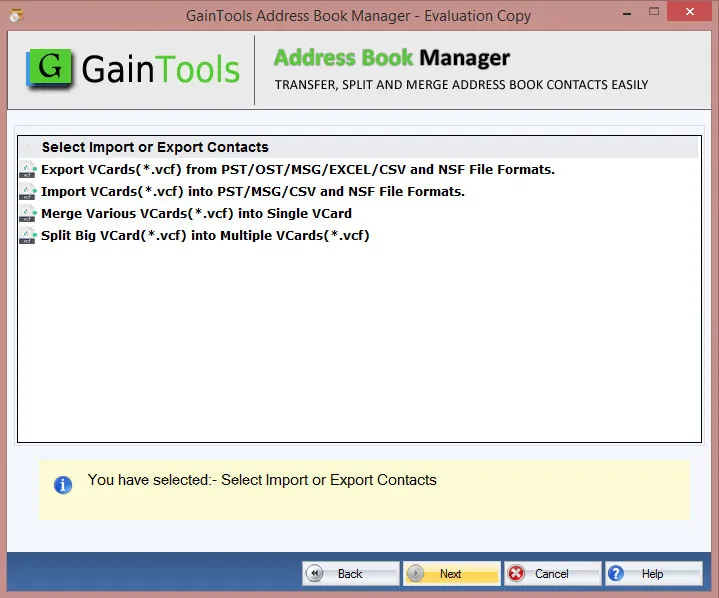
Select the desired option to process contacts.
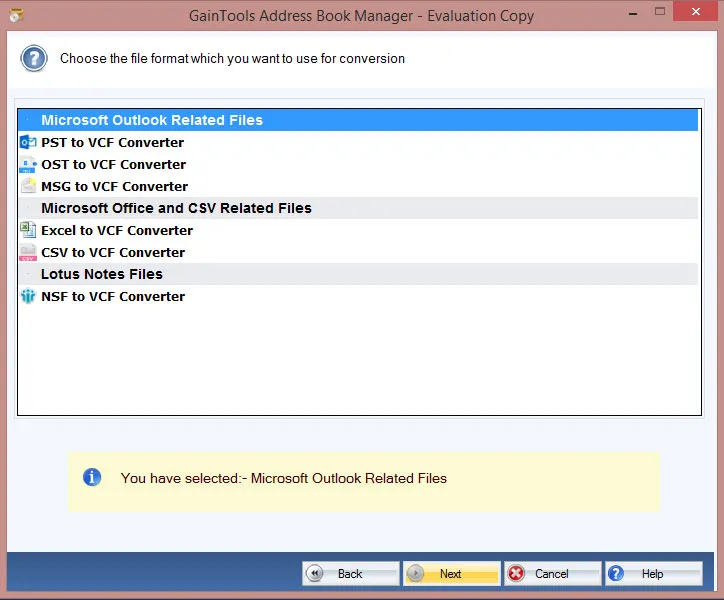
Select the location to save the output file.
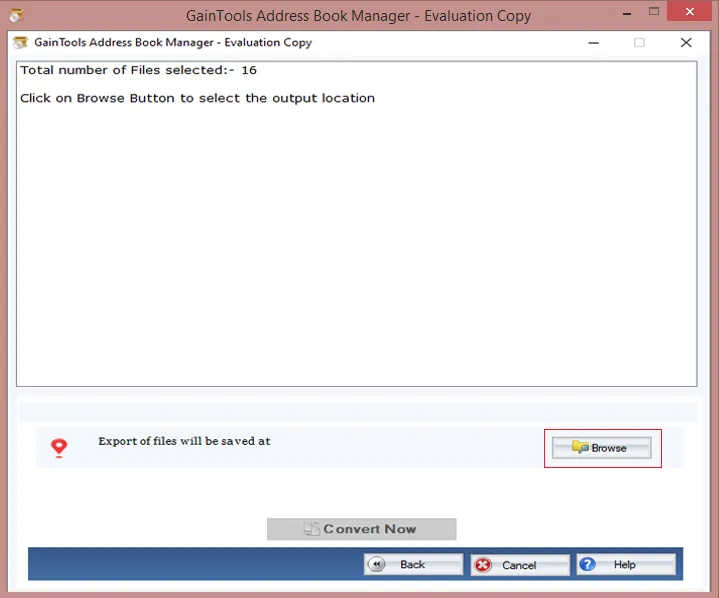
Hit the Convert Now button to start processing contacts.
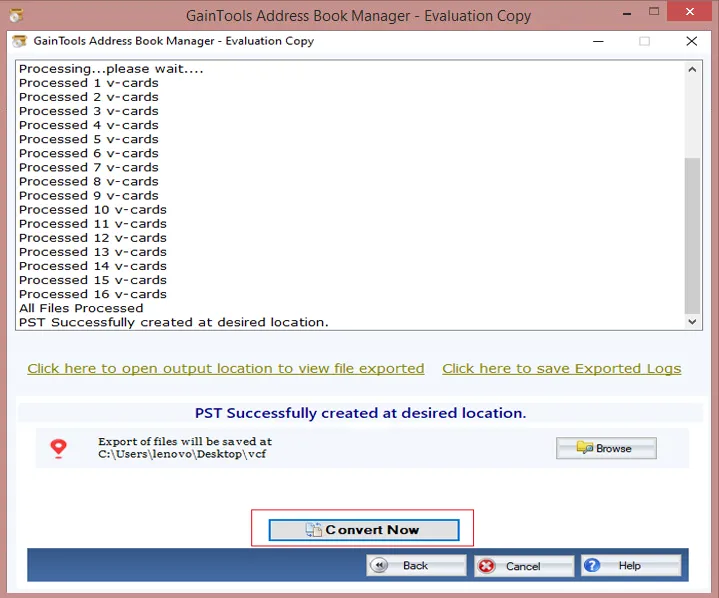
Users are free to import any number of VCF contacts to Outlook file format without any size limitations.
Yes, it is must to install Lotus Notes to export NSF to VCF file format.
Yes, the software can be used on any version of Windows like 10, 8.1, 8, 7, and previous versions.
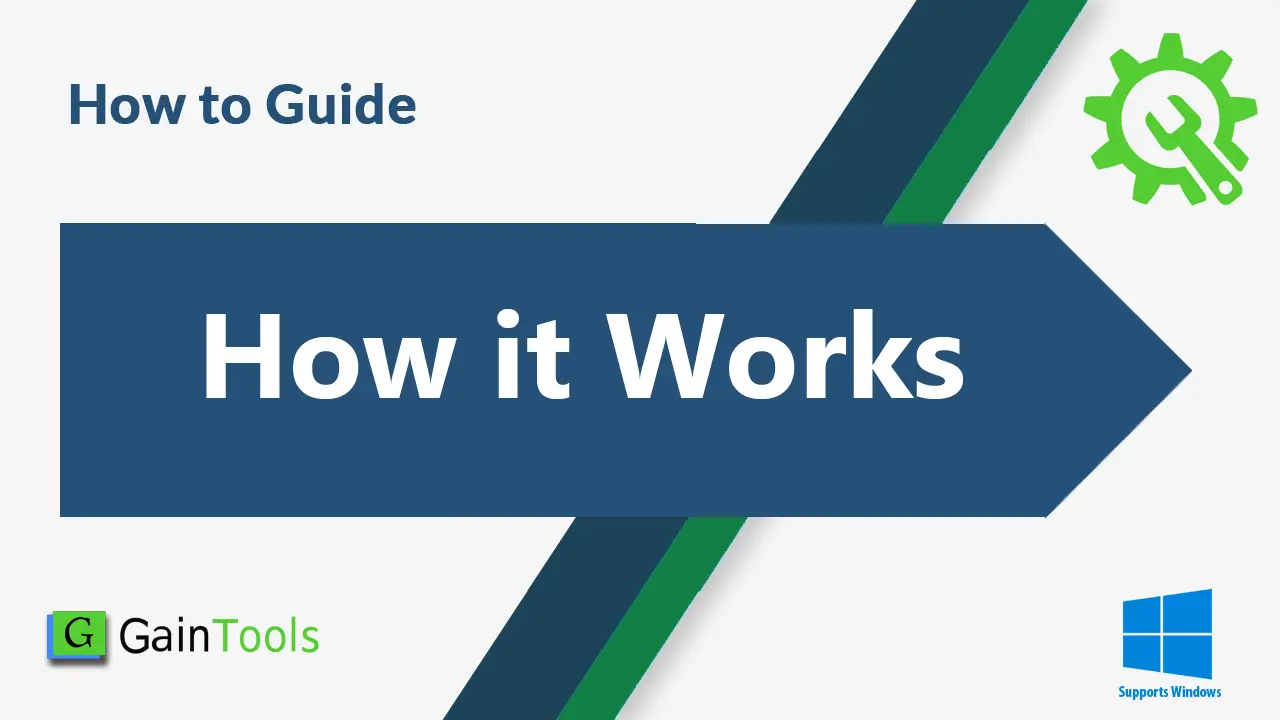
Know Minimum System Specifications to Download & Use the Address Book Manager App with Ease
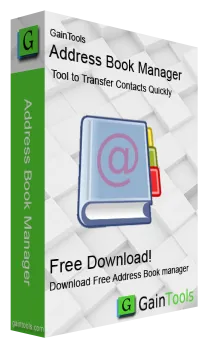
Download a Trial - The demo version of Address Book Manager Software is helpful in evaluating the program by processing 25 VCF files.
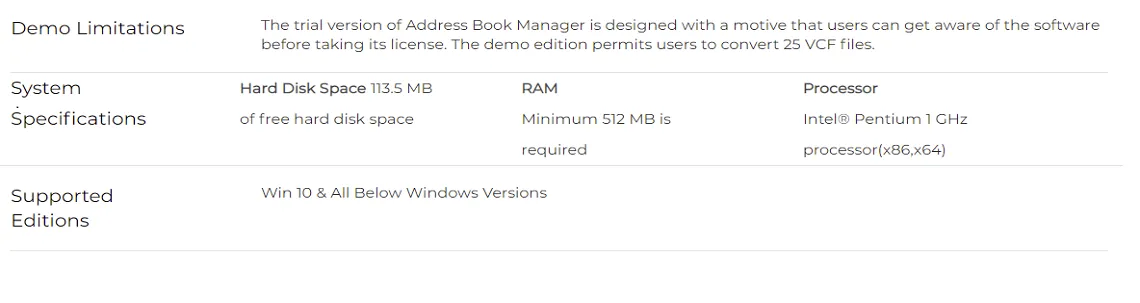
All my contacts are saved in Outlook and to read them to my iPhone, I tried this software which smartly performs PST to vCard Export and makes it possible to open Outlook contacts to iPhone. I am very thankful to GainTools team for this excellent tool.
Ronald Williams
I am fully amazed by the features and multiple functions of this program. I can’t believe that one can get so many facilities in one tool. Many thanks to the development team of GainTools.
Mitchell Border
When I tried to extract individual contact files from multiple vCard through the manual method, it was too complicated so I started searching for other solutions and I got your Address Book Manager software by which I was able to split VCF file to multiple contacts without any trouble.
Jack Taylor