

Import and export VCF contacts is too simple with GainTools Address Book Manager Software. Follow the steps defined below –
Step 1. Download and Launch the software on your system.
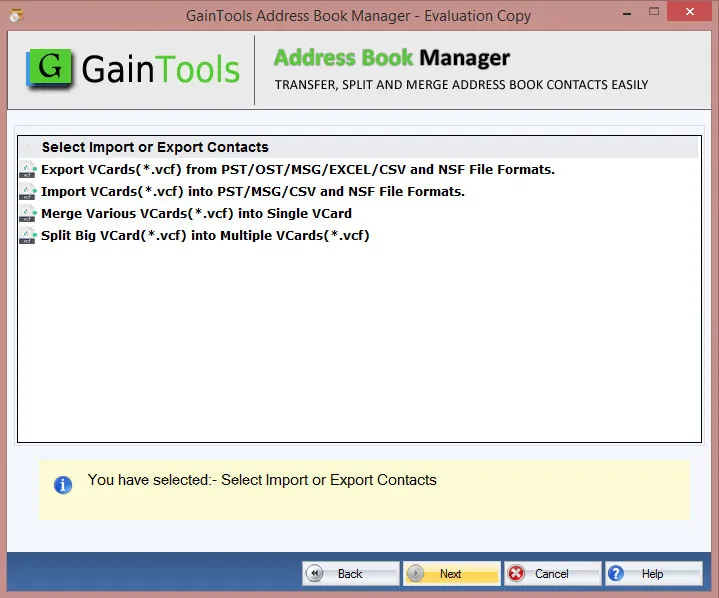
Step 2. Select Import or Export vCard contacts.
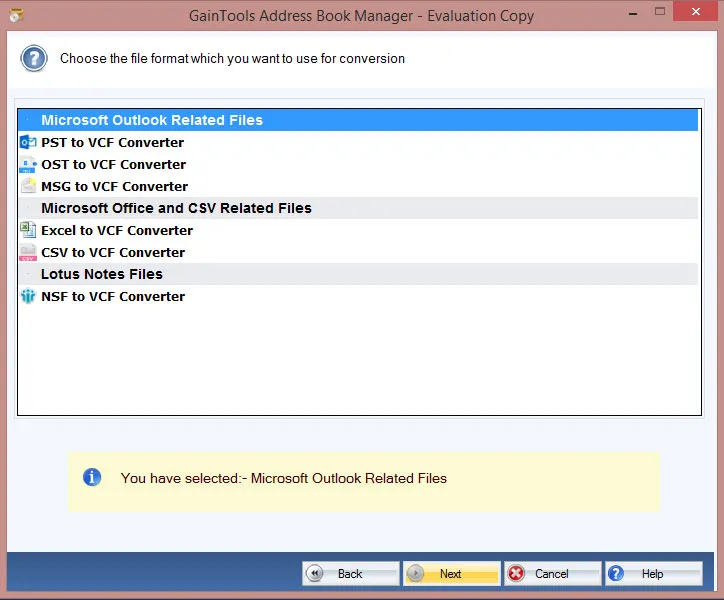
Step 3. Select desired options
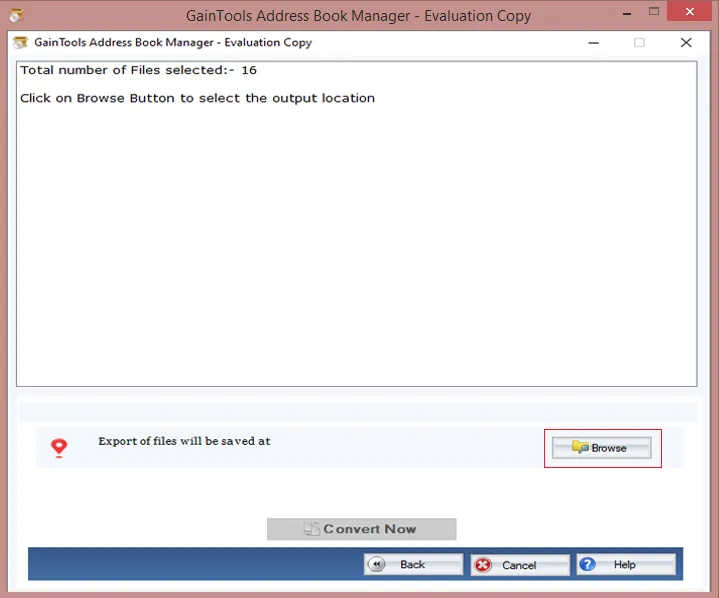
In case of Export vCard –
Choose the file format that you want to use for conversion. Add desired files. Choose VCF file type – single or multiple. Browse location for output VCF file and hit the Convert Now button.
In case of Import vCard –
Add VCF files using the Browse button. Select the conversion option. Browse location for the output file. Finally, hit the Convert Now button.