

Users are found several times with their hands blank when they look for a solution to migrate OST contacts into VCF format. If you have the same query with you which is still unresolved then visit this useful post where we are focusing on the reasons to export OST file into the vCard format and the simplest ways to perform this conversion.
VCF is the most used file format for saving contacts and this format will help the users to store whole contact information such as name, address, phone number, email address, audio, images, etc. VCF file is supported everywhere and contacts are easily shared with this format.
OST file is created by Microsoft Outlook and it cannot be opened by other application or device. VCF is a universal and standardized format which can be easily accessible on any device. So, this is the main reason due to which users want to extract contacts from Outlook OST file. Let us understand some user queries for this conversion.
“I am a non-technical person. I want a simple solution to extract OST contacts into VCF format. All my contacts are saved in Outlook OST format. Can anyone suggest me the best and simplest method to export contacts to VCF from OST file?”
“I want to view contacts of OST file to my smartphone. For this, I need to convert OST contacts into vCard format but I don’t know how to perform this conversion. If anyone knows, please share an easy solution for this.”
Now, let us move to the solutions to export contacts from OST file into a vCard format.
To get a simplified way to transfer contacts from OST file, professionals advice to use Free Online OST to VCF Converter third-party tool by GainTools. It is a simplified tool which can be operated without technical skills and provides 100% error-free results.
A free demo is available for all users to test the application before applying for the license keys. This will help users to understand all key elements of the utility by converting 10 contacts from OST file to VCF format.
With the software, it is so easy to perform the conversion without any trouble. To know the complete working, follow the mentioned instructions –
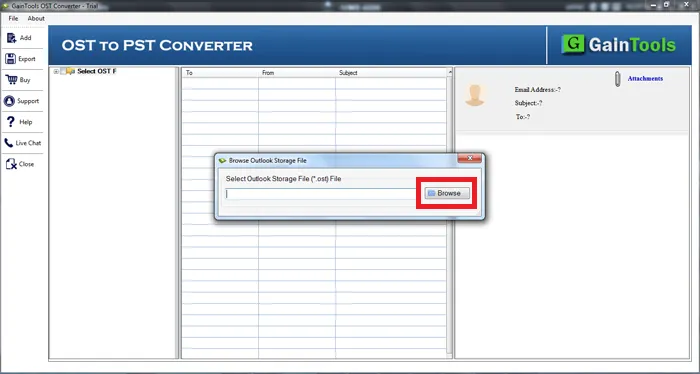
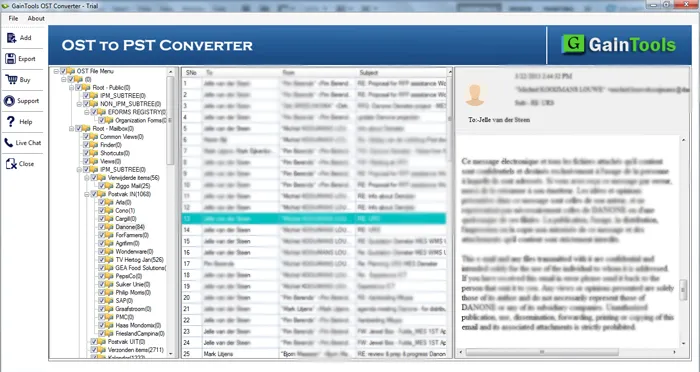
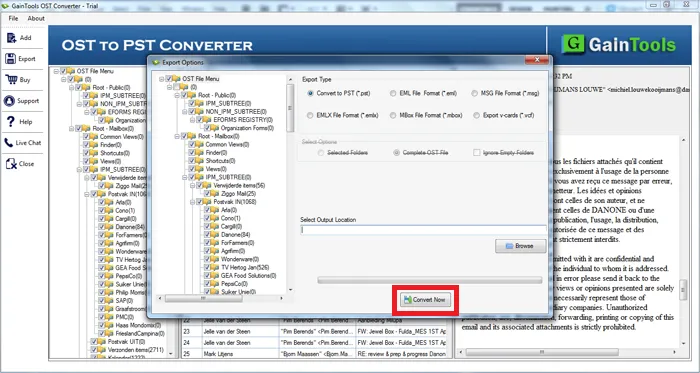
The software will provide instant and error-free conversion. If users prefer a manual solution, they have to face several shortcomings. Therefore, professionals suggest third-party tools as they are well examined by the experts before introducing them among users.