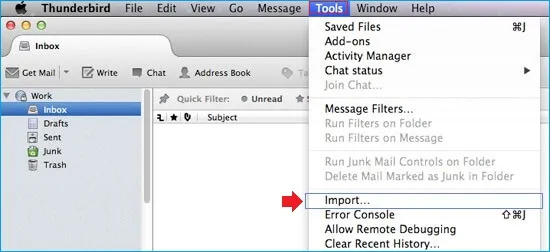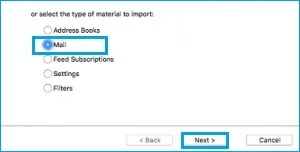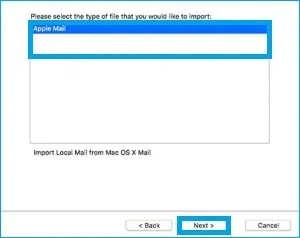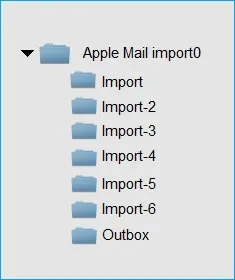No doubt, Thunderbird can easily import MBOX files. But users are not aware of the solutions to import mbox files to thunderbird. Here, we will offer you a complete guide on how you can view MBOX files into Mozilla Thunderbird email client. Before this, let us know a little bit about MBOX files.
MBOX files stores email messages with attachments. In a single MBOX file, there are multiple email messages. MBOX files are saved and exported by a lot of email clients of Mac, Windows, and Linux OS.
Thunderbird is one of them that create MBOX files to save data items. But if users have MBOX files, can they import them to Thunderbird? The answer is yes and this is how we will discuss in later sections of this blog.
On Windows
Thunderbird requires the installation of ImportExportTools add-in for the import process. After installing the add-on, follow the steps as guided below –
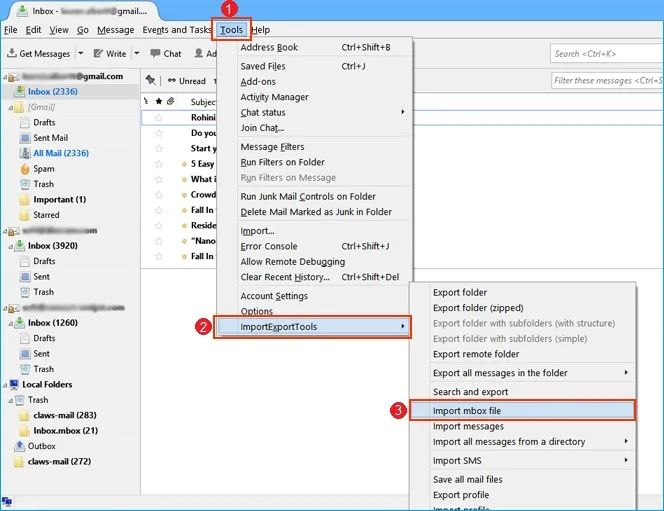
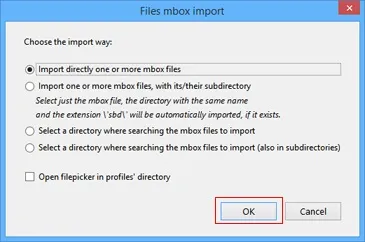
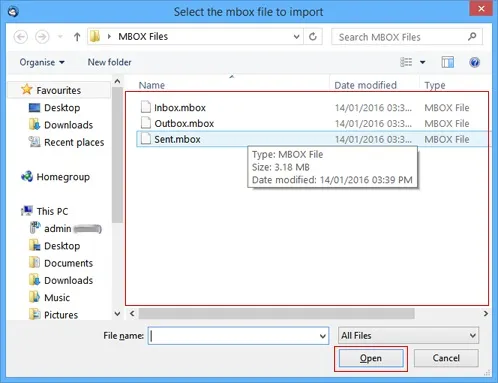
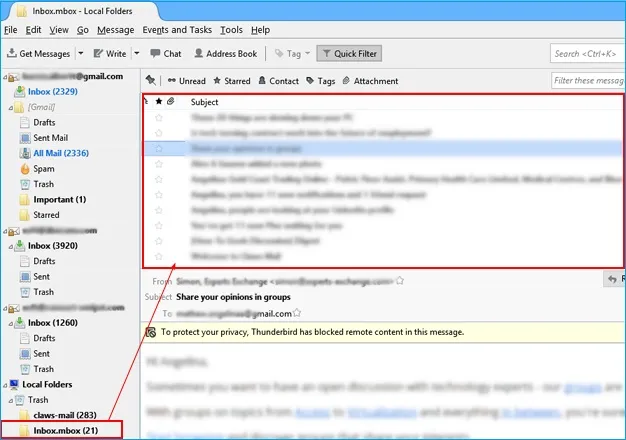
On Mac
The steps to import MBOX files in Thunderbird for Mac are slightly different. Follow the given steps to import MBOX to Thunderbird on Mac OS.