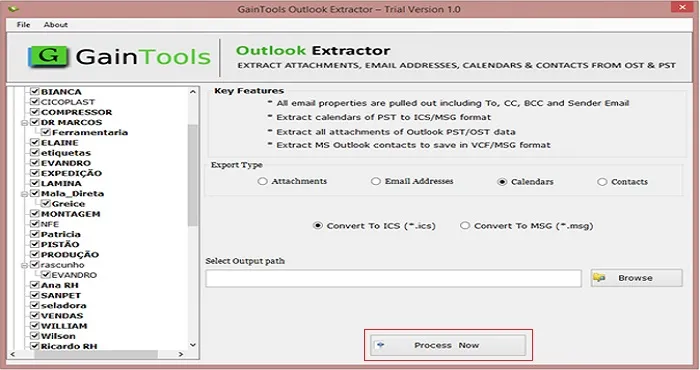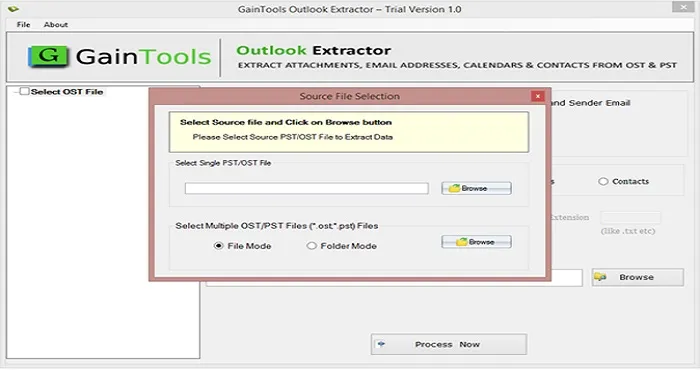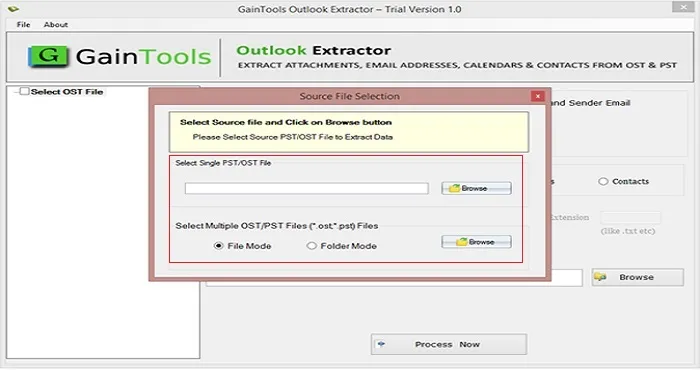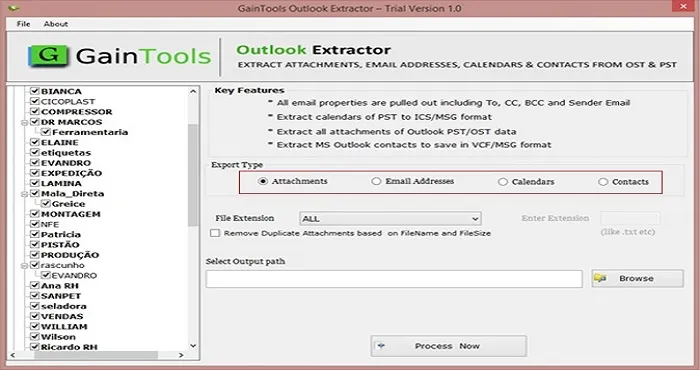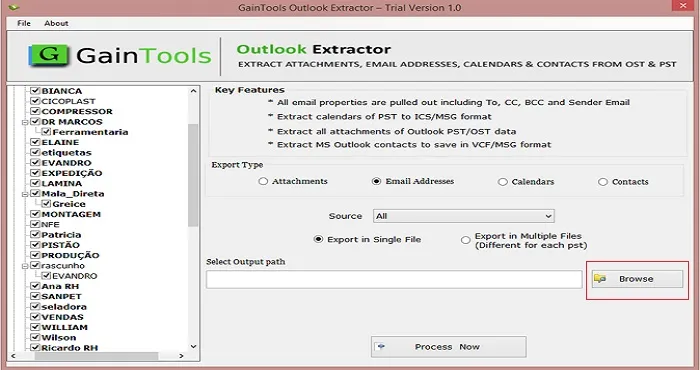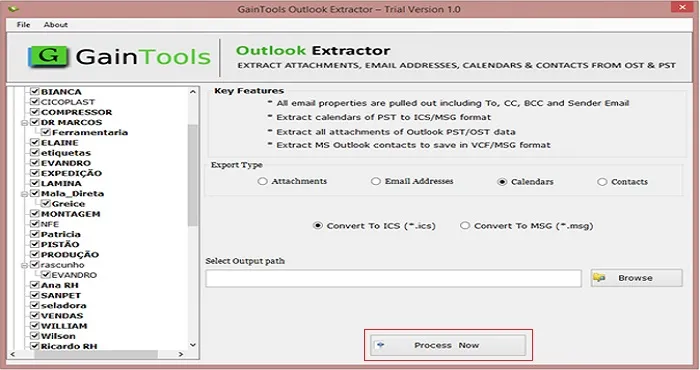With GainTools Outlook PST Extractor, it is just a few steps easy process to extract multiple items like contacts, calendars, attachments, and email addresses from Outlook OST and PST file.
Steps to extract multiple items from MS Outlook file
- Initially, download, install, and launch GainTools Outlook Extractor Tool on any Windows OS. This hardly consumes a few seconds.
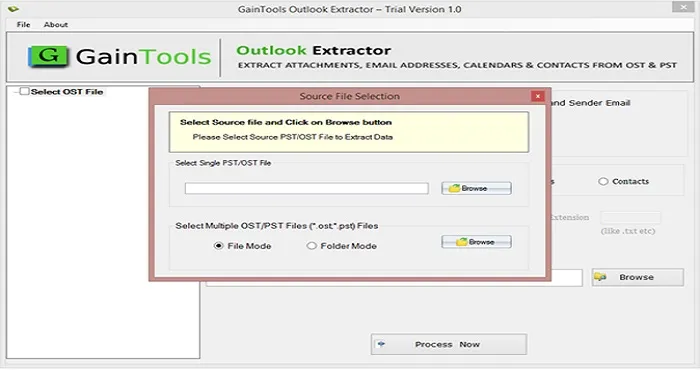
- After the software is opened, add Outlook data files (OST or PST). To add the files, use the Browse button and locate the file from your local machine to the software panel.
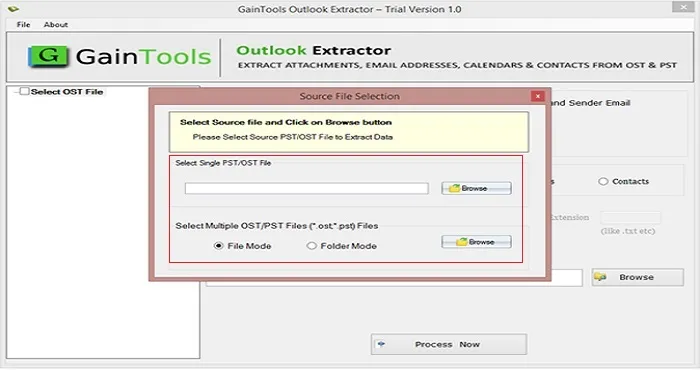
- Under Export Type, choose the items that you want to export from Outlook data file. You will find four options to extract the database –.
Attachments – This will separate all attachments from Outlook email folders and save them to your local machine. You can export desired file extension attachments.
Email addresses – You can export all email addresses from Outlook to Text file format.
Calendars – Outlook calendars are exported to ICS file format.
Contacts – All Outlook contacts are exported to vCard (.vcf) format.
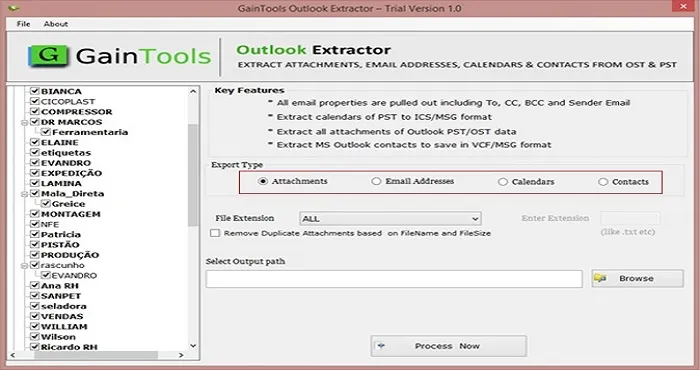
- Hit the Browse option and easily select a location to save the resultant file. You can choose any location of your system as per your convenience to save the exported file.
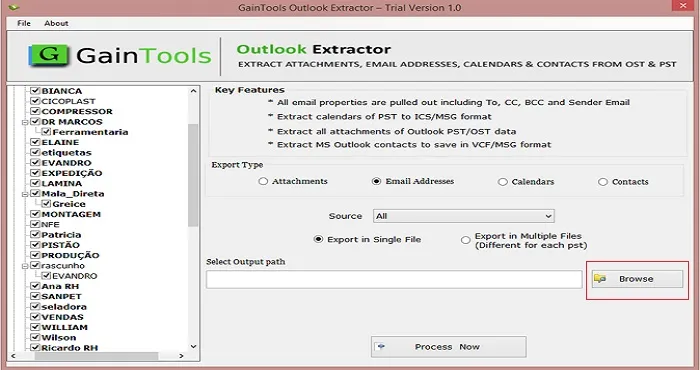
- Once you have done with the above steps, hit Process Now option and this begins the process of extracting desired items from Outlook file.