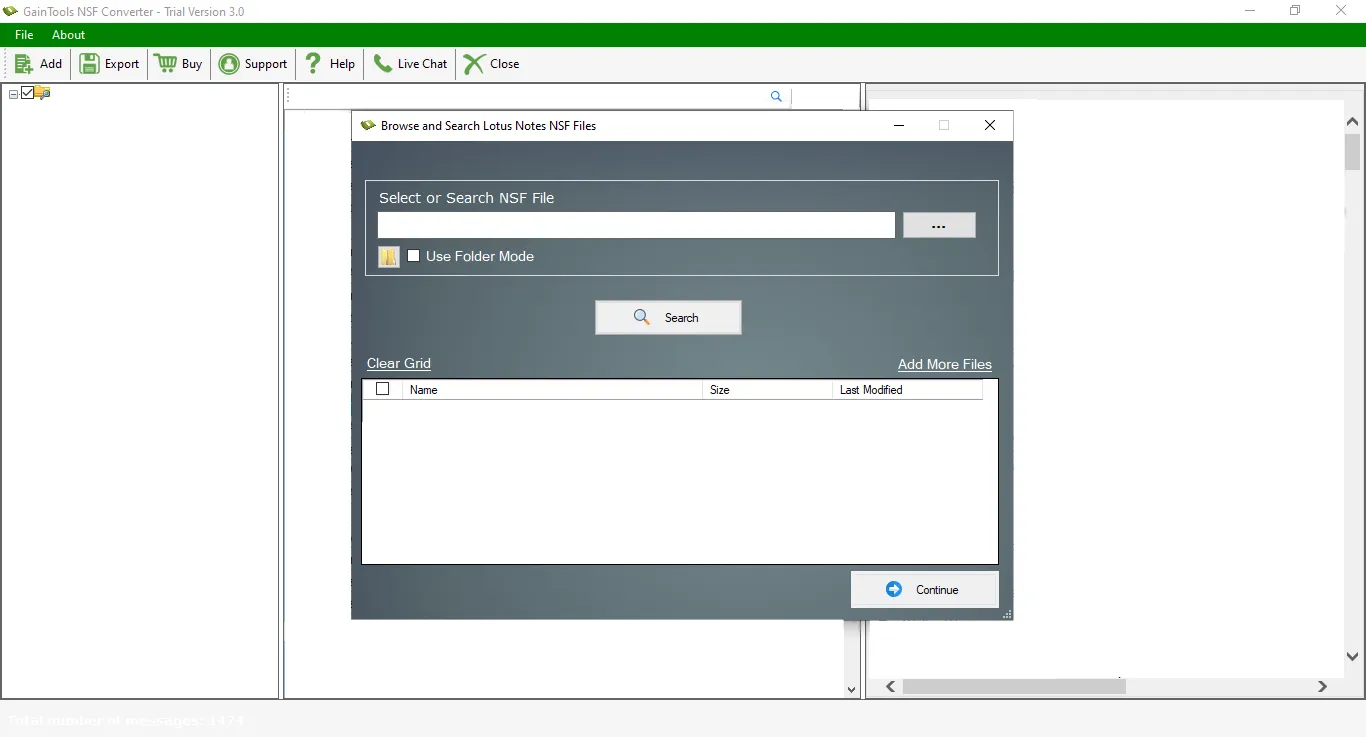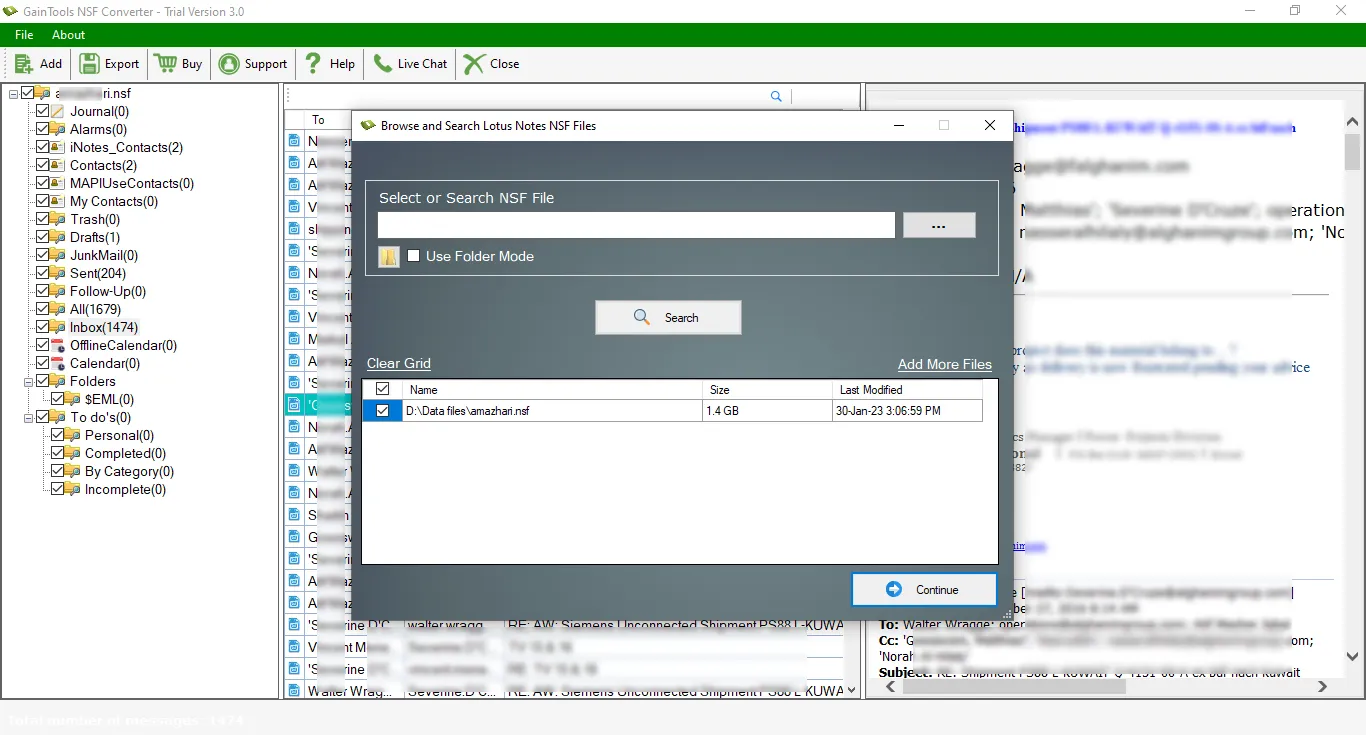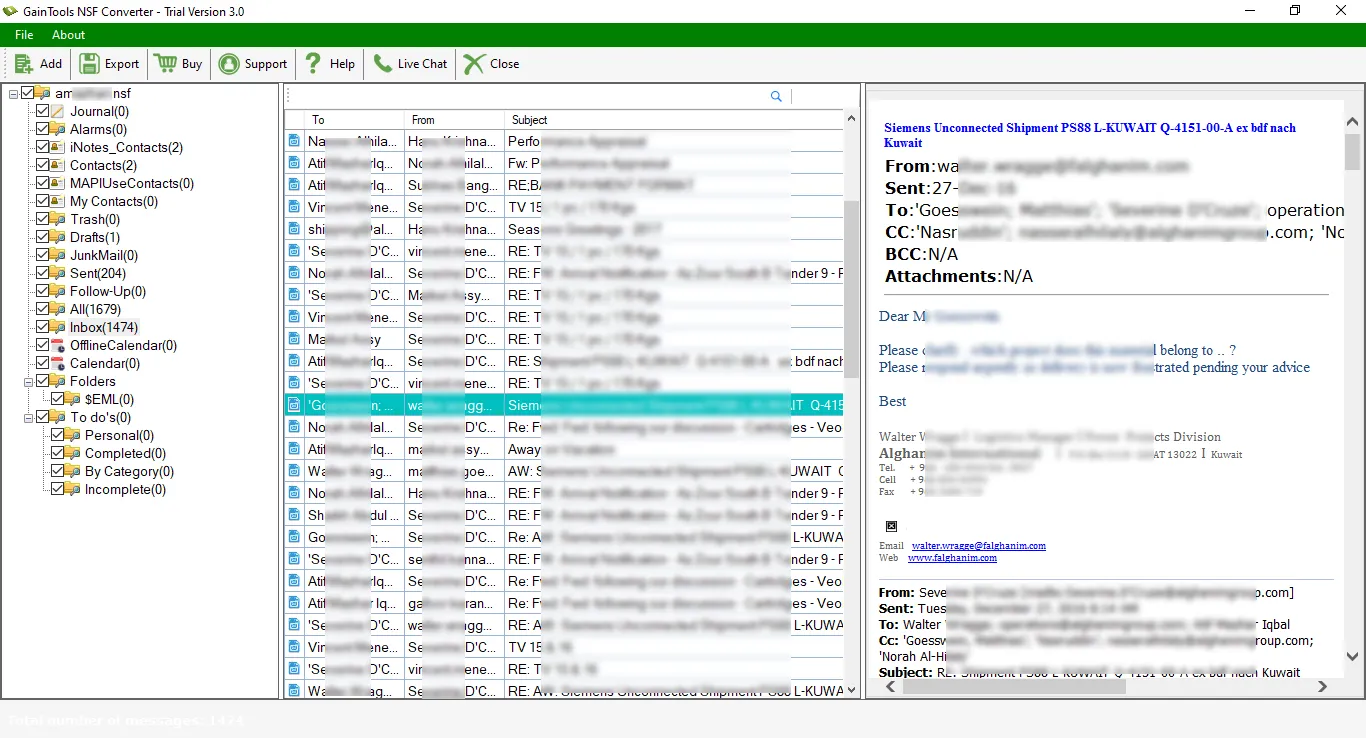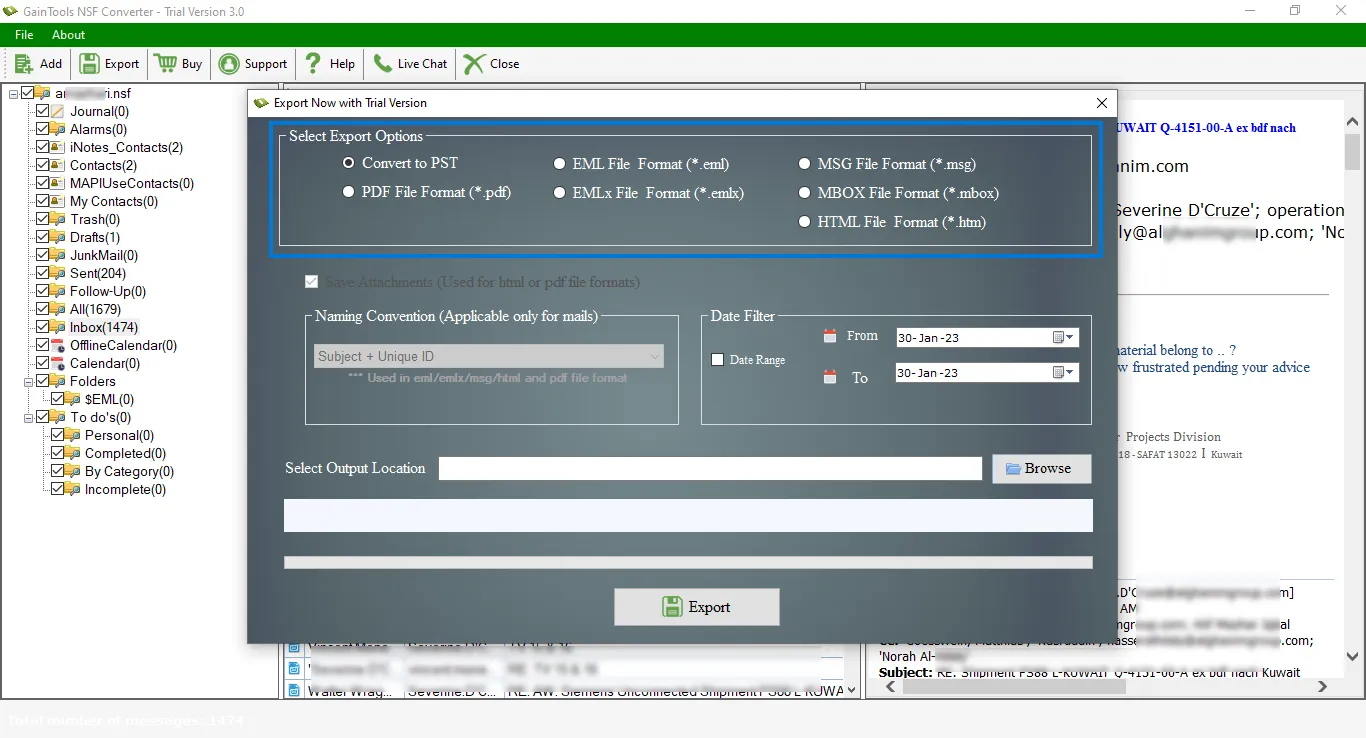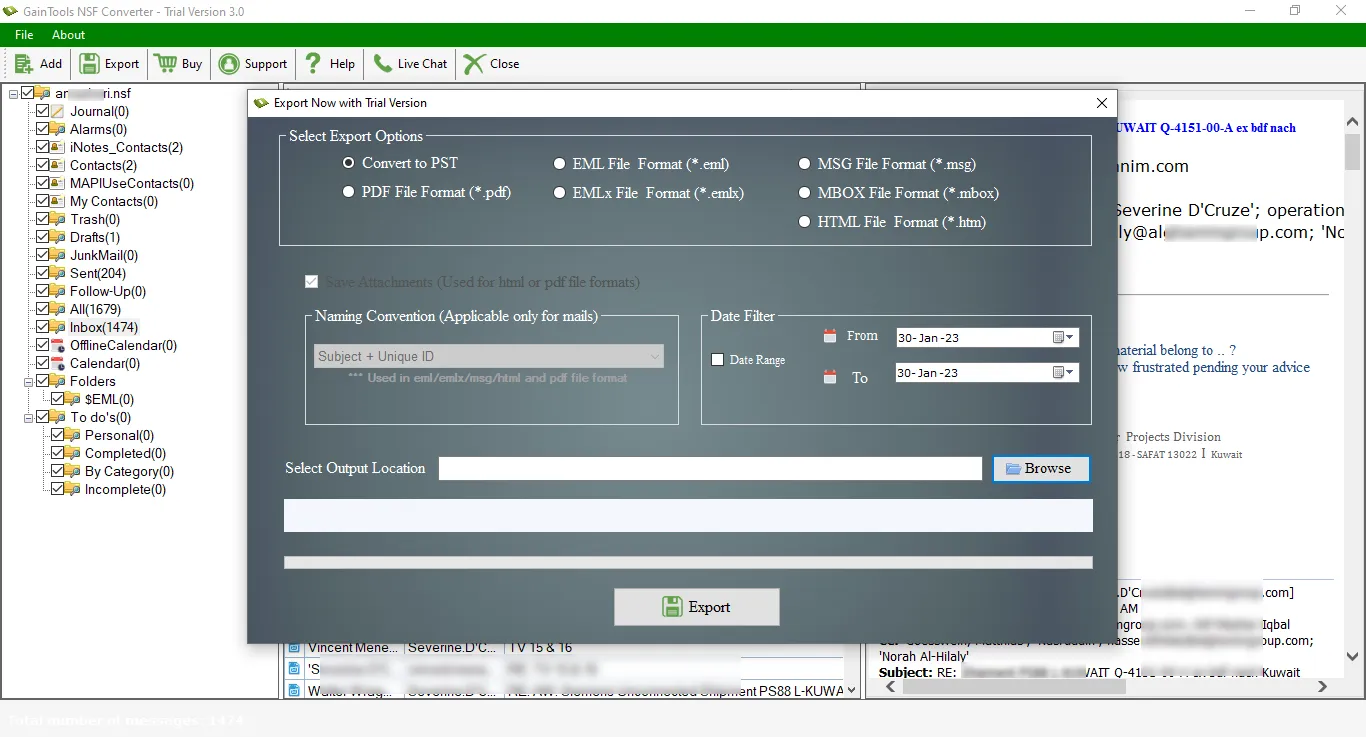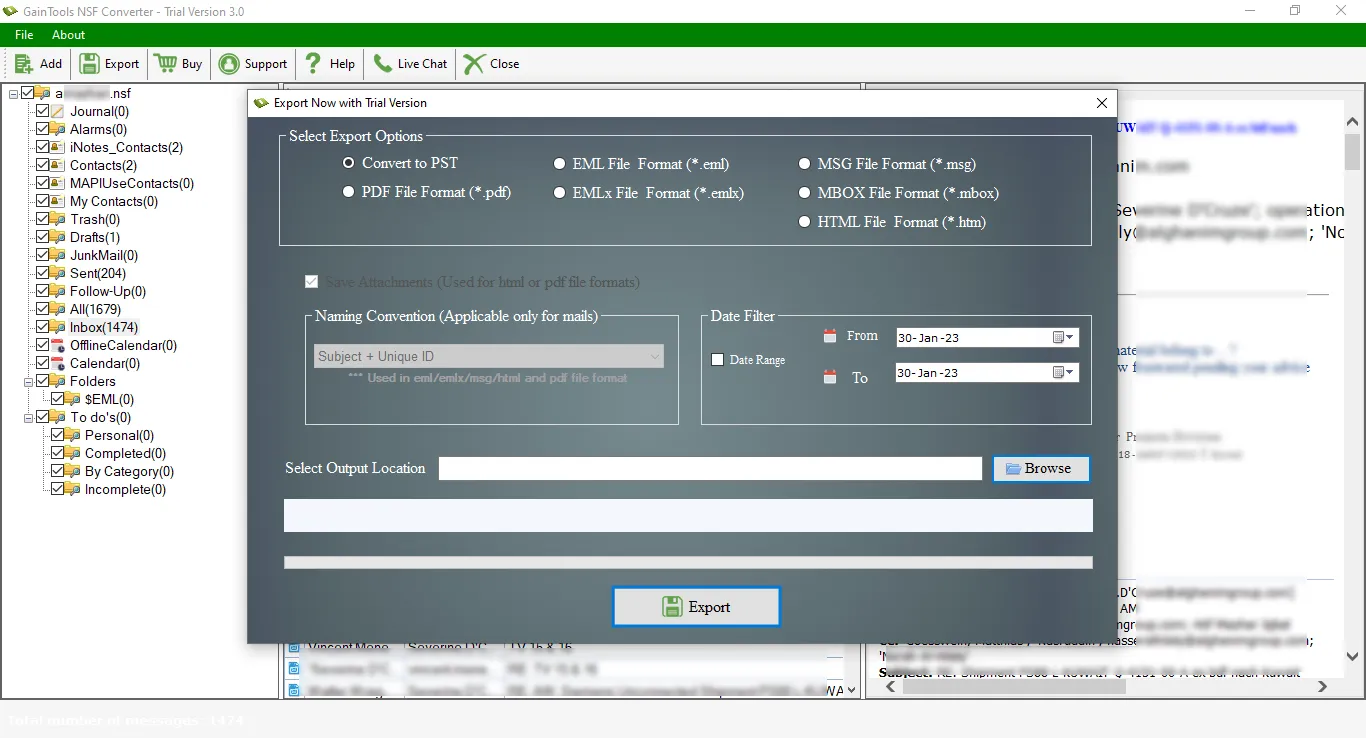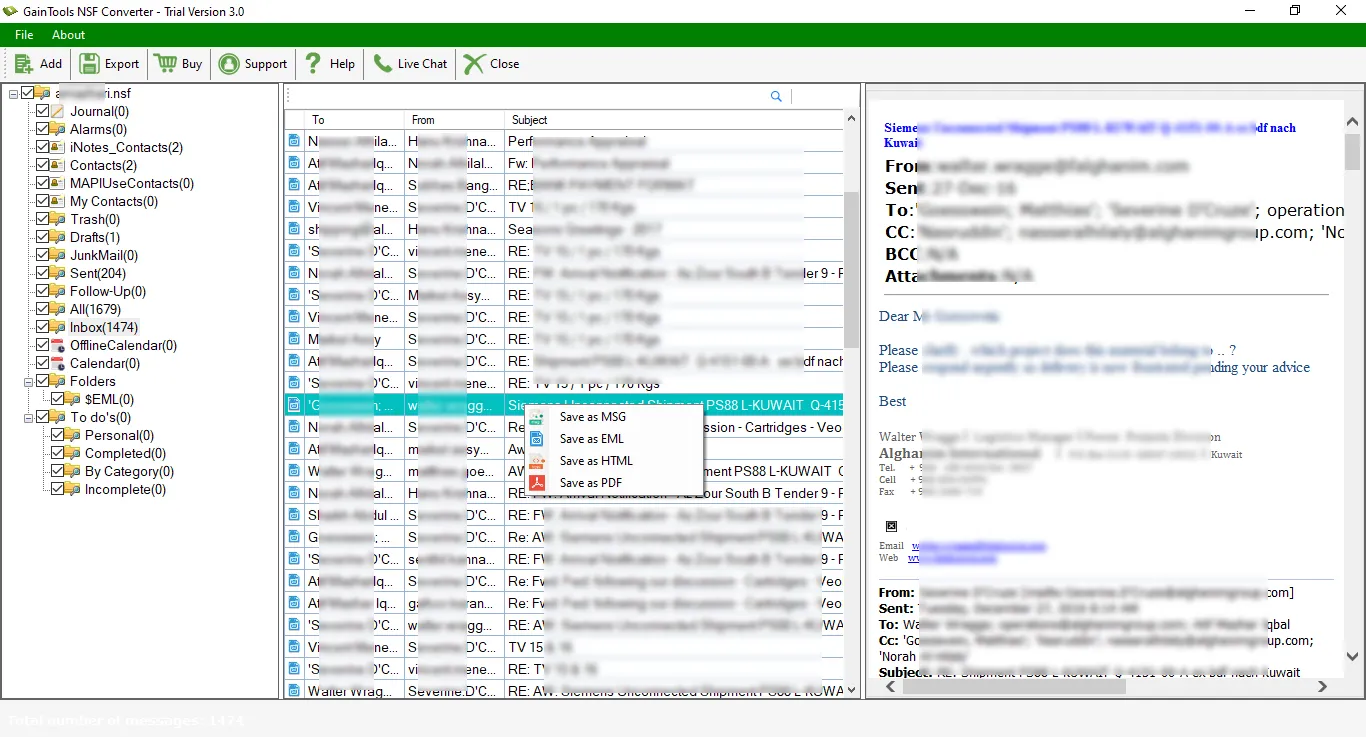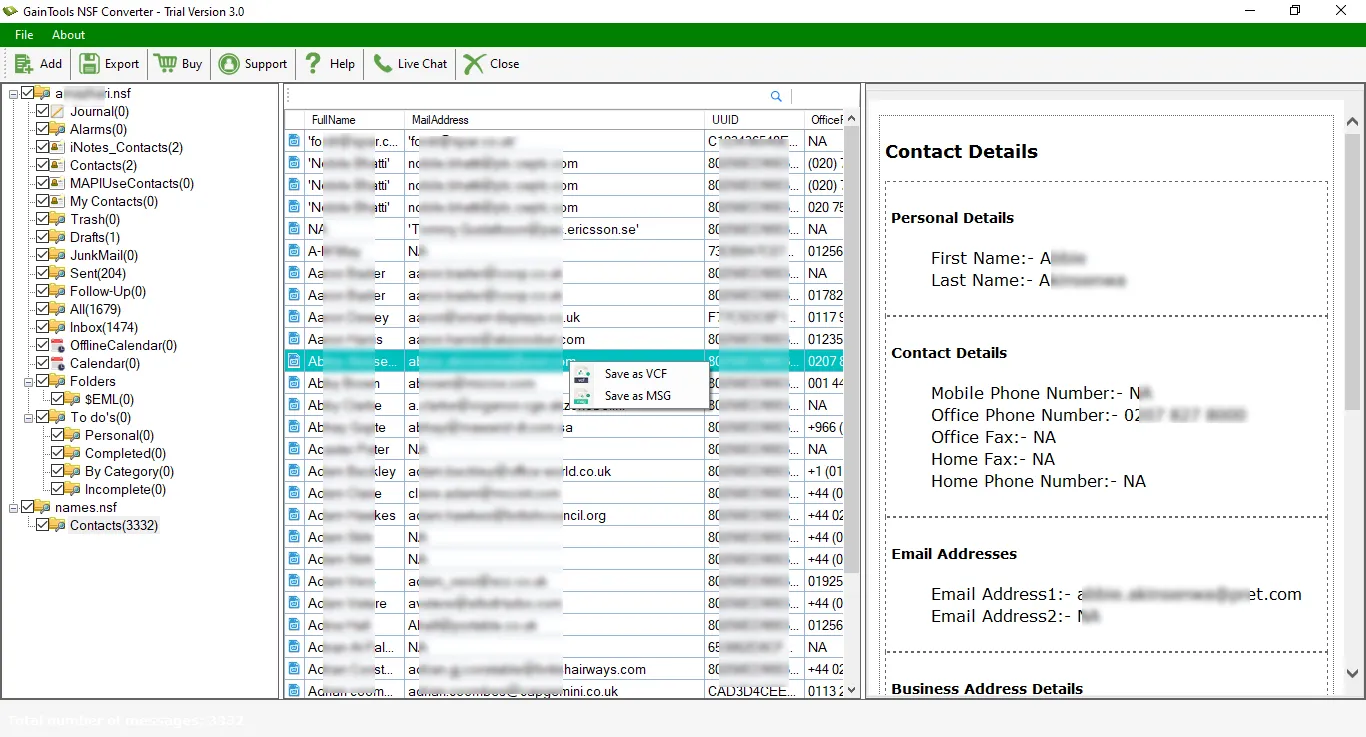GainTools NSF Converter Software is able to convert Your Lotus Notes NSF file mailbox to MS Outlook and other file extensions like PST, EML, EMLX, MSG and MBOX.
First Download GainTools NSF Converter software and install software with any Windows operating System and open NSF Converter software.