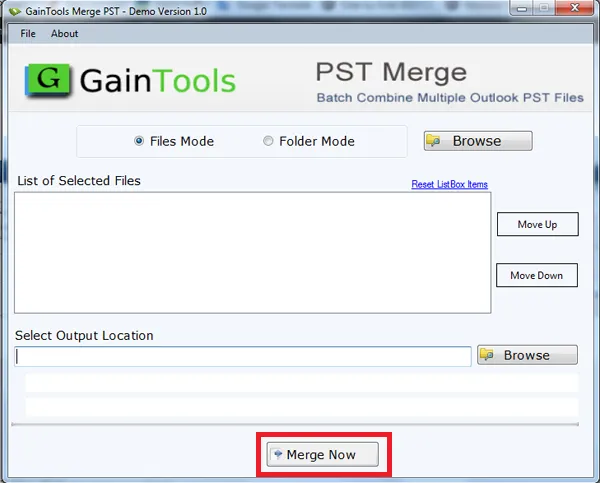Combining or merging Outlook PST files into a single PST file becomes so easy with GainTools Merge PST Tool.
Here is the complete step by step guide to merge multiple PST files into single PST –
Step 1. The first step is to download, install and run Merge PST Tool on your system.
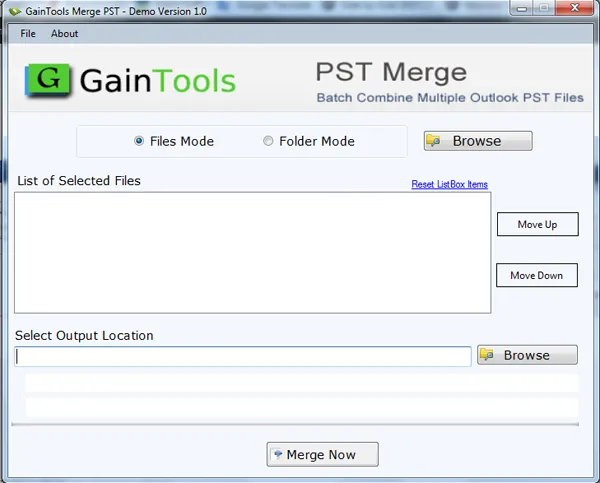
Step 2. Choose File or Folder mode. Then, go to the Browse button and add PST files whom you want to combine.
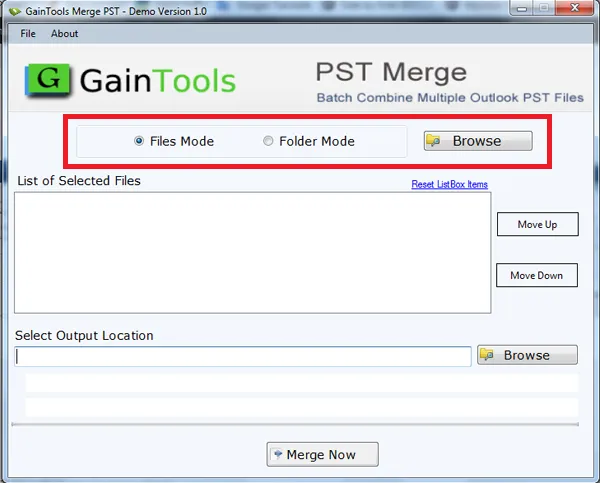
Step 3. Get the complete list of PST files. You can move the files up and down using Move Up and Move Down buttons.
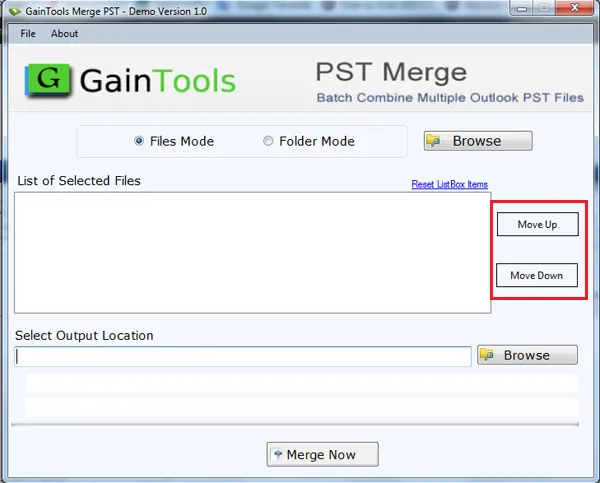
Step 4. Hit the Browse button and mention an output location to save the resultant PST files.
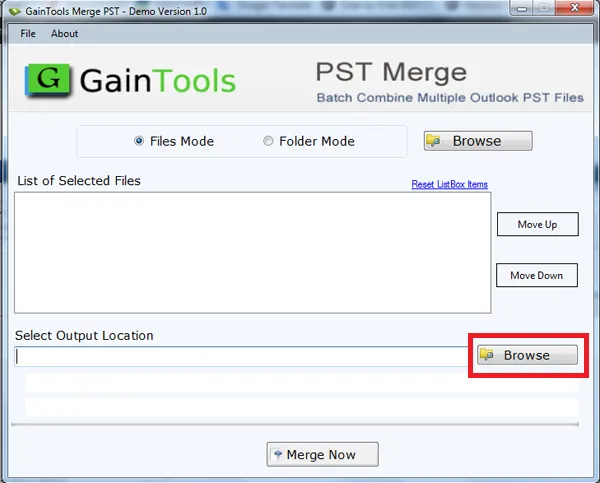
Step 5. Click on the Merge Now button. This will commence the merging process.