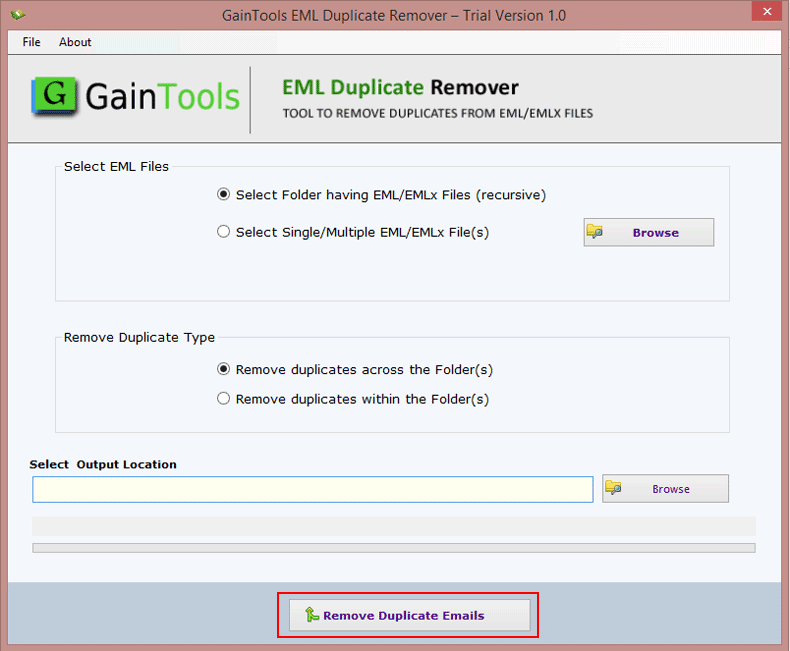Download GainTools Email Duplicate Remover Tool and easily fix all duplicates from EML and EMLX files in a smooth manner. With this app, removal of email duplicates process becomes easy and fast.
5 quick steps to remove EML/EMLX duplicates
The foremost step is download and install the software on your Windows device. This takes a few seconds and then launch the program.
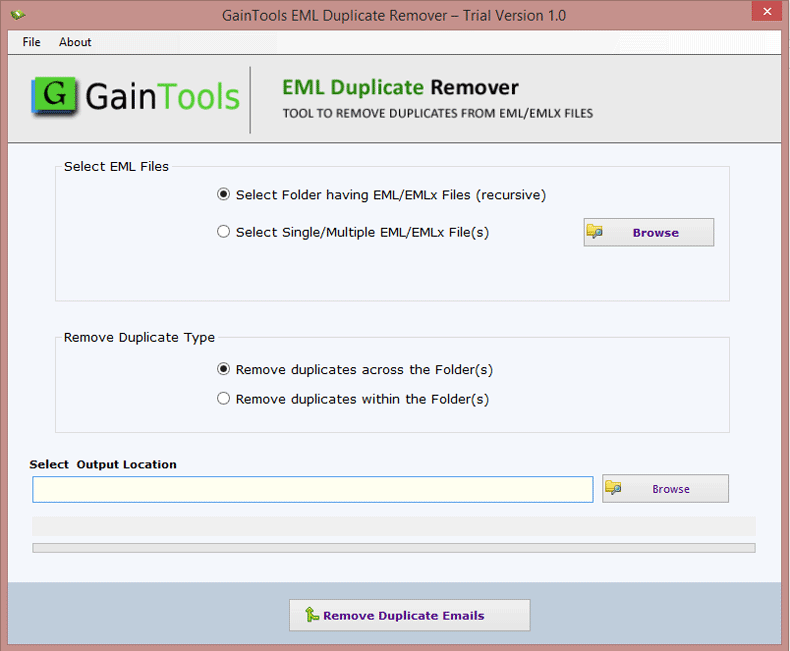
Next is to load EML/EMLX files. Two options are there to add the file
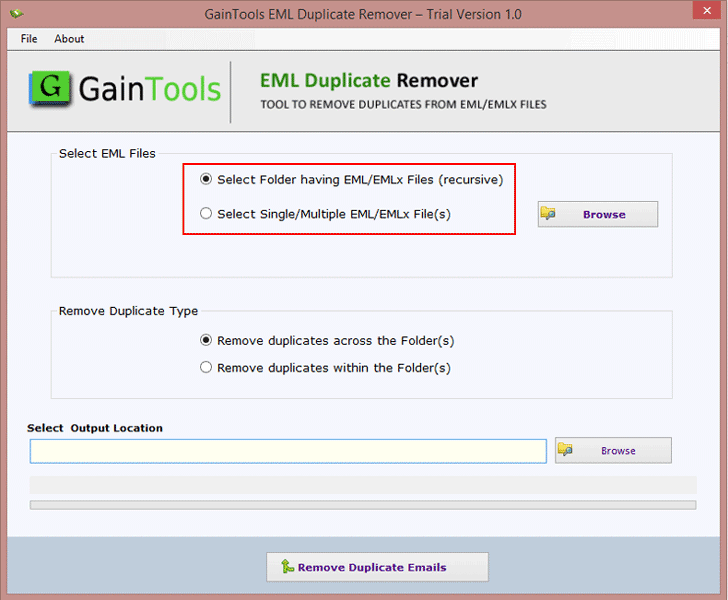
After that, go to the Browse option and add the files from your local system to the software panel.
Now, choose a duplicate removal type. For this, two options are there with users.
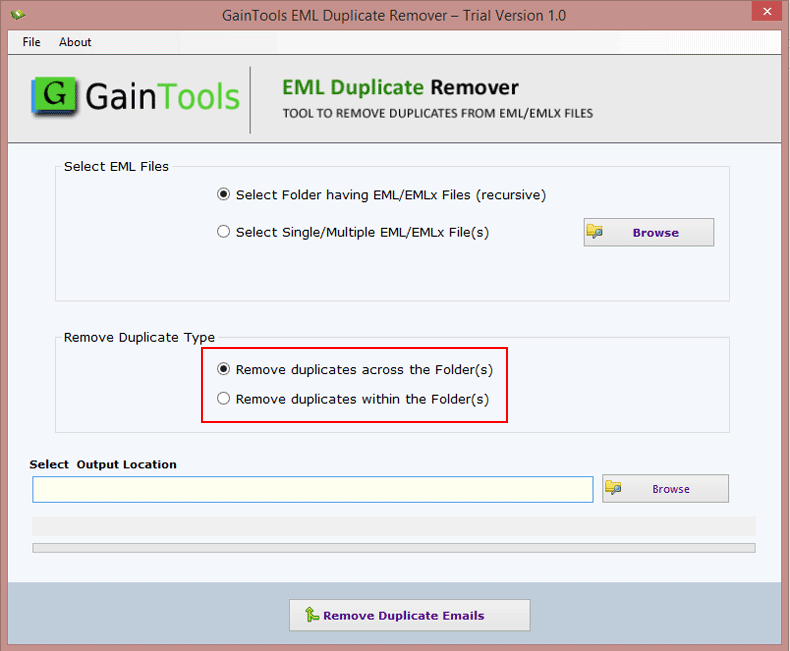
Mention a destination path where you want to save the resultant file. For specifying the output file location, go to the Browse button.
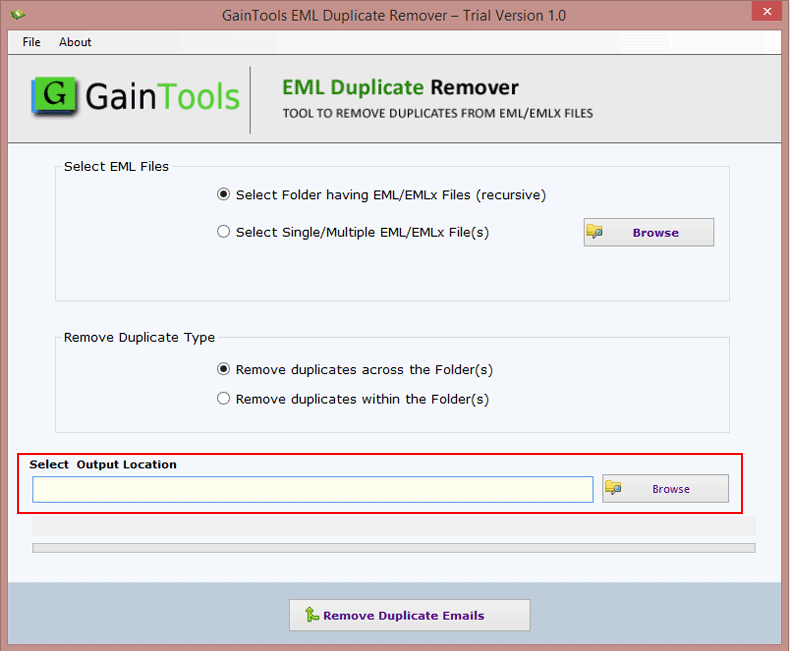
Click on the Remove Duplicate Emails option and this will begin the process to eliminate EML/EMLX duplicates.