

There is no direct way to open Apple Mail files in Yahoo account however, after getting a perfect third-party tool this migration can be smoothly carried out. In this handout, we will provide you a direct solution to upload/import EMLX to Yahoo account. So, be with us.
EMLX is a single mail file supported by Apple Mail/Mac Mail. It contains emails, attachments, and email headers.
Yahoo is a cloud-based email service popular among users. It provides storage of 1 TB and several other features that make it preferable among users. You can simply log in to Yahoo Mail with any browser and any device to access the data stored in it.
So, when users plan to switch to cloud-based services, Yahoo is a popular name that comes in user minds. The main reason to upload EMLX files to Yahoo is data accessibility anywhere and anytime that is not possible with Apple Mail as the data in it is stored on the local system.
To import EMLX data files into Yahoo account, there is no manual way to perform the migration. Users can go with third-party tools and one of the effective solutions is Cloud Importer. This is a smart and easy to utilize application to bulk import the files. Without using any additional program, EMLX files are successfully imported to Yahoo account.
Due to the friendly interface, every user can comfortably perform the migration without any hurdles. In a few simple steps, the data is safely migrated without any losses.
Here is a complete guide for importing EMLX emails into Yahoo account with the software –
Step 1. Install and launch the software on your system.
Step 2. Select EMLX format and add EMLX files to the software panel. Hit Next.
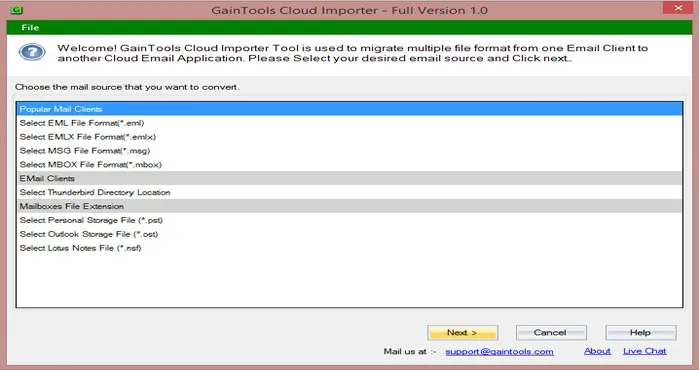
Step 3. Choose Yahoo account under Remote Servers and hit Next.
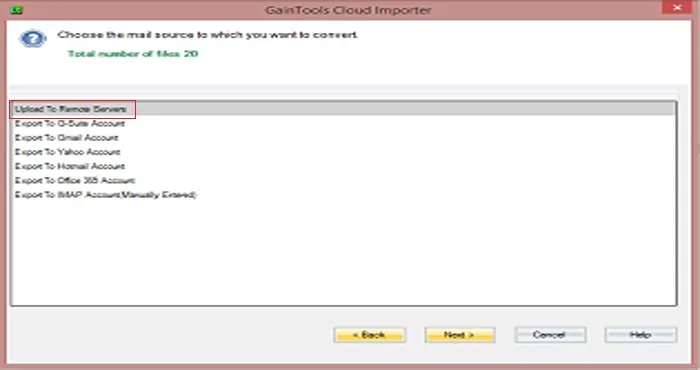
Step 4. Enter username and password of your Yahoo account and hit Authenticate User button.
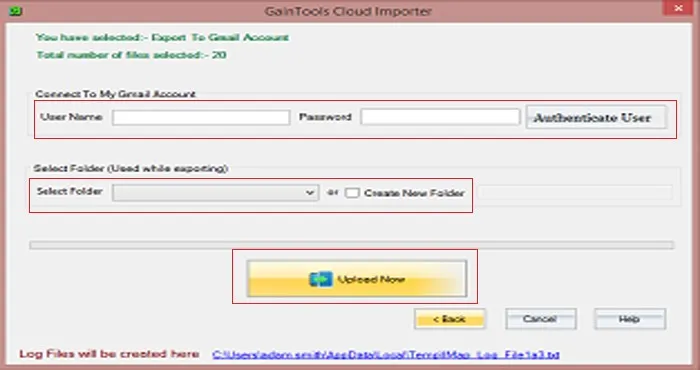
Step 5. Select a folder or create a new folder in the Yahoo account where you want to import EMLX files.
Step 6. Finally, click on Upload Now button and this begins the process of migration.
You can login to Yahoo account and check the uploaded EMLX files.
The article proves to be the correct choice of users to accomplish and resolve queries on how to upload EMLX emails into Yahoo account. We have explained an instant solution for the migration. The overall working of this application is easy that can be understood by all users. Both home and corporate users utilize this utility.