

Windows Live Mail is a discontinued email client provided by Microsoft. When it is discontinued, users move towards Outlook as there is no point in keeping WLM. So, if you are planning to export emails and attachments from Windows Live Mail into PST Outlook, then you will find the article worthy for you.
Microsoft Outlook provides multiple advanced features by which users move towards Outlook –
Windows Live Mail offers the facility to directly export EML files from Windows Live Mail to Microsoft Exchange or WLM format.
Here are the steps to export items to MS Exchange –
As WLM mail items are exported to Exchange, these emails can be downloaded as PST file. After that, using Import/Export feature of Outlook, one can access PST file in MS Outlook.
Manual method to export emails and attachments from Windows Live Mail into PST Outlook has multiple drawbacks –
GainTools EML to PST Converter is one of the simplest tools to export Windows Live Mail EML files into PST for Outlook 2019, 2016, 2013, 2010, etc. The tool offers an easy to use interface and provides outstanding features for the conversion of Windows Live Mail emails to PST file format. Multiple EML files can be easily loaded at once to export into PST file format without using MS Outlook.
Here is how this software works –
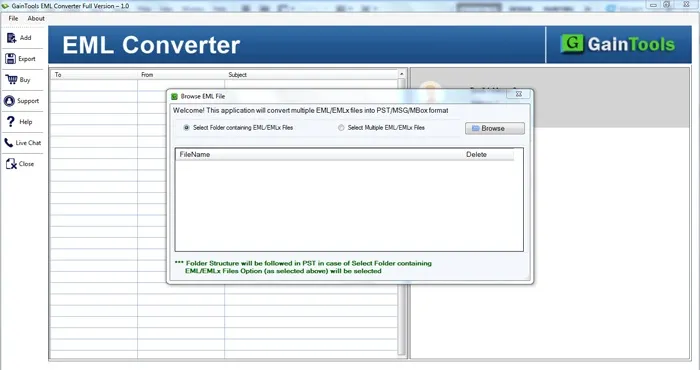
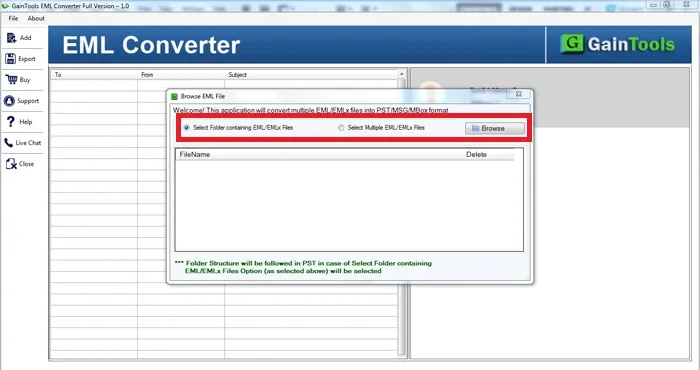
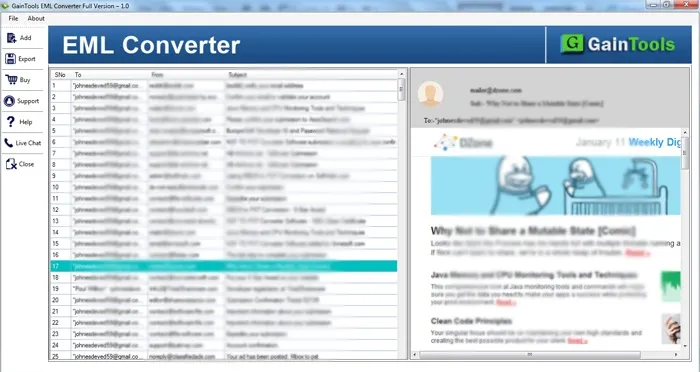
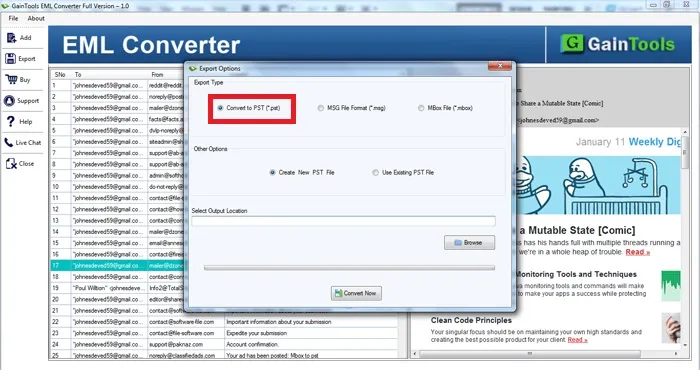
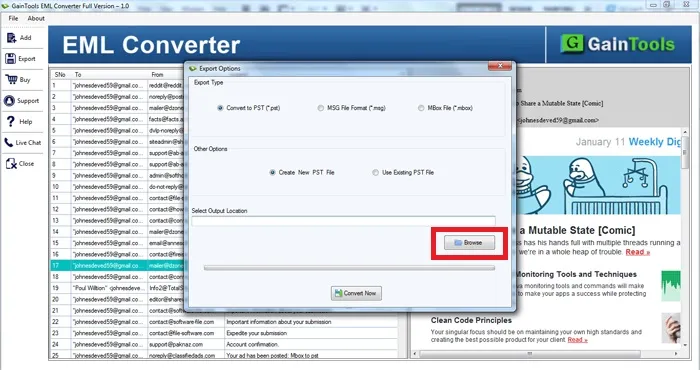
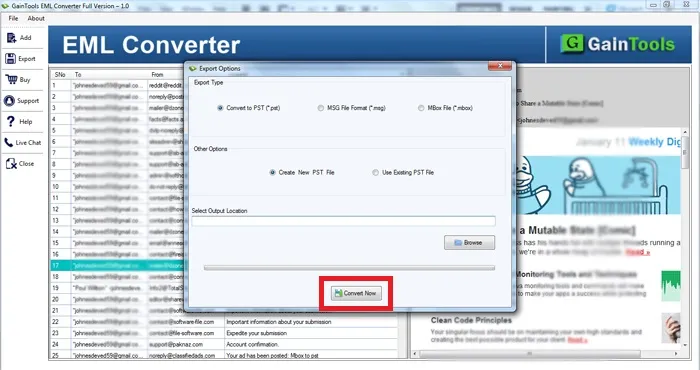
After successful conversion, get the file at desired location. Now, you can simply open the resultant PST file to Outlook using Import/Export feature.
I hope after going through this post, users can easily switch from Windows Live Mail file into PST format with all emails and attachments. Manually, it is complicated and lengthy hence a simple third-party solution is provided for quick and safe conversion. To analyze the software, download a free trial of the software before buying it.