

Email becomes one of the most used mode for communication between organizations. Most individuals and business organizations want to open MSG files in G Suite but the problem is how to access MSG files directly in G Suite account? Whatever reason they have for this, we will discuss it in this write-up with a perfect solution to import Outlook MSG into G Suite.
MSG is a file of a desktop application, i.e. MS Outlook. It holds email messages and attachments. On the other side, G Suite is a cloud-based suite that enables the productivity of web applications. It is a friendly application with lots of features like unlimited storage space, documents show in real time, enhanced data security, etc.
By importing MSG files to G Suite, users can access these MSG files anytime and from anywhere. Therefore, there are several users who need to move MSG files into Google Apps account according to their needs. They can easily complete the migration with the solution described in the next sections of this post.
Download Cloud Importer third-party tool and after that follow the steps to access MSG files on Google Apps/G Suite account.
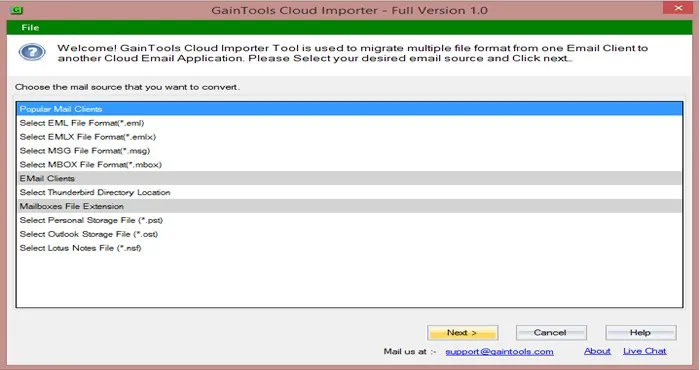
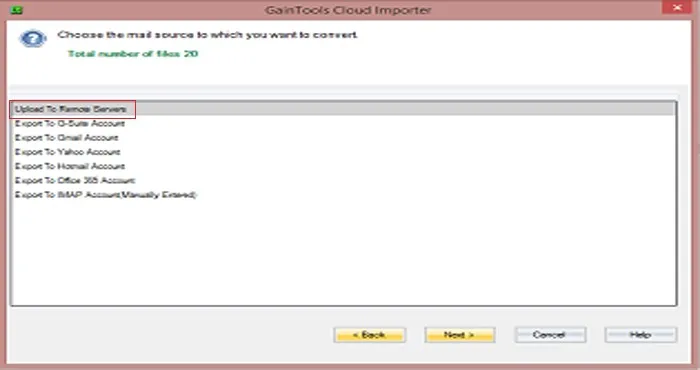
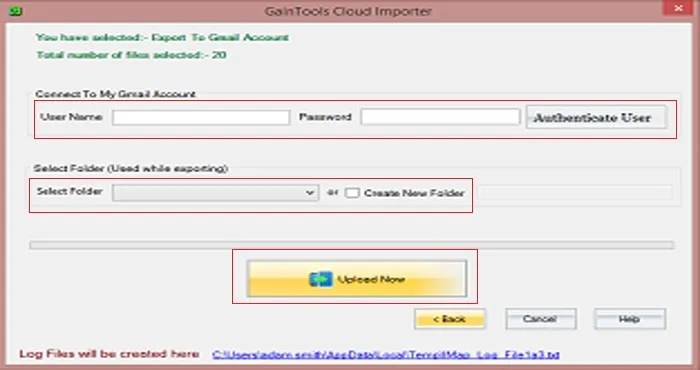
There are various reasons to choose this third-party software to upload MSG emails into G Suite because this application comes with multiple benefits like –
With this article, we have explained the solution to settle down queries of users on how to open MSG on G Suite account. With the third-party MSG to G Suite Importer, one can open bulk MSG files in Google Apps without hampering the quality of the files. You will surely get satisfying results in a few simple clicks. For further queries with this software, contacts us on live chat or through emails.