

Because of the popularity of Office 365, various home-based and professionals want to switch to it. Users who have MSG files want to open MSG files in Office 365 account but it is not possible to directly access MSG files on O365 account. This requires an accurate solution which you will get with this help of this write-up.
Let us understand the issues with a query of user –
“I have an organization where users are using different email clients like Outlook, Thunderbird, etc. Before a month ago, I have archived Outlook messages into .msg file format. I have around thousands of MSG files to whom I want to import into Office 365 account. I don’t want to take any risk with my valuable database so can you suggest a safe and smart solution to import MSG files into Office 365 account.”
The solution too many other queries like this one, we will get with the help of this post.
Users are preferring Microsoft Office 365 cloud-based email service as it is a subscription-based email service available in different plans. Users can easily access Office 365 mailboxes from anytime and anywhere using login details. There is no requirement of installing it on the computer’s hard drive. It provides online access to multiple programs like word, Excel, PowerPoint, OneNote, etc. Users can easily manage their emails, contacts, tasks, calendars, etc. in Office 365 account.
One of the most important reasons for the popularity of Office 365 is it can be accessed using different devices like laptop, desktop, Mac book, Mobile, etc. You need to just provide login credentials to access your O365 account. Moreover, high-level security to the user database is provided by Microsoft Office 365.
To successfully and accurately import MSG files into O365 account, we suggest you download Cloud Importer Tool. It is a smart and highly beneficial tool with multiple advanced features like bulk import, independent migration, etc.
Due to the unavailability of any manual solution, we suggest this efficient third-party tool because of multiple reasons like –
With MSG to Office 365 Importer, the process of importing messages to Office 365 becomes simple. Let us understand the complete process with the steps mentioned below –
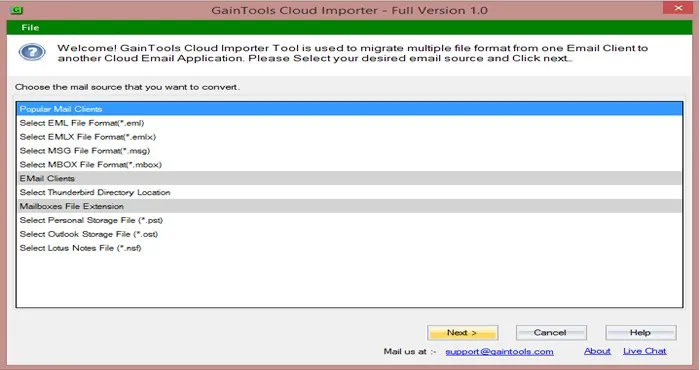
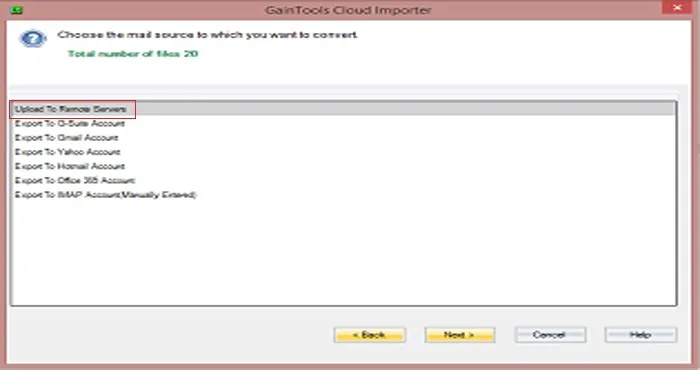
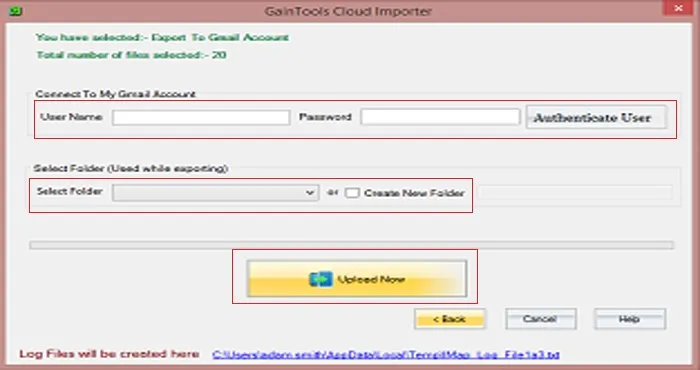
You can check MSG files on O365 account by login to the account with its username and password.
The software MSG to Office 365 Importer, provided in this post is the accurate solution for importing messages to Office 365 account. You can take a free trial of the application that allows you to upload a maximum of 10 files. Using the demo edition, users can easily understand the working and features of the tool. For any queries, contact our support team 24*7.