

Mozilla Thunderbird mail users migrating to Office 365 for multiple reasons like security, availability, scalability, and affordable subscription-based pricing.
However, migrating Thunderbird emails to Office 365 along with attachments is not an easy task. Office 365 does not support MBOX file used by Thunderbird for storing mailbox data. So, Thunderbird to Office 365 migration needs to migrate Thunderbird data into a supported file format like PST or EML.
There are multiple ways for migrating Thunderbird mailboxes to Office 365 account. With this post, we will help you to understand them.
Method 1. Move Thunderbird files to Office 365 manually
To move Thunderbird emails to O365 with manual methods, there are two steps –
Migrate Limited emails – The manual process to migrate Thunderbird to O365 is capable to move only 1000 emails containing by the email folder. It can export limited mailboxes.
Time-consuming and lengthy – It would take a lot of time to move emails to desktop and then to Outlook account. Moving Thousands of emails with large attachments takes a huge time.
Data integrity compromise – Email formatting or email header can be changed during the migration process with manual ways. This is not at all secure method for migration.
The above-discussed method is not suitable for the migration of large amount of data from Thunderbird to O365 account. Therefore, it’s better to choose a professional software that specializes in exporting Thunderbird mailboxes to Office 365.
GainTools Cloud Importer is one of the most preferred tools that is widely used for migrating mailboxes from Thunderbird to O365 account. You can directly upload Thunderbird emails to Office 365 account with attachments without any limitations on file size and number. Just enter correct login details of Office 365 account and provide Thunderbird file location, other steps ate automatically performed by the tool.
The trial edition of the program gives you the facility to check the functioning of the program before you apply for it. Check out the step by step guide to migrate Thunderbird files to Office 365 account with attachments –
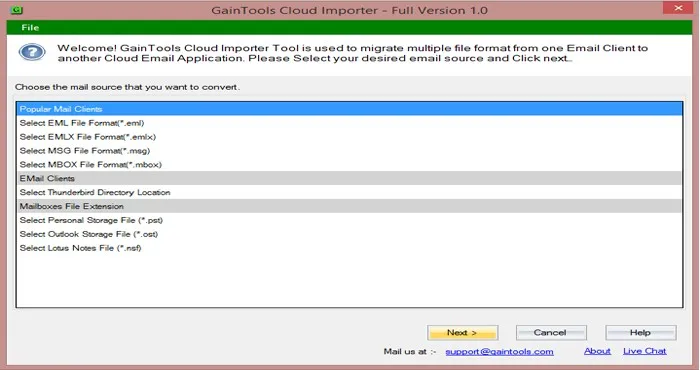
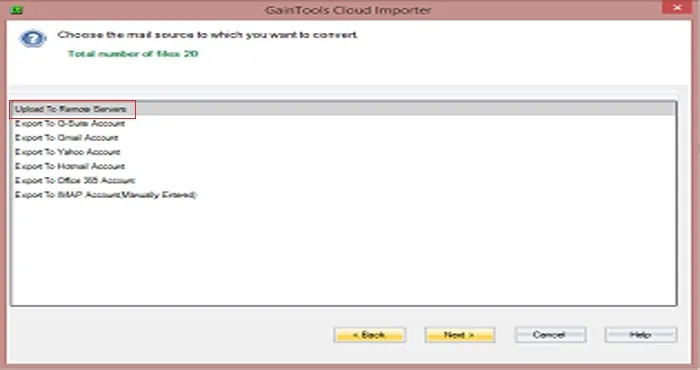
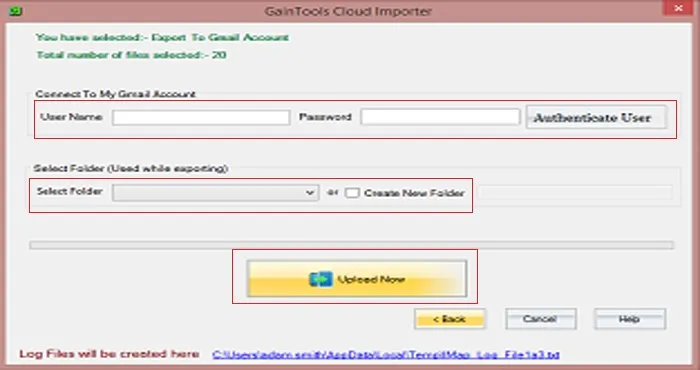
That’s how easy to perform Thunderbird to Office 365 migration.
Thunderbird mailboxes to Office 365 migration can be easily completed by users once they read out this useful post. We have discussed a manual way for the migration but it has a few limitations then we have discussed an alternate solution to migrate Thunderbird emails to Office 365 account with attachments. The software solution is simple to utilize and has no such limitations. The migration can be easily accomplished within a short time with the software.