

This article illustrates a complete guide to import Thunderbird mailboxes to Hotmail account. As moving from desktop applications to cloud is in trend so multiple users who were using Thunderbird choose Hotmail as their current email application. In this case, users need to import Thunderbird emails into Hotmail (Outlook.com) account. But the main problem for users is how to do this? Don’t panic, get an effortless solution with this article.
Mozilla Thunderbird is a desktop-based email client that can be installed on Windows, Mac and Linux systems. As, it is available free of cost so it lacks many features due to which users when find need to move to web-based application, and Hotmail a good option.
Hotmail is a very popular email service provided by Microsoft. It is earlier known by the name Outlook.com. It has a brilliant power to manage user mailbox items with its filtering spams. Moreover, interface of Hotmail is very easy to understand and users can create own folders for the management of information.
The main reason for users to import Thunderbird mailboxes to Hotmail is all-time accessibility of the data and with any device that is not possible with Thunderbird as its mailbox items are saved on local system.
Users can use a manual method to add Hotmail account to Thunderbird and transfer all Thunderbird mailboxes into it. But the problem with this manual solution is it is very lengthy and tricky. It involves several steps that can’t be understood by novice or non-technical users. Therefore, professionals suggest to choose third-party tools to upload Thunderbird to Outlook.com.
You can go with GainTools Cloud Importer that renders you a direct import facility for Thunderbird mailboxes. Within a few simple steps, users can open Thunderbird emails into Hotmail account without any hurdles. Moreover, the best part is entire Thunderbird mailbox items are imported to Hotmail account in a single attempt.
With Thunderbird to Hotmail Importer third-party tool, accessing Thunderbird emails on Hotmail becomes so simple. Here is the complete guide –
Step 1. Download and launch the software successfully on any Windows device.
Step 2. Select Thunderbird directory location and load Thunderbird location automatically or manually to add Thunderbird mailboxes.
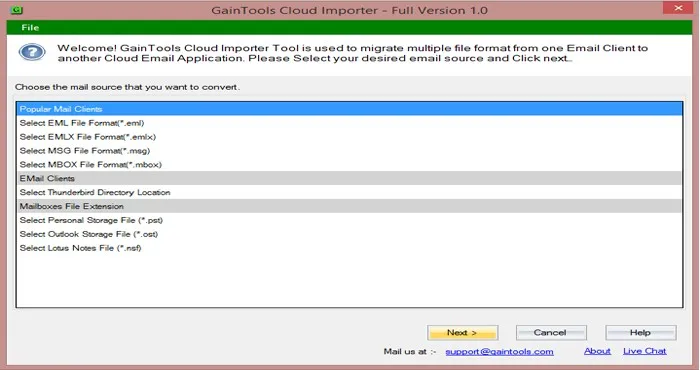
Step 3. Now, select Hotmail account as your exporting email service and hit Next.
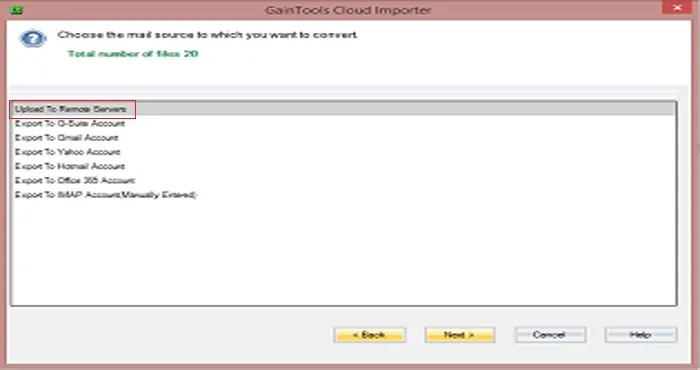
Step 4. Mention login details of Hotmail account – username and password in the desired fields. Then, hit Authenticate User button.
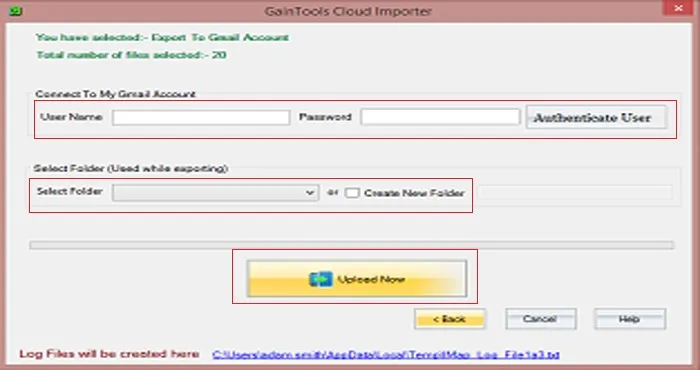
Step 5. Select folder of Hotmail account for saving Thunderbird mailboxes. You can create a new folder with desired name.
Step 6. Press Upload Now button and this begins exporting Thunderbird files to Hotmail account.
This is how easily one can upload Thunderbird emails to Hotmail account. To check the files, open Hotmail account and you will find Thunderbird mailboxes appeared on Hotmail account.
Multiple impressive features are offered by the application that makes it different from others. Here are a few major reasons to choose this application –
In this article, we provide you an easy and reliable third-party tool to import Thunderbird mailboxes to Hotmail account. As we have discussed that manual solutions are not the appropriate solutions due to their limitations so users are recommended to choose the automated solution for speedy and error-free migration in simple steps.