

Outlook is an excellent email client based on desktop and Yahoo is a popular webmail service. Sometimes, users need to import Outlook PST files into their Yahoo mailboxes. To do this, users need a reliable solution which they can get through this article.
Let us first discuss a query of a user to understand the situation more clearly.
“I need to import Outlook PST to Yahoo Mail. The PST file contains thousands of emails so it is not possible to manually import Outlook PST file into Yahoo Mail. If I forward these emails, it will take more time and this becomes a lengthy task. So, kindly suggest me the best solution to easily import PST file data into Yahoo Mail in a short time."
Both Outlook and Yahoo are popular email clients. However, Yahoo is a cloud-based email client that can be accessed all over the world. Outlook is a desktop-based application that has all its data stored in the system. So, Outlook is accessible only from a single system where it is installed. Thus, the need to import Outlook PST file to Yahoo arises.
Users who are working with Outlook for a long time, it is not easy for them to change their email address. Therefore, to resolve this issue, move PST data into a web-based email client like Yahoo. Get the complete process to export PST file to Yahoo Mail.
If you want to access Outlook PST data to Yahoo Mail, go through the following process. This is a fully manual process that does not involve any third-party tool. Only you need to do is to configure Yahoo account in Outlook. We have provided you the complete process. Perform this operating on any Windows system where your Outlook application is configured.
There are some drawbacks associated with this manual solution such as –
Looking at the drawbacks of the manual solution, we offer you a reliable and professionally tested utility GainTools Cloud Importer. It is an easy handling and smart application that can import multiple PST data files into Yahoo at one time and there is no need to configure Outlook for this migration. Try out the demo version to know the software in detail.
Steps to import PST emails to Yahoo with the software –
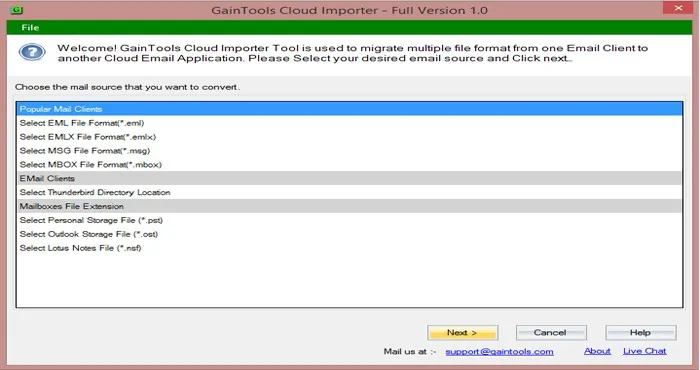
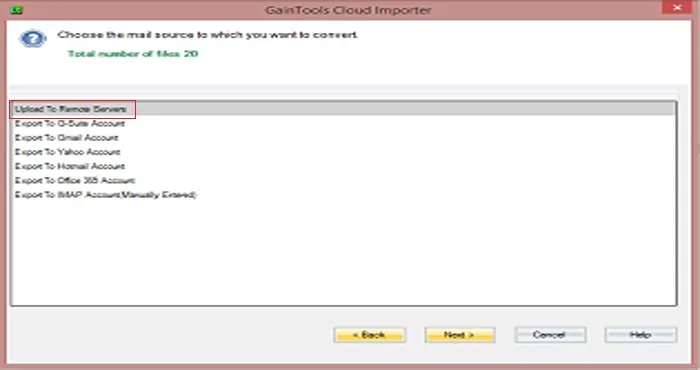
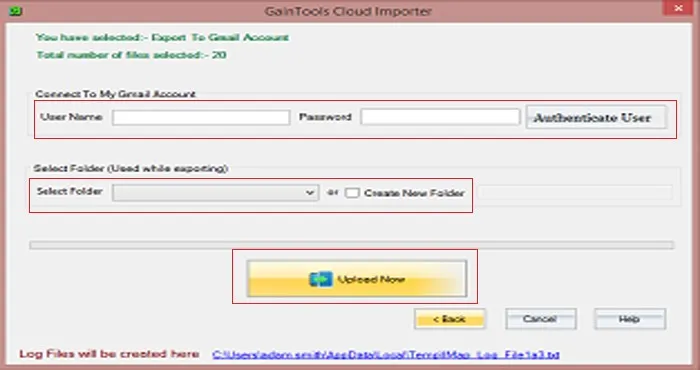
If users want to import PST to Yahoo Mail in a trouble-free manner then they may go for third-party tool however, the manual method is also described in this article but it is a little complicated and time-consuming process therefore we prefer third-party tool. Now, users can easily transfer PST emails to Yahoo cloud and access Outlook emails on Yahoo webmail.