

Do you want a solution to import MSG files to Yahoo Mail? If yes, then stay with us. In this blog, we will open the secret of how one can easily import Outlook MSG data files to Yahoo Mail in bulk. So, let get started.
“I have saved my important emails as a backup in MSG file format and now I choose Yahoo Mail so I want to read MSG files into Yahoo Mail application. I don’t know how to open MSG files into Yahoo Mail. Can you please help me to find out a solution to complete this import.”
Like the above query, users have many queries like this whose solution we will provide you in this blog post.
As we assure at the starting of this post that we will offer you an easy and effective solution to open MSG data files to Yahoo account. So, here is the solution known as Cloud Importer. It is a smart utility with multiple benefits that can quickly upload MSG files on Yahoo Mail account.
Initially, the self-expressive interface and steps of this application will amaze you. After that, you will find smooth and instant migration of Outlook MSG data files into Yahoo within a few simple clicks. Without any size restrictions, unlimited messages are imported to Yahoo account without any hurdles.
An error-free and bulk import facility is provided by the software. A folder of MSG can be directly uploaded to Yahoo account. With the correct login details of Yahoo account, one can smoothly access MSG emails to Yahoo with attachments. Without the installation of MS Outlook or any other supportive tool, the migration can be smartly completed. The software works standalone and the best part is you can easily analyze the migration process with a report file generated after the migration. Freely run the application on any Windows operating systems.
Step 1. Download and launch the software on your Windows system.
Step 2. Run the tool and add MSG files by choosing MSG file format.
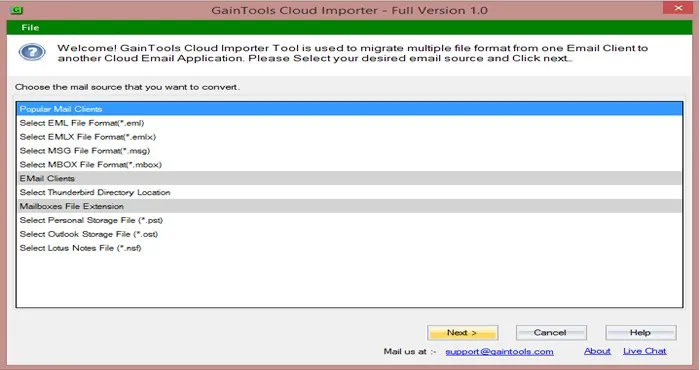
Step 3. Select Export to Yahoo Mail account and press Next.
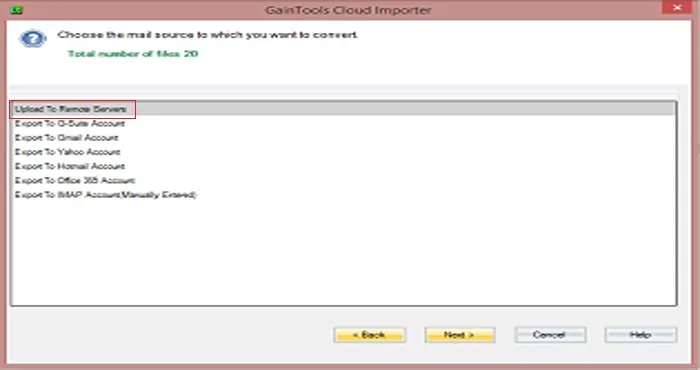
Step 4. Enter the username and password of Yahoo Mail account and connect to Yahoo account by click on Authenticate button.
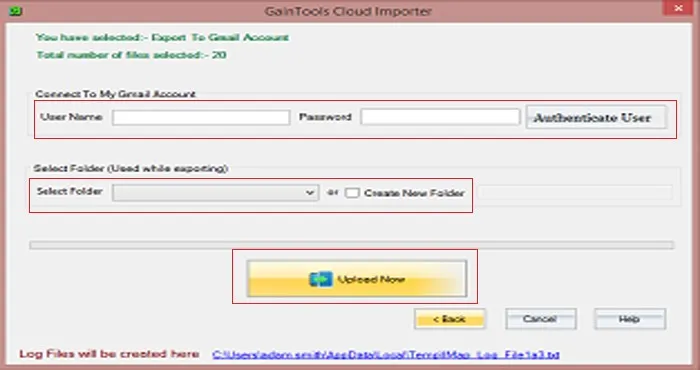
Step 5. Select a folder or you can make a new folder in Yahoo account to import MSG files.
Step 6. Click on Upload Now and this begins importing messages to Yahoo Mail account.
Later on, you can check MSG files by login to your Yahoo account.
In this blog, we have provided you an effective solution for migrating MSG to Yahoo account. It simply works for all users. As there is no manual way to open MSG emails to Yahoo Mail so you can use this third-party application. This software is useful for companies and professionals. You can trust this application and self-evaluate it by downloading the demo edition.