

To open MSG files in Gmail account, users need an effective solution. Generally, switch from desktop application to web is one of the core reasons to import MSG to Gmail account.
In this article, we will discuss how to import MSG files into Gmail account. Before this, let us understand a few queries of users –
Gmail is a webmail and free email service with Google Drive facility and offers a lot of space to users. On the other hand, MSG is a message file of MS Outlook which is a desktop-based application and users need to purchase it. However, it comes with MS Office Suite but it is paid one.
Users generally move to Gmail cloud as it is a very popular email service for many years and allows users to access the data on multiple devices like palm computers, mobile devices, Windows, Mac, etc.
To upload MSG messages into Gmail account, no manual solution is there that can be applied for the migration. Therefore, we offer users an automated solution i.e. Cloud Importer. It is simple to utilize yet advanced application to import MSG emails into Gmail account with attachments. Bulk import is the best feature of this application by which users can easily transfer multiple MSG files at once to Gmail account. With the simplified interface, no need for technical expertise to operate the tool.
Follow the steps with MSG to Gmail Importer to open MSG files in Gmail account –
Step 1. Download and launch the software on your Windows OS.
Step 2. Select MSG files and load MSG files to the software panel. Hit Next.
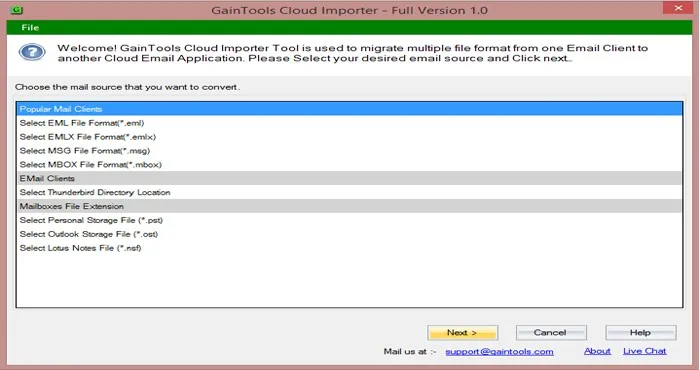
Step 3. Choose Gmail account and hit Next button.
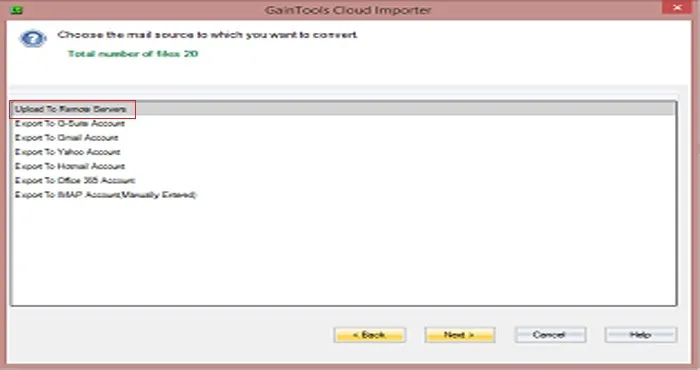
Step 4. Provide username and password of Gmail account. Then, click on Authenticate User button.
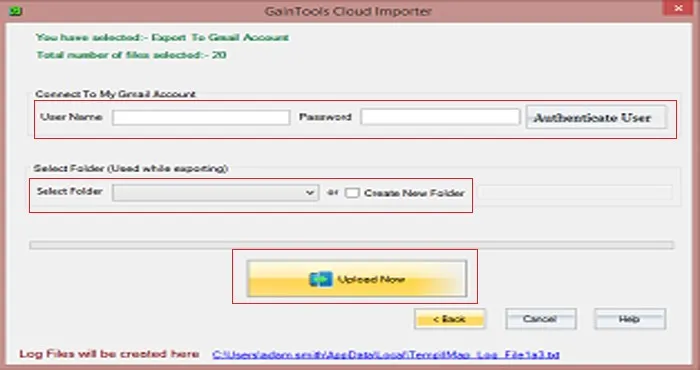
Step 5. Select an existing folder or create a new folder in Gmail account to import MSG files.
Step 6. Hit Upload Now and this starts uploading MSG data files into Gmail account.
Gmail is the widely used email services with its free mailing and other services. Therefore, users want to import MSG files in Gmail account and for this, we have provided a complete solution in this post. Both technical and non-technical persons can easily handle it without any trouble. Just need login details of Gmail account to perform the migration. Evaluate the software by downloading the demo version.