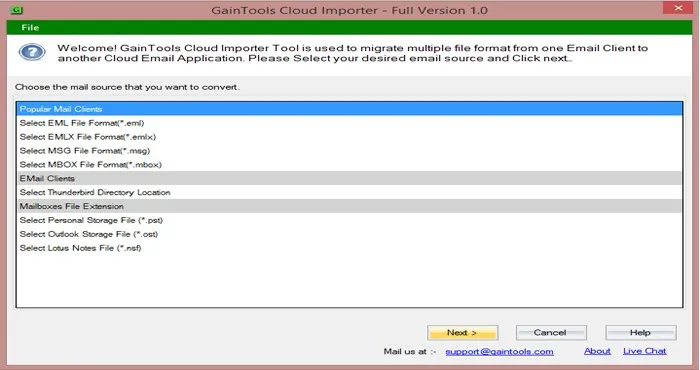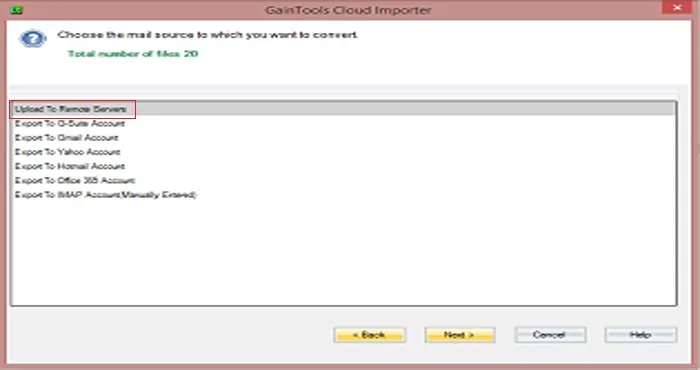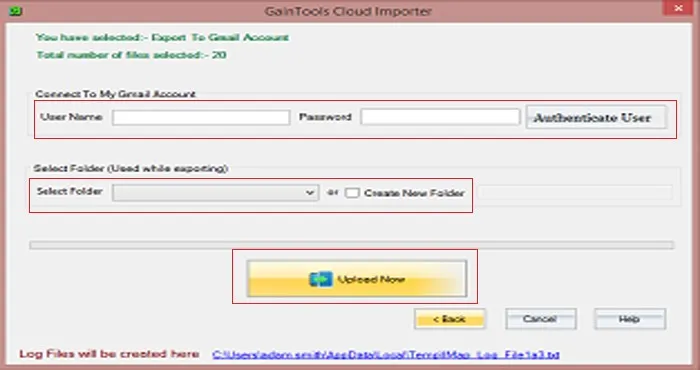Import MBOX to Yahoo Mail with Do It Yourself Method
In this post, we will discuss about how to import MBOX to Yahoo Mail account easily.
Download Buy Now
This post will enable users to upload Thunderbird MBOX files to Yahoo webmail account. Learn here how to migrate mailboxes to Yahoo Mail for a large number of applications like Apple Mail, Eudora, Berkeley Mail, Opera Mail, Netscape, etc.
Import MBOX emails to Yahoo Mail – Why?
Several reasons would be there to import MBOX emails into Yahoo account. Here are a few major reasons –
- Yahoo is a free web-based email client with smart features like search option where users can easily search anything related to mail and required query.
- Yahoo offers a large storage space extending 1 TB. Thus, users can easily store a large amount of emails for free.
- Yahoo has an anti-scanner with it that safeguards and keeps data intact.
- Yahoo Mail is a webmail email service so all its data is saved on cloud and it does not store its data to hard drive so your hard disk if free up from unnecessary storage.
- Yahoo is a popular and easy to use application for all users to access the data on cloud on any mobile device, laptop, etc.
How to import MBOX files to Yahoo account?
There are no free solutions to import MBOX emails into Yahoo Mail account. But in case, you want to upload MBOX files to Yahoo Mail, it is recommended to choose third-party migration software. One such application is GainTools Cloud Importer. This software is well designed to import Thunderbird, Mac Mail, Entourage, Postbox, Spicebird, etc. mailboxes to Yahoo Mail account. It does not impose any size limitation for the migration of mailbox items. Any user can effortlessly migrate multiple user’s mailbox data to Yahoo account with the help of this application.
The working of this utility is very easy and can be understood from the given steps –
- Download the software and install it by agree with all terms & conditions.
- Run the application and load MBOX files. You can add any number of files. Hit Next to move ahead.
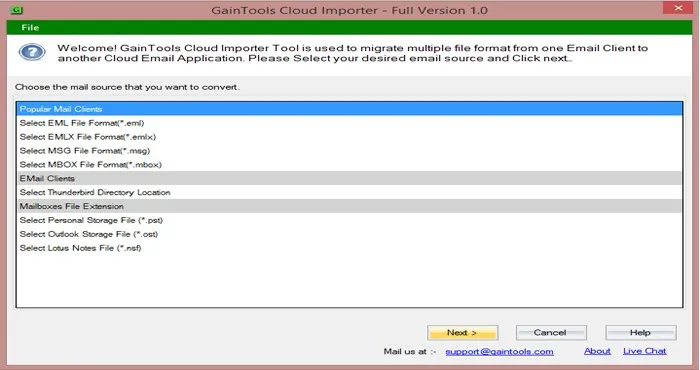
- Select Yahoo Mail account and Hit Next.
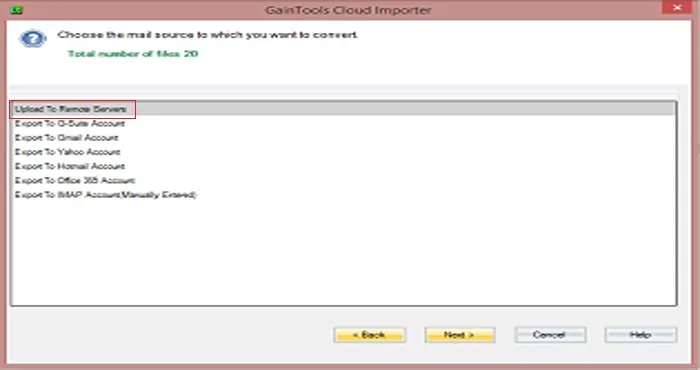
- Enter Yahoo Mail account login credentials to authenticate the user.
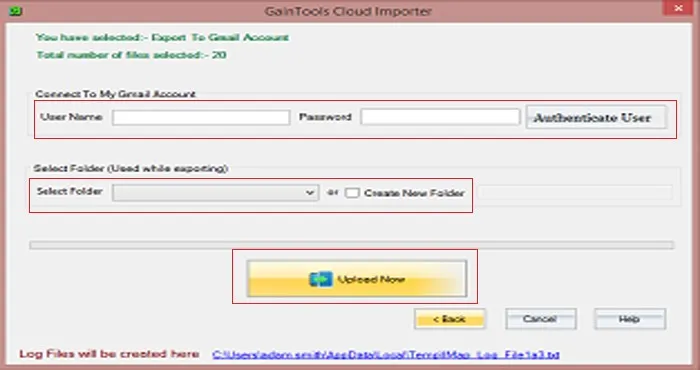
- Choose an already existing folder or create a new folder to import MBOX files.
- Click on Upload Now and analyze live migration of the whole process.
Within a few minutes, the migration gets completed. You can check the files in Yahoo account by login to it.
Features of MBOX to Yahoo Mail Importer
The utility offers various advantages to users. Some of them are listed below –
- Allow import MBOX files of various applications from Mac and Windows to Yahoo Mail.
- Capable to import multiple MBOX files in batch to Yahoo Mail account.
- Directly move MBOX files to Yahoo account by just asking account login details of Yahoo account.
- The application is completely standalone to perform the migration and does not require any external tool installation.
- Safe and secure application to import MBOX emails to Yahoo account with attachments.
- Generate a log file to get details of the migration process.
- The software maintains the integrity of data and retains Meta properties of source emails.
Wrapping Up
In this blog, we explained about various aspects of how one can import MBOX to Yahoo Mail instantly. As there is no free method available hence we provided third-party application. The software does not affect the original data files throughout the process of migration and the best part is it support batch migration. To understand the application in details, go for free trial before you purchase it.