

As you know that MBOX file is supported by multiple desktop email clients like Thunderbird, Apple Mail, Eudora, Entourage, and others but it becomes a tedious task to import MBOX file to Hotmail. Therefore, in this article, I will share simple technique through which one can easily open MBOX file in Hotmail.com. There are many users who want to import MBOX emails into Hotmail to open them on cloud.
Hotmail (Outlook.com) is a webmail service provided by Microsoft. When users want to access MBOX files on cloud, Hotmail is a good choice for users. Since MBOX file is only supported by desktop-based applications. By importing MBOX files in Hotmail account, users can open them anytime and anywhere. Hotmail can be easily opened on almost all devices and you can access Hotmail emails on any web browser.
One can import MBOX files directly to Hotmail account using third-party solutions. However, no manual solution is available to open MBOX emails to Hotmail account.
Download Cloud Importer Tool and get multiple advantages to simply and effectively load MBOX files into Hotmail in bulk. With attachments and email related information, MBOX files can be opened easily on Hotmail account in a few simple clicks. You can utilize the software to import MBOX files of all applications like Thunderbird, Mac Mail, Spicebird, Netscape, Opera Mail, and others. The program can be launched on all versions of Windows operating systems.
The working of this application is very simple and easy. Just follow the steps discussed below –
Step 1. Download and Run the software on your Windows system.
Step 2. Choose MBOX format and load MBOX files from your local machine to the software panel. Then, click on Next button.
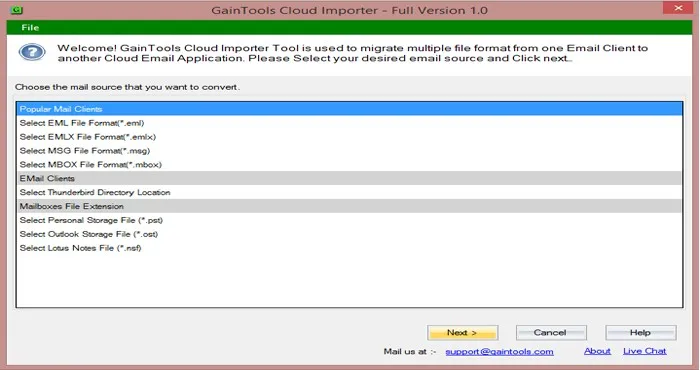
Step 3. Select Export to Hotmail account and click Next.
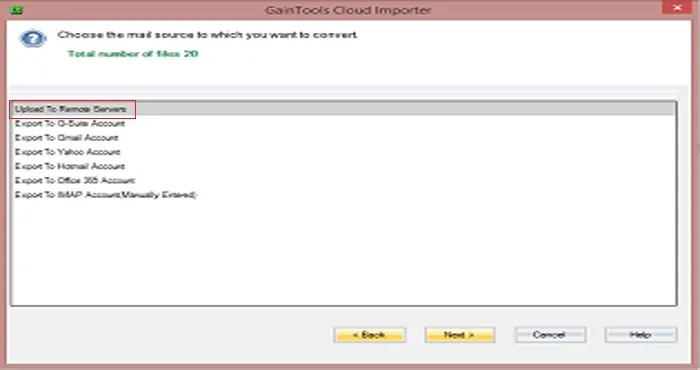
Step 4. Now, provide login details of Hotmail account to authenticate it. Enter username and password of Hotmail in respective boxes and click on the Authenticate User button.
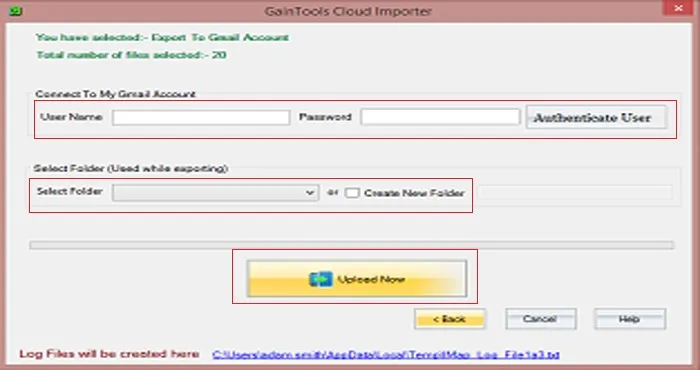
Step 5. Mention a folder or create a new folder in Hotmail account to save MBOX files.
Step 6. Place the mouse cursor to Upload Now button. This starts the process and within a few minutes, you can find MBOX files on Hotmail account.
This is how easily MBOX data files can be uploaded to Hotmail account.
The utility offers major features that make it preferable among users.
With this write-up, users can easily import MBOX messages to Hotmail account in a quick manner. No technical expertise is required to import MBOX emails into Hotmail account. You can do it easily without any confusion. It is recommended to download the free trial before you buy this software to get familiar with its features and functions. For any questions, contact our support team at any time.