

Looking for a solution to migrate Lotus Notes to G Suite then you need to read this blog. Here, we will offer you a cost-effective solution to migrate NSF file to G Suite account.
Lotus Notes is a well-known desktop email client used for business purposes. But when compared to web-based services, G Suite is one of the prime choice of users. If offers monthly subscription plans and comes with multiple advantages. Therefore, users want to migrate from Lotus Notes to G Suite. Therefore, learn about the solution and reasons for preferring G Suite over Lotus Notes. Let’s get started.
Following are the reasons to opt G Suite over Lotus Notes –
When it comes to import Lotus Notes NSF file to G Suite/Google Apps account, don’t compromise with your valuable data by choosing any manual solution randomly. No doubt manually the conversion can be possible by exporting Lotus Notes data into CSV and importing that file into G Suite but it is very time-consuming and sometimes a risky solution and users should pick an effective and smart solution for the migration, therefore, we suggest to go with third-party tools like GainTools Cloud Importer.
This is a direct and error-free solution to migrate NSF files into G Suite account. Moreover, multiple NSF files can be easily imported to G Suite account in a single attempt with this application. Its user-friendly interface makes it very popular among users due to which non-technical users won’t face any kind of trouble in handling it. Just mention correct login details of G Suite account and add NSF files, the utility automatically migrates NSF emails into G Suite account with full safety and accuracy. NSF file created by all versions of Lotus Notes is smoothly migrated by the tool and users smartly install this app on any Windows platform.
Follow the steps to comfortably migrate NSF files into G Suite account –
Step 1. Initially, download and launch the program on your system.
Step 2. Select NSF file format and then add a file or folder of NSF. Click Next to go ahead.
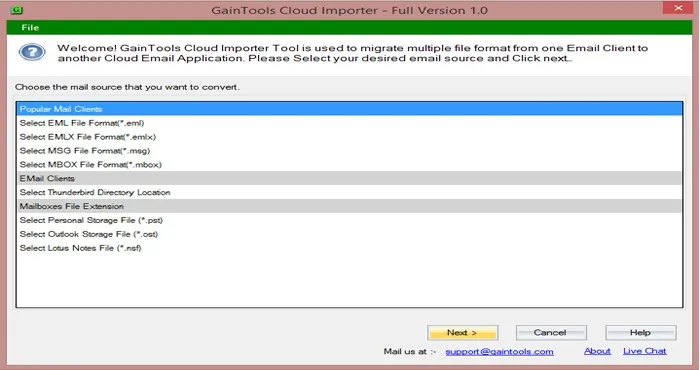
Step 3. Choose Export to G Suite account and hit Next button to move ahead.
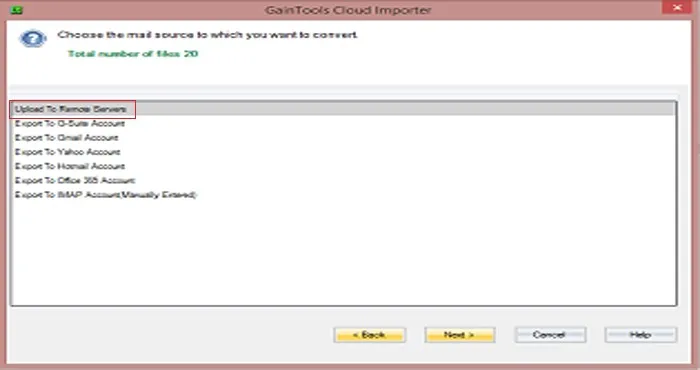
Step 4. Enter the username and password of G Suite account in the respective boxes. Then, click on Authenticate User button. This shows you that the G Suite account is authenticated successfully.
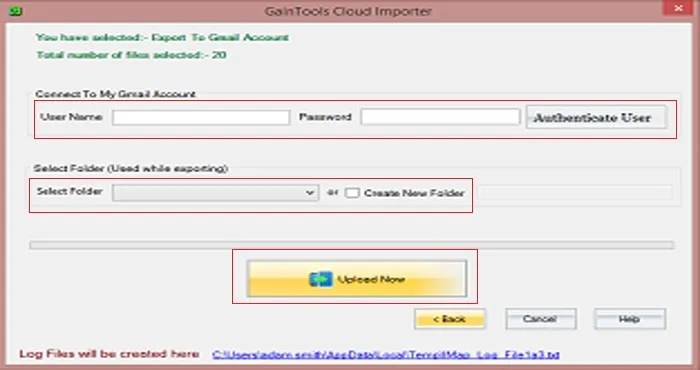
Step 5. In this step, choose an existing folder or make a new folder in G Suite account to import NSF files in it.
Step 6. The last step is to click on Upload Now and this commences migrating Lotus Notes files into G Suite account.
It is not easy for users to migrate NSF to G Suite account but once users go through this post, they can get a reliable and smooth third-party tool for safe and sound migration of Lotus Notes NSF emails to G Suite account. You can simply check the efficiency of the software by downloading the demo edition.