

In this handout, we will know how a user can import EML to Yahoo account in an easy manner. Quick import of emails to Yahoo account from Windows Live Mail, Outlook Express, Thunderbird, etc.
We will also discuss why users choosing Yahoo Mail to import EML files. But let us first let us look at some of the highlighted queries of users.
You can see from these queries that users want to access EML files/folder to Yahoo Mail. With this article, we try to resolve all queries of users with a smart solution that can perform the migration in just simple steps.
Due to the absence of a manual solution to open EML files on Yahoo account, we offer you a professional tool, i.e. Cloud Importer that instantly load EML folder to Yahoo account at a time. EML files of all email clients like Windows Mail, Zimbra, Outlook Express, Thunderbird, etc. are simply uploaded to Yahoo account. The best part is there is no need for any supportive tool to perform the migration. You have to enter the login details of Yahoo account and within a few steps, you can open EML files in Yahoo account. Without any size limitations, the application works smartly. The overall working is very easy and with the simplified interface, it can be easily understood by all users.
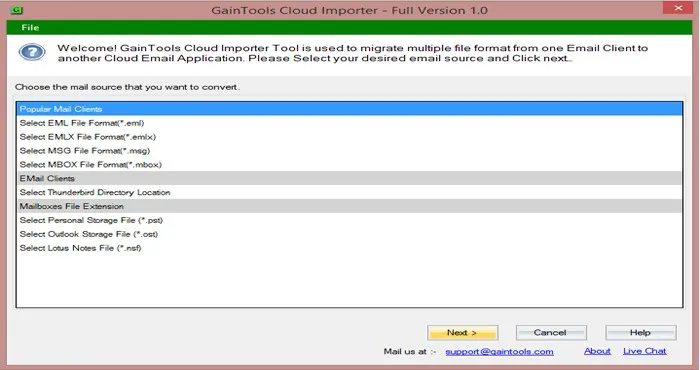
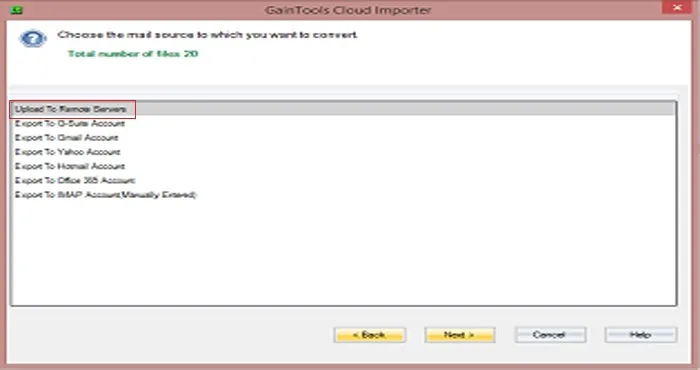
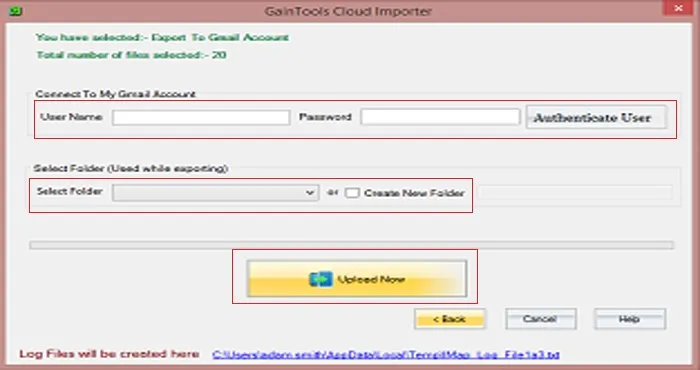
There are many reasons to upload emails from EML to Yahoo account –
In this write-up, we have explained an instant solution to open EML files on Yahoo account. The software carries only a few steps for migration. No matter how many EML files you have, the software performs the migration with full accuracy. Without any technical help, the import task gets completed within a few simple clicks. You can check the software efficiency by downloading its demo edition.