

Mozilla Thunderbird is a free desktop-based email client that stores data in MBOX format. When users switch from Thunderbird to web-based application so they need to migrate emails from Thunderbird to G Suite. Let us know the solution to migrate Thunderbird emails to G Suite and know the benefits of moving to G Suite account.
By enabling POP settings, Thunderbird mailbox data can be accessed from that system where it is installed and the most common reason why users need to migrate Thunderbird files to G Suite is they want to access emails from anywhere and from any device.
The process to transfer Thunderbird emails to G Suite account manually is not easy for users. Hence, users look for advanced utility to perform Thunderbird to Google Apps migration. One such smart application is GainTools Cloud Importer that provides direct option to migrate Thunderbird mailboxes to G Suite/Google Apps account. Multiple Thunderbird mailboxes can be migrated to G Suite account at one time. Moreover, the application is simple to operate without any technical expertise.
Let us see how to import Thunderbird files to G Suite –
The working of this application is very easy that can be easily understood with the help of the following steps –
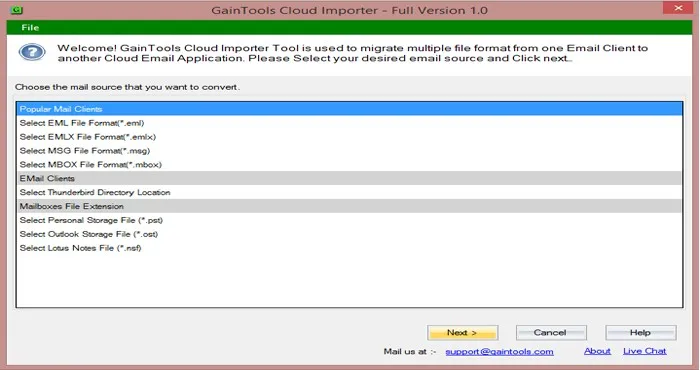
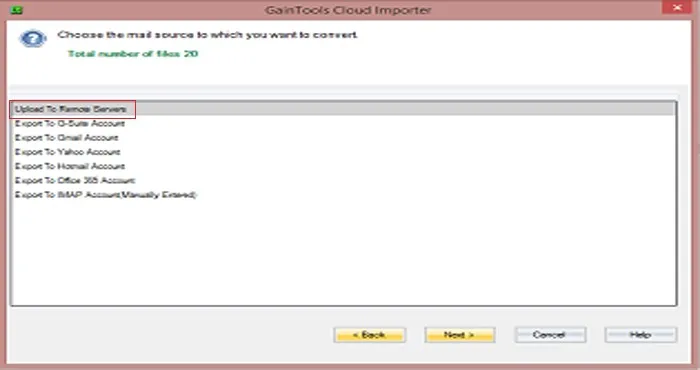
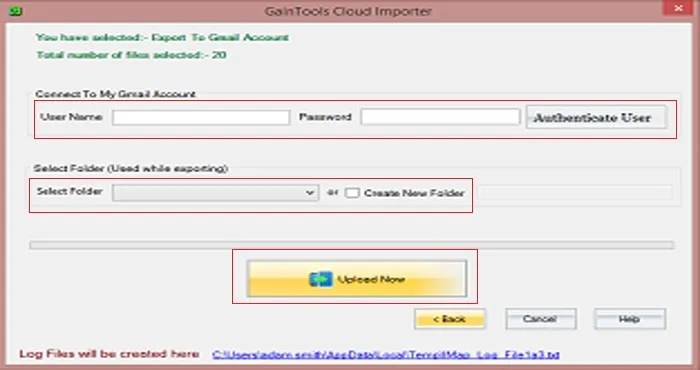
Now, you can login your G Suite account and view the imported Thunderbird files.
In this write-up, we have shared the secure and reliable solution to import Thunderbird mailboxes to G Suite account. With this application, users can achieve 100% accurate results without losing any email attachment. Most importantly, you will get a free of cost trial version that will help you to get familiar with the working of software, the trial has limitations of importing 10 emails per folder.