

Want to access MSG files in Hotmail.com? This needs to import MSG to Hotmail account and that is guided to users with an effortless solution discussed in this handout.
MSG file is supported by Microsoft Outlook and is opened with it but users want to read MSG file on cloud applications like Hotmail, it requires a solution to upload MSG data files on Hotmail account. As Hotmail is a web-based email service so it is helpful for users to access its data anywhere and on any device. So, multiple users want to import MSG messages in Hotmail account.
Multiple times, when users left desktop-applications and decide to move to webmail applications, they choose Hotmail as it is easy to use, provide free space and multiple features. The main reason behind MSG to Hotmail Import is the accessibility of MSG files on Hotmail from anywhere and anytime.
You can’t import MSG messages in Hotmail account with the manual solution as there is no direct way for it. In this situation, users have third-party applications and one such effortless solution is Cloud Importer. It is a well-deserving application with lots of benefits that make the migration process simpler even for novice users.
It’s smart and easy to handle interface and simple steps make the migration process easier for all. The best part is it does not count or restrict the number of MSG files to import into Hotmail account. You can comfortably import multiple MSG files on Hotmail account in a single process of migration.
It can import MSG emails into Hotmail.com in the absence of Microsoft Outlook or any other tool. You can comfortably launch this application on all versions of Windows operating systems. Will all attributes and attachments, MSG files are uploaded to the user-desired Hotmail account. Just provide correct login details of Hotmail account to access MSG files on it in a few simple clicks.
It is very simple to access MSG files in Hotmail account with a professional solution. Here is the complete working process –
Step 1. Run the software
The first step is to download and start MSG to Hotmail Importer on your system.
Step 2. Add MSG files
Select MSG format and Browse MSG files on the software wizard. Hit Next.
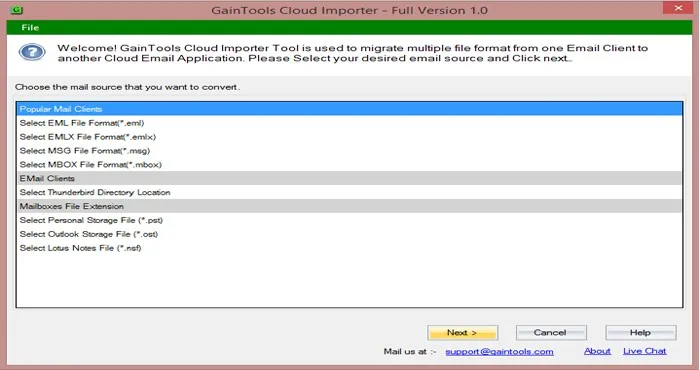
Step 3. Select where to import
Choose Export to Hotmail account under mail source options and then hit Next button to go ahead.
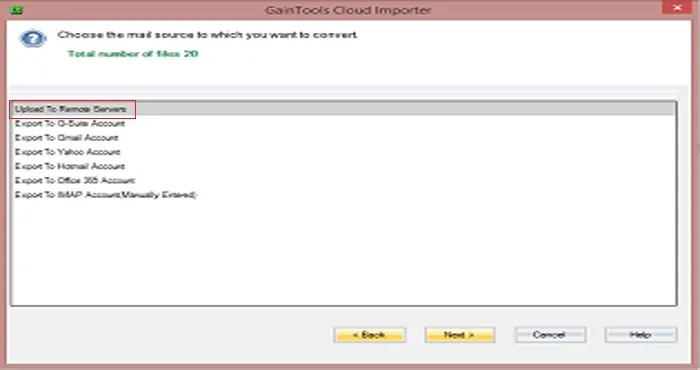
Step 4. Login to Hotmail account
Now, enter the username and password of Hotmail account and hit Authenticate User button. This will connect the software with your Hotmail account in which you want to import MSG files.
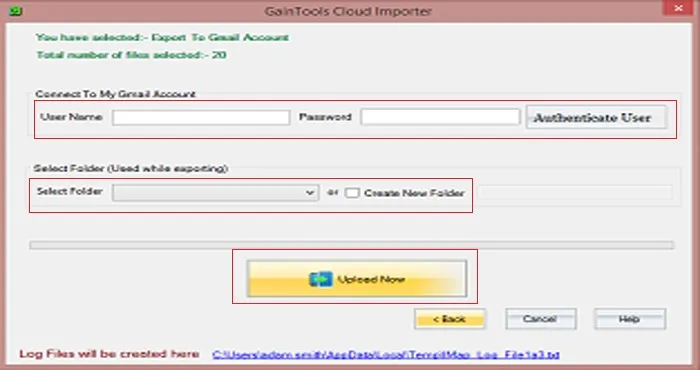
Step 5. Mention location to import MSG
Select an existing folder in Hotmail account to save MSG files or you can create a new folder with any name.
Step 6. Start Import
To start the import process, press Upload Now button. This will import MSG files into your Hotmail account within a few minutes.
Now, you can easily check the files in Hotmail account by login to your Hotmail account on any browser.
I hope accessing MSG data files on Hotmail.com is not anymore tough for users once they go through this post. In the absence of manual solution, users can opt this professional solution discussed with a complete guide in this post. It is simple to understand and provides you 100% fruitful results without any complications & confusion. You can check out the tool by downloading the demo version.