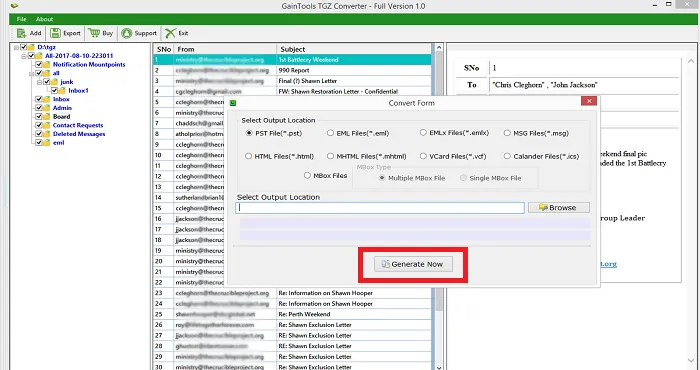GainTools TGZ Converter is developed to export TGZ files to multiple formats like PST, EML, EMLX, MSG, HTML, MHTML, VCF, ICS, and MBOX formats. Follow the simple steps to migrate Zimbra files.
Step 1. The first step is to download GainTools TGZ Converter from the official page and install it on your Windows operating system.
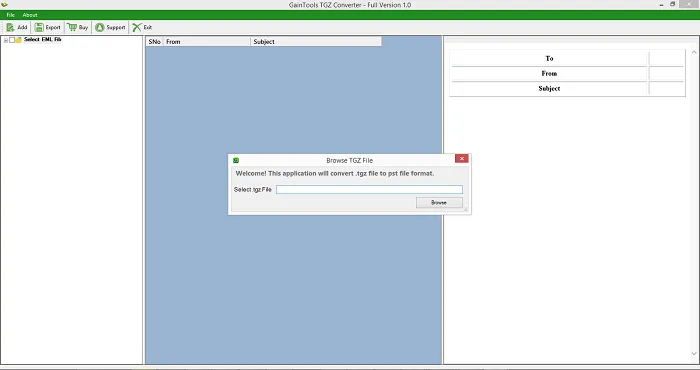
Step 2. Once you start the software, you will find a Browse button by which you can add Zimbra TGZ files that you want to migrate.
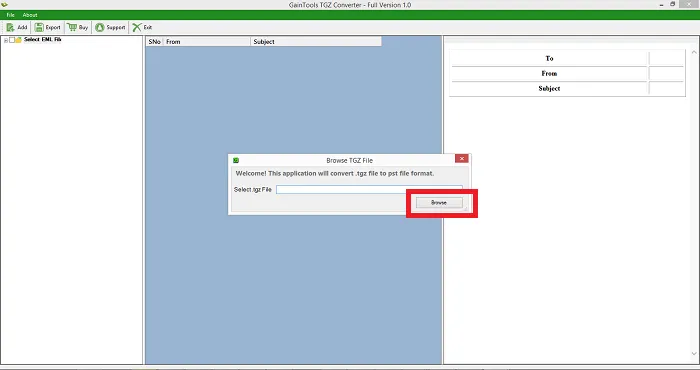
Step 3. The files are scanned by the application and then it shows a complete preview of Zimbra files.
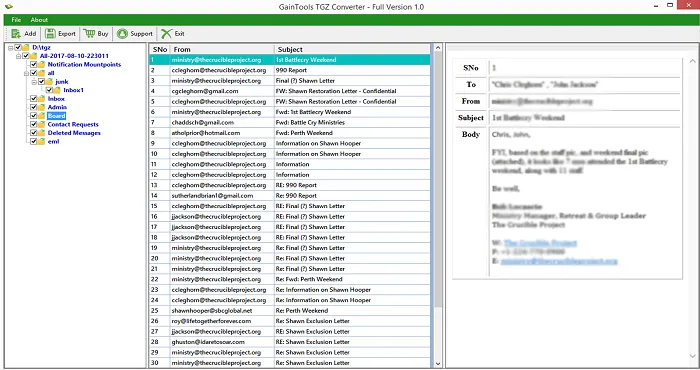
Step 4. You will get several export options – EML, EMLX, MSG, MBOX, and PST. Choose a file format in which you want to export TGZ files.
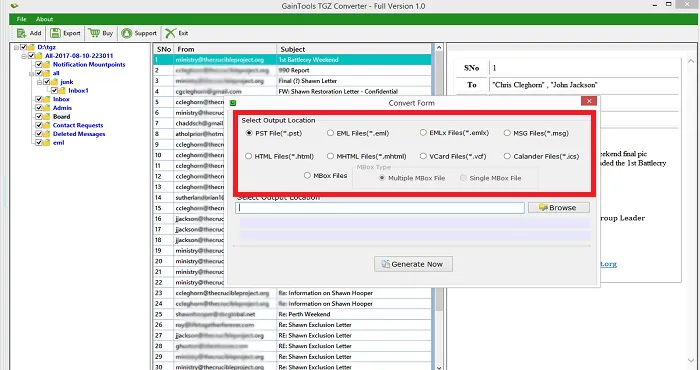
Step 5. Choose a destination folder where you want to save the exported files.
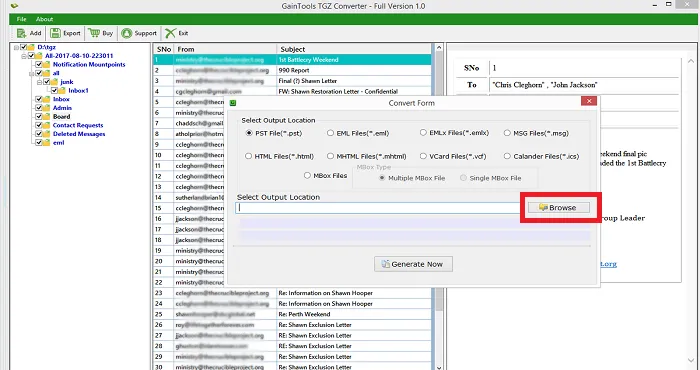
Step 6. Hit the Convert Now button to start the conversion task. It will take a few minutes.