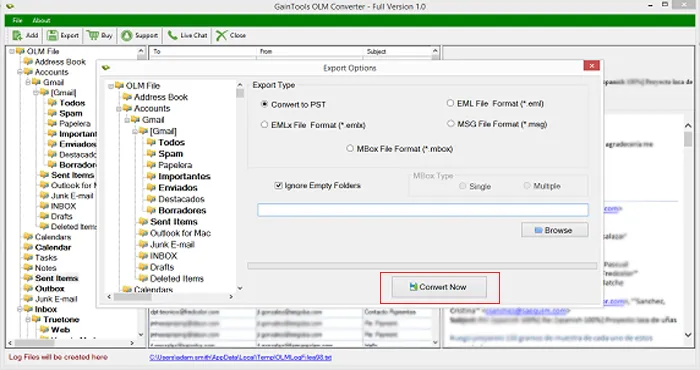Exporting Mac Outlook OLM files to access out of Mac Outlook is too easy now. Follow the steps discussed below.
Step 1. Initially, download OLM Converter from the official website and start the application.
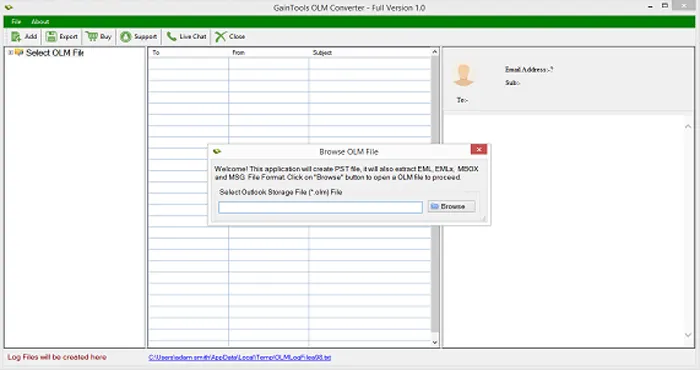
Step 2. Go to the Browse button and add OLM file that you want to export.
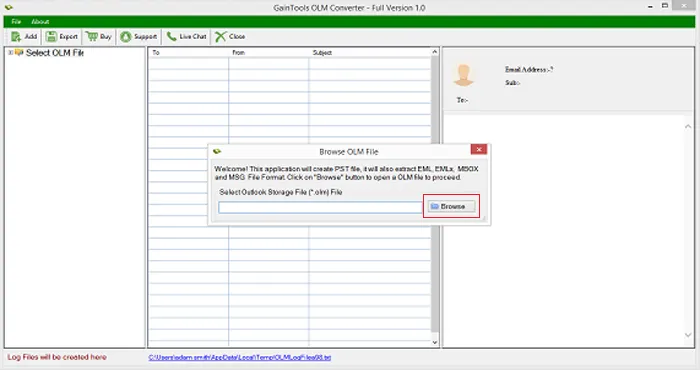
Step 3. The file is scanned and opened completely on the software panel.
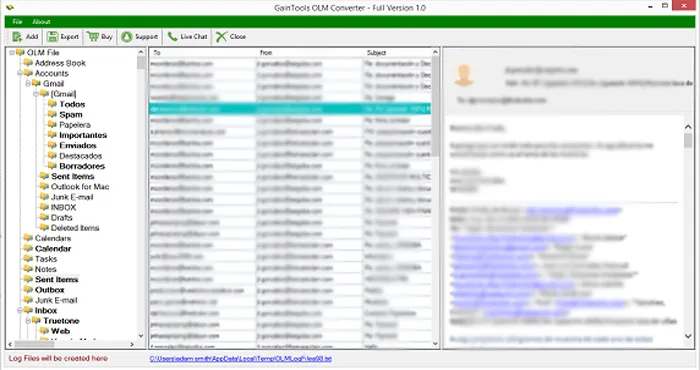
Step 4. The software offers various options like PST, EML, EMLX, MSG, and MBOX. Select a file format in Export Type.
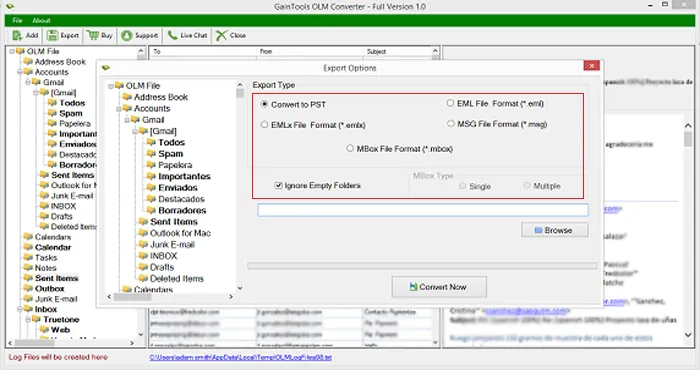
Step 5. Use the Browse button and specify a location where you want to save the exported PST files.
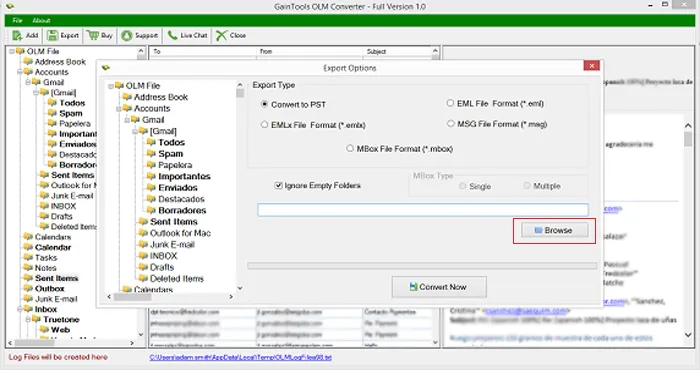
Step 6. Finally, hit the Convert Now button to start the process of conversion.