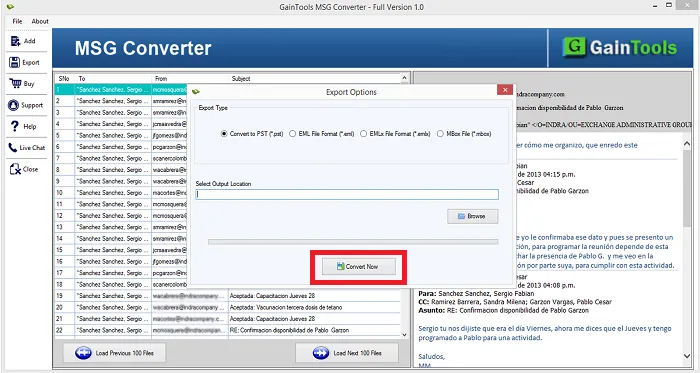The answer how to migrate Outlook MSG files so that they can be accessed out of MS Outlook lies here. User GainTools MSG Converter Tool and follow the discussed steps.
Step 1. Firstly, download and install MSG Converter on your Windows machine. It takes a few seconds.
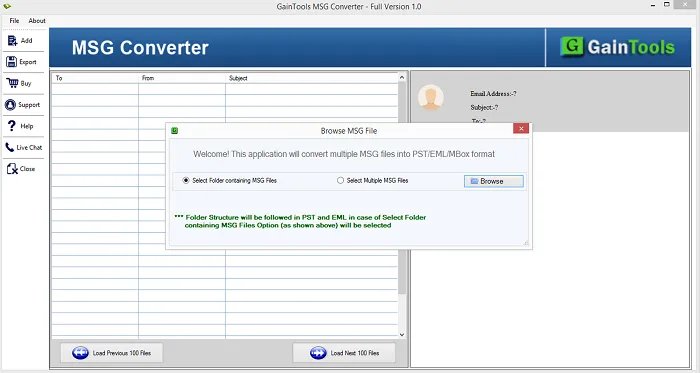
Step 2. Once the software is launched, you will find two options – File or Folder. Select an option and then go to the Browse button which helps you to add Outlook MSG files on the software panel.
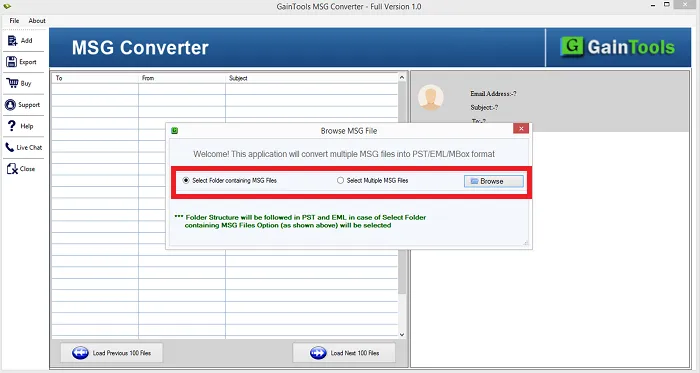
Step 3. Once MSG files are loaded, the tool scans the complete data and displays the complete database. You can check the files and then move ahead for the conversion
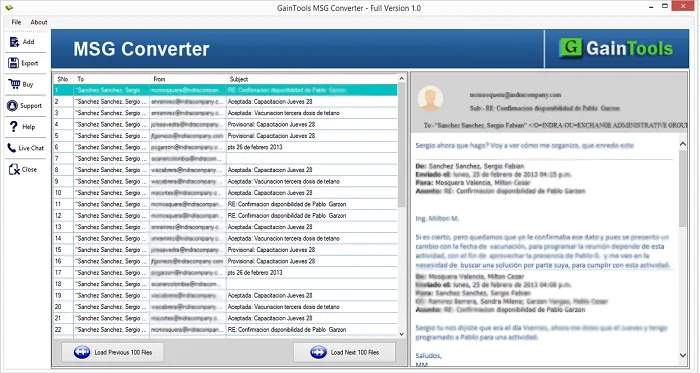
Step 4. An Export window is opened where you will get various options to export such as PST, EML, EMLx, and MBOX. Choose a file format in which you want to export MSG files.
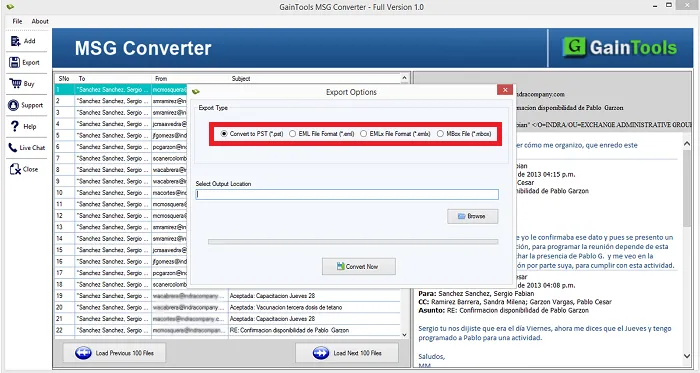
Step 5. Mention a location of your system using the Browse button to save the exported results.
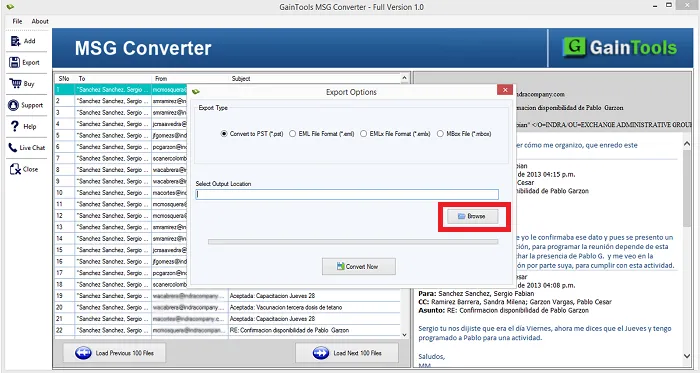
Step 6. Now, finalize the conversion task by click on the Convert Now button. It hardly takes a few minutes to complete the conversion task.