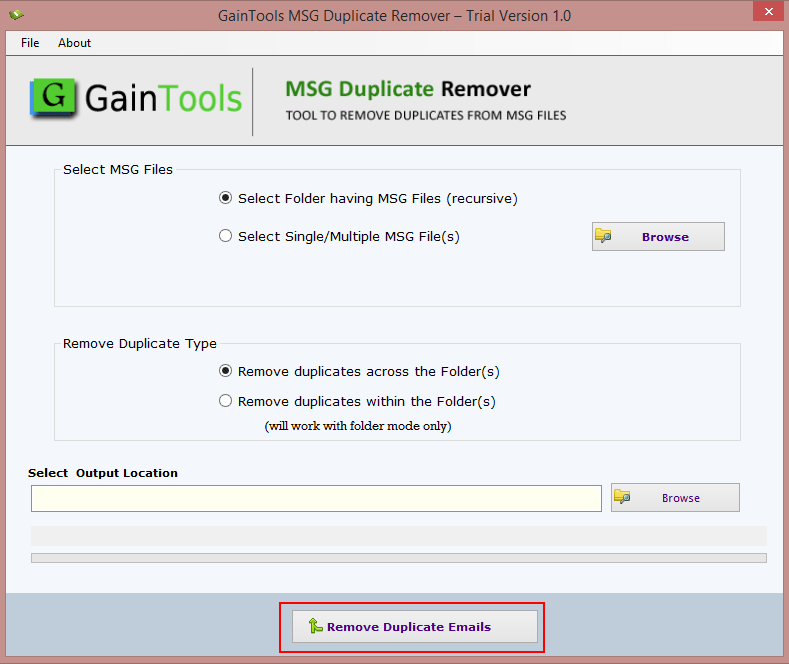With GainTools MSG Duplicate Remover program, you can effortlessly remove MSG duplicate items without installation of MS Outlook. Only a few simple steps are there to fix MSG duplicates with the software.
Easy steps to find and delete MSG duplicate items
Download, install and start the software on any Windows platform. Easy installation within a few seconds is there with this application.
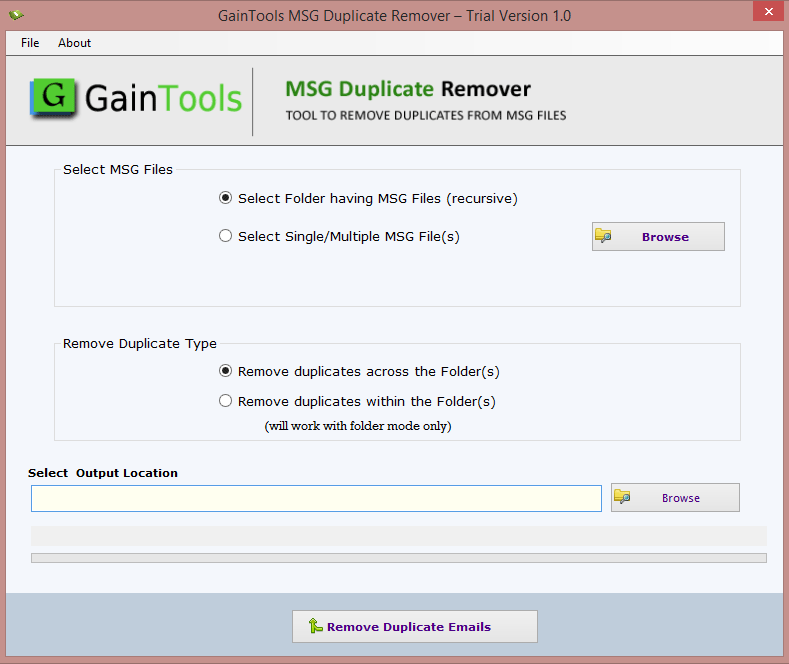
After opening the software, you need to add MSG files. Two options are provided by the tool to select MSG files –
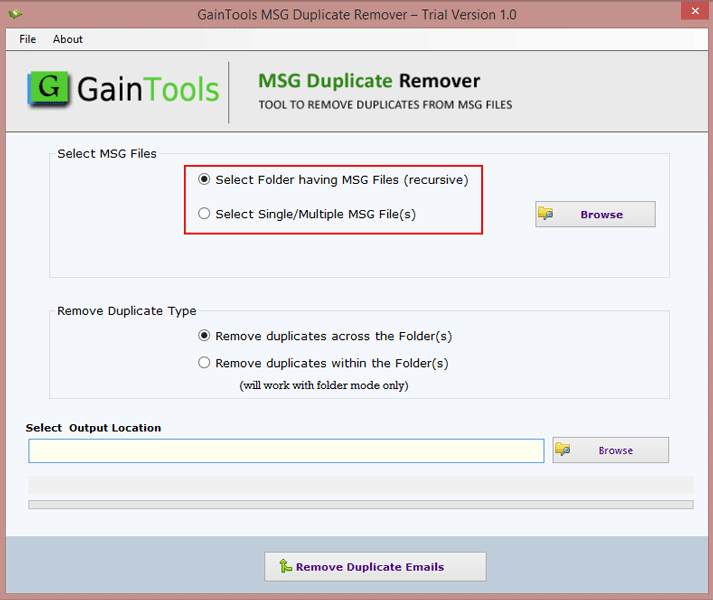
Then, go to the Browse option and add MSG files on the software panel.
Select an option to remove duplicates. You will get two options with this application.
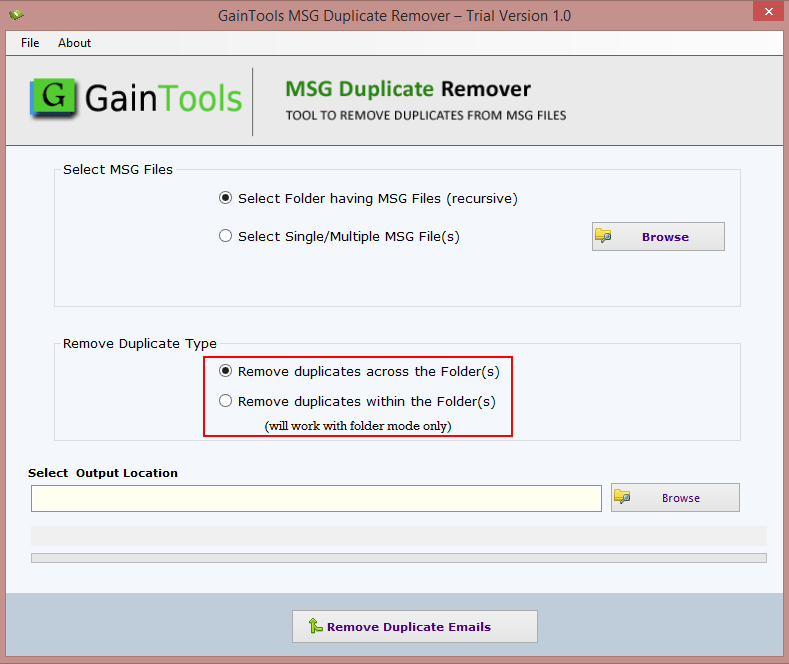
Mention an output directory to export MSG files after the removal of duplicates. Use the Browse button to specify the location for MSG file.
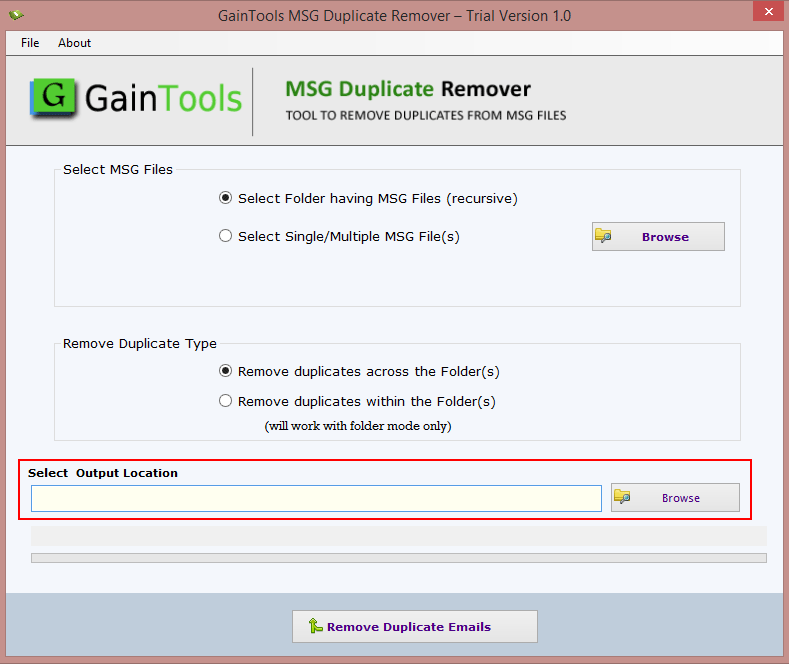
To begin the process of duplicate removal, hit Remove Duplicate Emails button. Within a few minutes, all duplicate items from MSG files are removed by MSG Duplicate Remover.