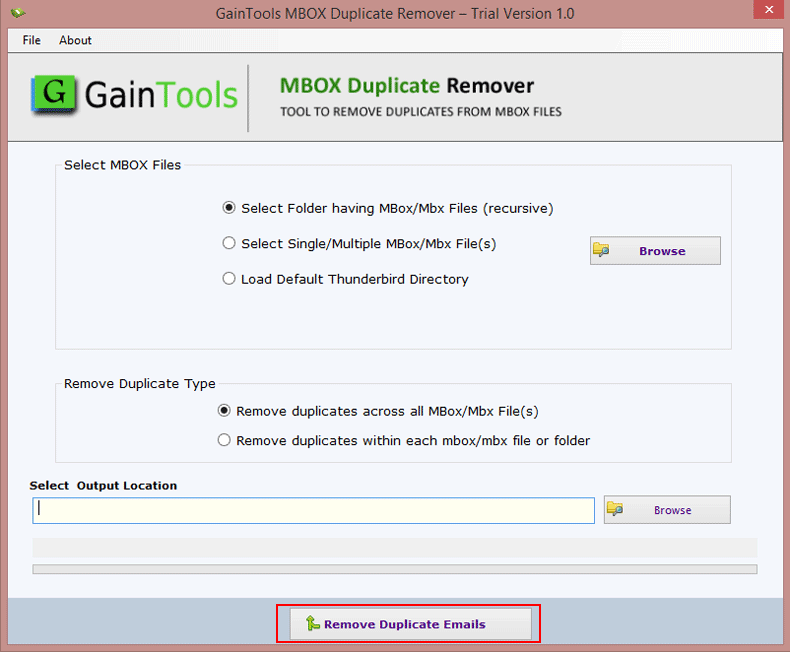GainTools MBOX Duplicate Remover easily removes MBOX file duplicates of Thunderbird, Mac Mail, Spicebird, and others in just counted steps. Go through the steps discussed below to remove MBOX file duplicates instantly.
Firstly, download and run the software on Windows system. After installation, start the software and it takes a few seconds to launch the program.
The foremost step is download and install the software on your Windows device. This takes a few seconds and then launch the program.
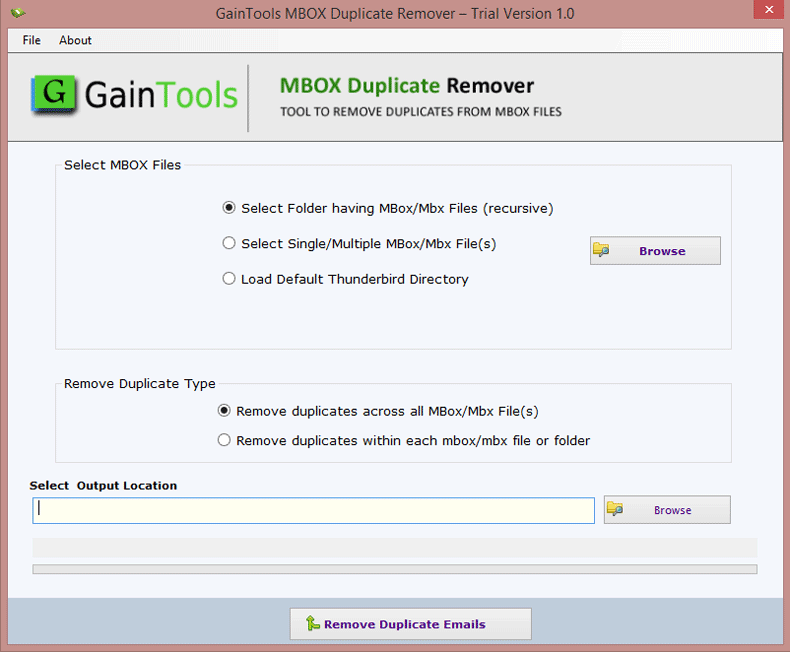
Now, select MBOX files using the options provided below –
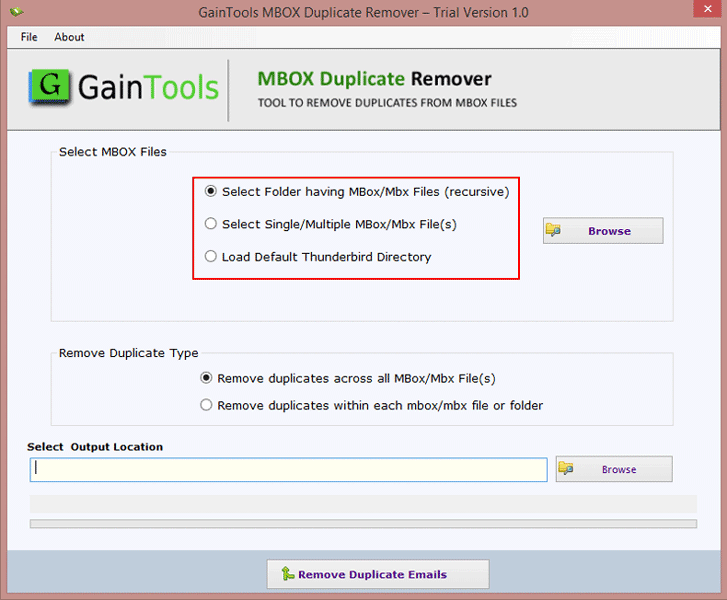
After that, use the Browse button and upload MBOX data files on the software panel.
You will find two options to remove duplicates from MBOX data files.
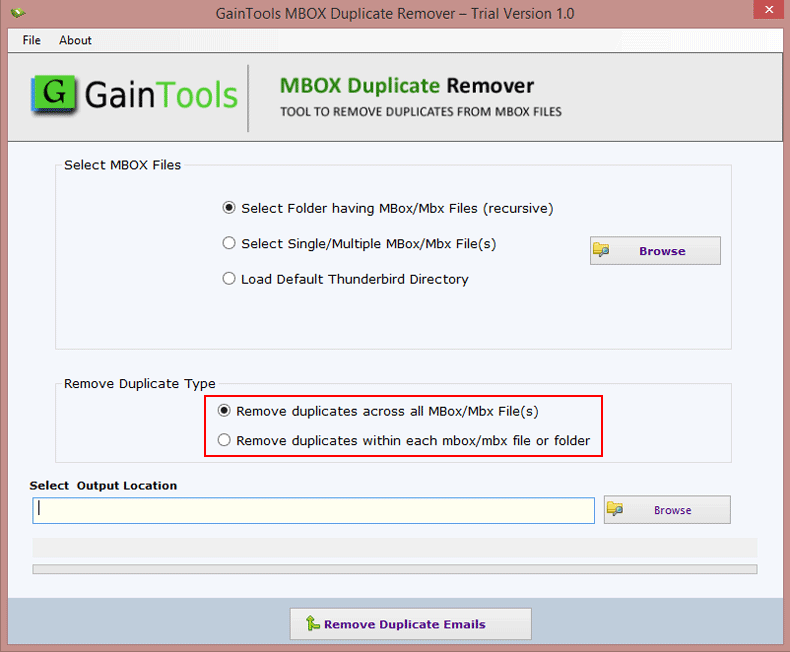
Go to the Browse option and select a location of your system to save the resultant MBOX/MBX file.
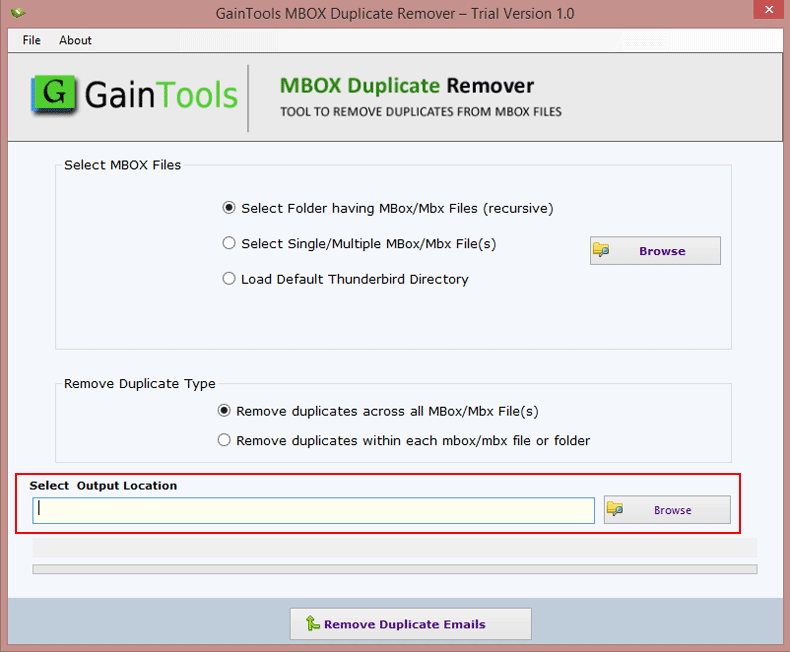
Hit Remove Duplicate Emails option and this will start the process of removing duplicates from MBOX files.