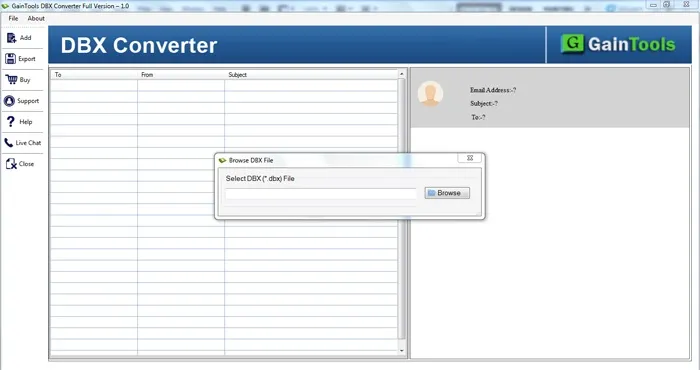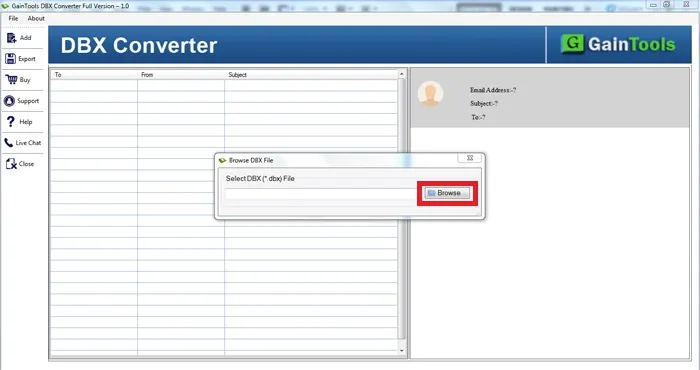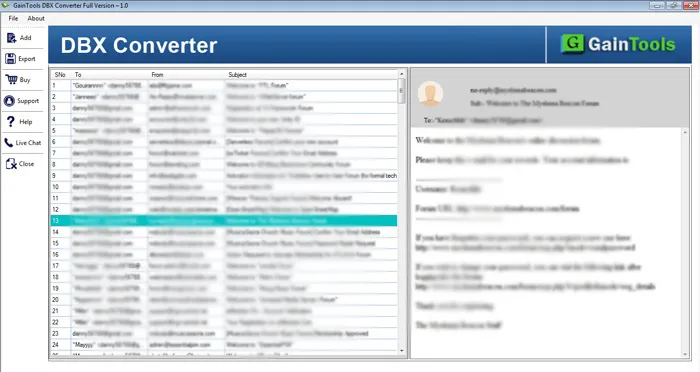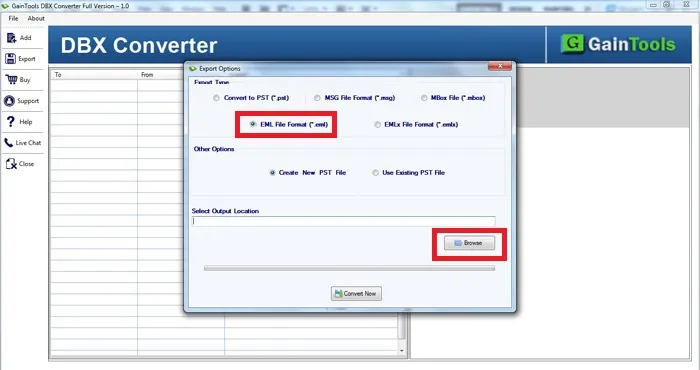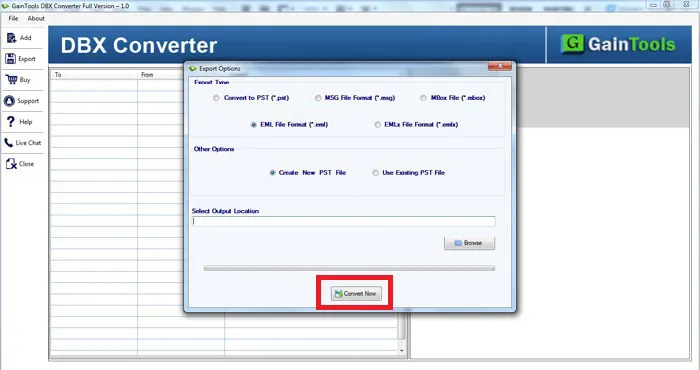Transfer Outlook Express Emails from DBX to Windows Live Mail EML
Today in this blog, we will figure out the solution to export Outlook Express emails from DBX file to Windows Live Mail EML file format.
Download Buy Now
Outlook Express was a popular email client a few years back but it lots its importance as it is discontinued by Microsoft. With Windows Live Mail, a lot of features, users are moving towards it. Also, Windows Live Mail is termed as successor of Outlook Express.
The migration process of Outlook Express DBX file to Windows Live Mail EML file format is not so tough and it doesn’t take much time. But for this, certain things need to be keep in mind. So let us know how users can easily export Outlook Express emails from DBX file to WLM EML file format.
Manual process to export emails from Outlook Express DBX to Windows Live Mail EML
Before, you use this method, make sure to backup Outlook Express DBX files. Given are the steps –
- Launch Outlook Express email client.
- In menu, go to Tools/Accounts
- Go to Mail tab under Tools/Accounts
- Select the mail account from which you want to export emails. Click on Export.
- This will start the process to export account settings to .iaf file extension.
- Close Outlook Express.
- Now, Open Windows Live Mail
- Go to Tools/Accounts
- Browse and select .iaf files that you have exported above
- Under Select Folders option, Click on specific folder that you want to export or select all Outlook Express mailbox items to export into Windows Live Mail file format.
- Click Next and then click on Finish
This is how you can convert Outlook Express mailbox items into Windows Live Mail file format using manual method.
Limitations of manual process to export Outlook Express emails from DBX file to WLM format
Here are the limitations and challenges faced by users while using manual solution to export emails from Outlook Express DBX file to Windows Live Mail EML format-
- The manual process is lengthy and take a long time to perform the conversion.
- The entire process is confusing hence novice users find it difficult to execute. Only technically trained users can understand the method.
- You must have Outlook Express and Windows Live Mail email client installed on your system. Without this, you can’t complete the conversion. So, if you don’t have both clients configured on your system, make sure to configure them first.
Simplified Tool to export Outlook Express emails from DBX file to WLM EML file
If you are the one is facing issues with above mentioned manual solution, then don’t worry? Here is an alternate solution for you which is simple to implement and offer accurate results. Using GainTools DBX to EML Converter, users can export all emails and attachments from Outlook Express to Windows Live Mail EML file format.
Moreover, the software does not ask for any supportive program to complete the conversion. Only 5 simple steps are there with this tool to perform the conversion –
- Step 1. You need to first install and launch DBX to WLM Converter software on your Windows system.
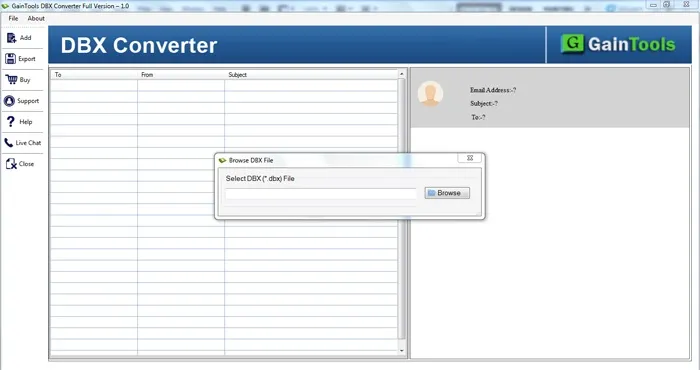
- Step 2. Now, open it and browse Outlook Express DBX file from your system.
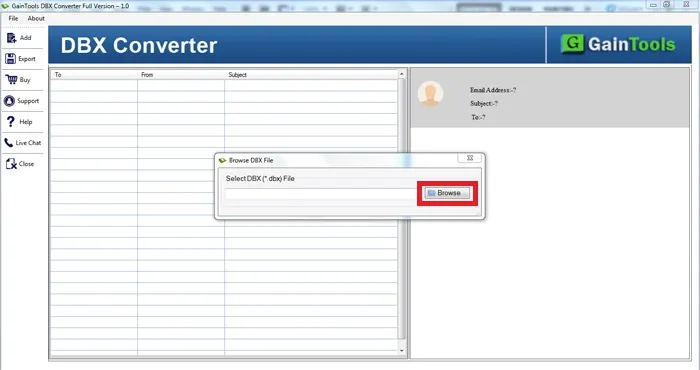
- Step 3. Check DBX file data items in preview panel. Hit the Export button to move ahead.
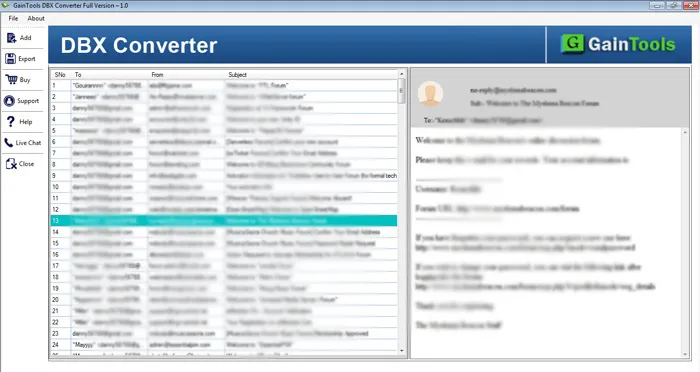
- Step 4. Select EML file format and a path for saving the converted EML file.
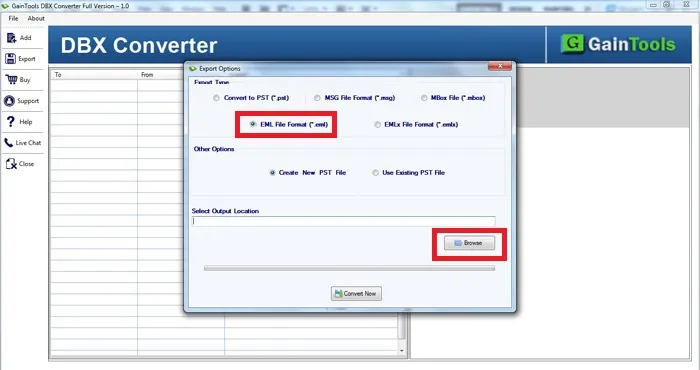
- Step 5. Finally, press the Convert Now button and this will export all mailbox items from DBX file to Windows Live Mail EML file format.
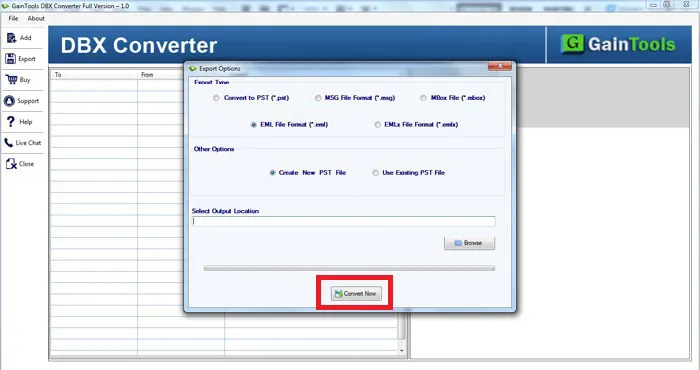
Advantages and Benefits offered by DBX to WLM Converter Tool
- Instant and smooth conversion of Outlook Express emails and attachments to WLM EML file format.
- Completely independent tool to use, no requirement of installing Outlook Express & Windows Live Mail for the conversion.
- Flawlessly export any size DBX file into Windows Live Mail EML file
- Support all versions of MS Outlook Express email client
- Display a quick and detailed preview of DBX file items
- Free version of the software is available for testing the tool before buying it
- Installed easily on all editions of Windows operating systems
- 100% safe and smart conversion without changing original folder structure and email properties
Final Words
I hope after going through this article, the conversion of emails and attachments from DBX to Windows Live Mail EML format becomes easy for users. We defined two methods to accomplish the conversion. If you find manual solution tough to implement you can go with another solution i.e. a third-party software which is simple to use and offer precise results all the time.