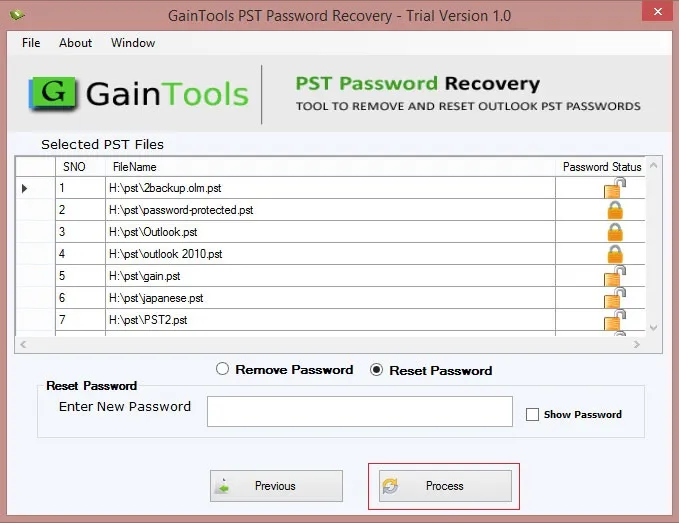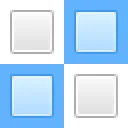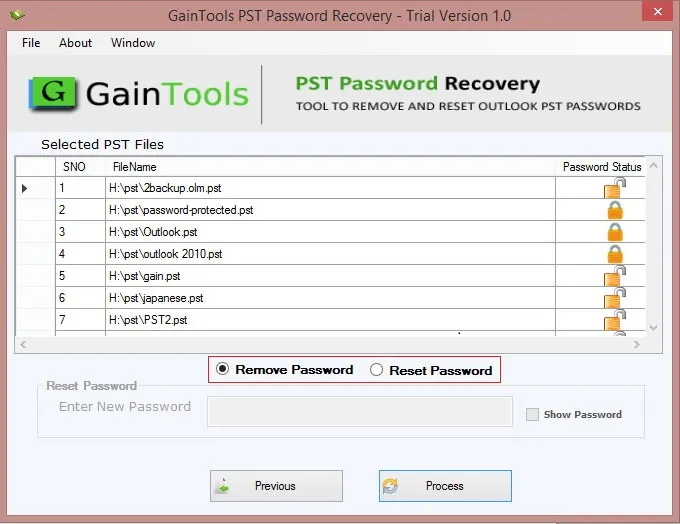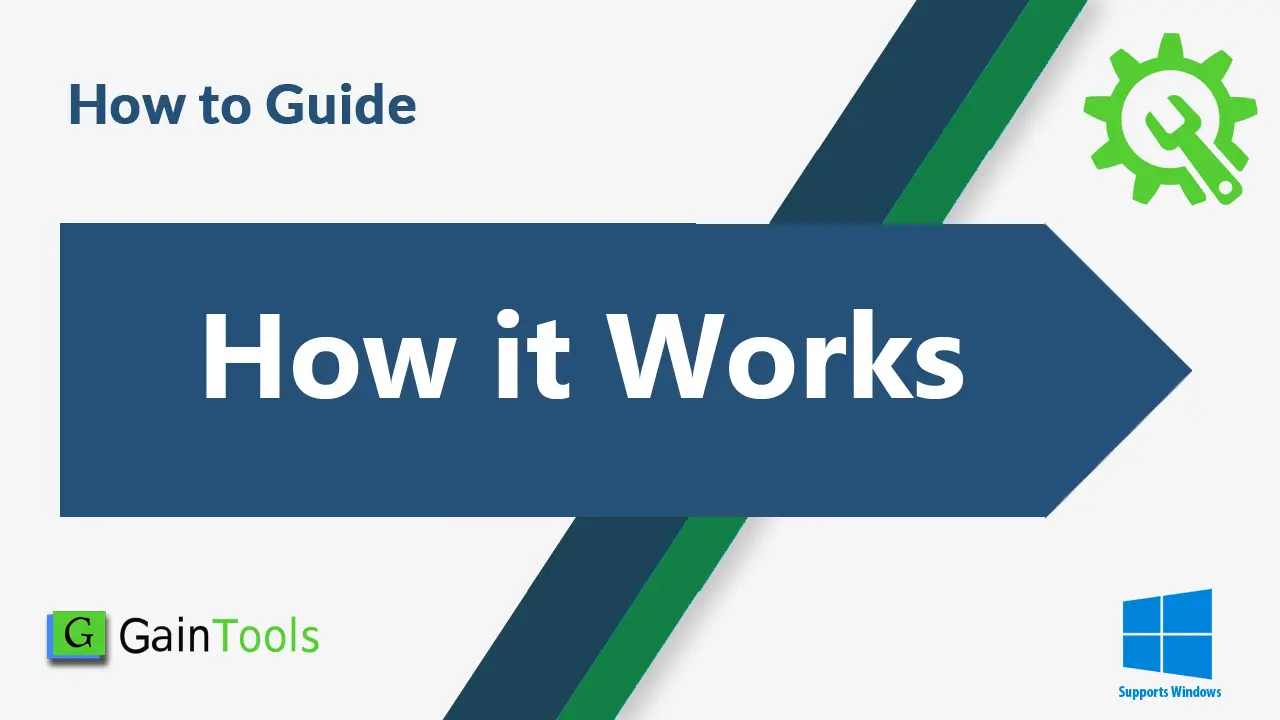Download and Install the software on your Windows platform.
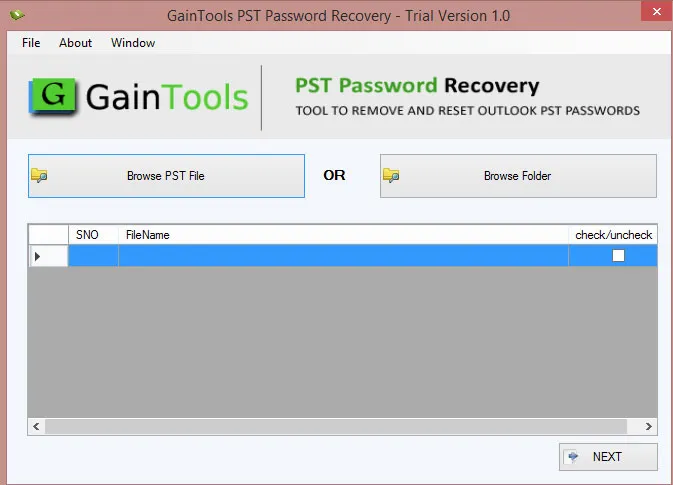
Add single or multiple PST files with the Browse button. Any number of PST files are added.
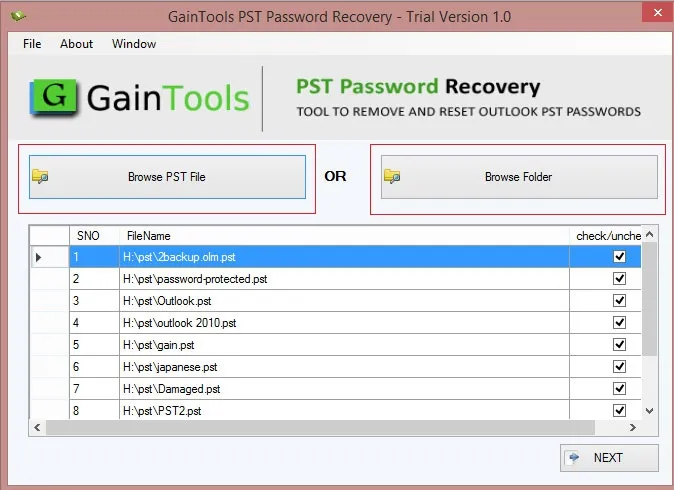
Choose Remove or Reset password option. Provide a new password if you choose Reset password option.
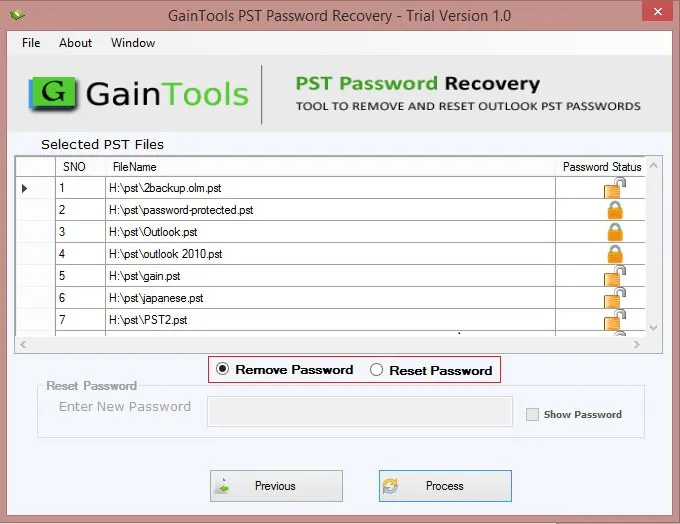
Move the place cursor to Process button and get PST files unlocked within a few minutes.